Samsung SM-S550TL Support and Manuals
Get Help and Manuals for this Samsung item
This item is in your list!

View All Support Options Below
Free Samsung SM-S550TL manuals!
Problems with Samsung SM-S550TL?
Ask a Question
Free Samsung SM-S550TL manuals!
Problems with Samsung SM-S550TL?
Ask a Question
Popular Samsung SM-S550TL Manual Pages
User Manual - Page 3


...SAMSUNG SHALL NOT BE LIABLE FOR ANY DAMAGES OF ANY KIND RESULTING FROM THE PURCHASE OR USE OF THE PRODUCT OR ARISING FROM THE BREACH OF
Legal Notices
ii THE PERFORMANCE OF THE PRODUCT; NOTHING CONTAINED IN THE INSTRUCTION MANUAL... WITH THE REQUIREMENTS OF ANY LAW, RULE, SPECIFICATION OR CONTRACT PERTAINING THERETO. To obtain the source code covered under GNU General Public License (GPL), ...
User Manual - Page 6
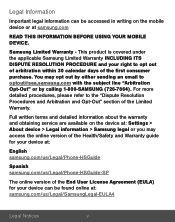
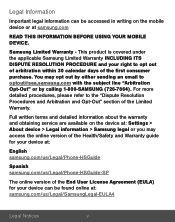
... online version of the Health/Safety and Warranty guide for your right to opt out of arbitration within 30 calendar days of the first consumer purchase.
Legal Information
Important legal information can be accessed in writing on the device at: Settings > About device > Legal information > Samsung legal or you may opt out by...
User Manual - Page 24


During setup, you through the basics of items on , a Welcome screen is displayed. Follow the prompts to choose a default language, connect to a Wi-Fi® network, set up your device. Note: Voice Assistant provides voice prompts and descriptions of setting up accounts, learn about your device's features, and more. Getting Started
14
Set Up Your Device...
User Manual - Page 27
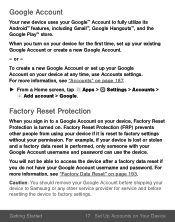
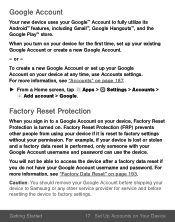
... be able to access the device after a factory data reset if you do not have your permission. When you sign in to factory settings without your Google Account username and password.
Factory Reset Protection (FRP) prevents other service provider for the first time, set up your Google Account on Your Device Factory Reset Protection
When you turn on page 187.
►...
User Manual - Page 39
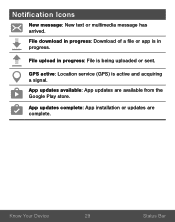
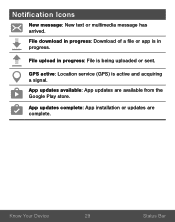
... complete.
Know Your Device
29
Status Bar
Notification Icons
New message: New text or multimedia message has arrived.
App updates complete: App installation or updates are available from the Google Play store. GPS active: Location service (GPS) is being uploaded or sent.
File download in progress: Download of a file or app is in progress...
User Manual - Page 61


... to switch between the two calls.
• Tap Merge to hear both callers at once
(multi-conferencing). Place a New Call While on a Call
If your service plan supports this feature, you can make another call while a call is in progress.
1.
Tap
Bluetooth to hear the caller using the speaker.
-
From the active...
User Manual - Page 68
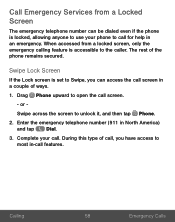
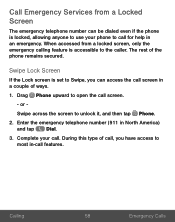
... Enter the emergency telephone number (911 in -call features. Complete your phone to open the call . Call Emergency Services from a locked screen, only the emergency calling feature is accessible to the caller. When accessed from a Locked Screen... tap Dial.
3. The rest of call, you can be dialed even if the phone is set to Swipe, you have access to unlock it, and then tap Phone.
2.
User Manual - Page 141
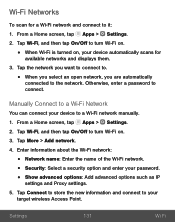
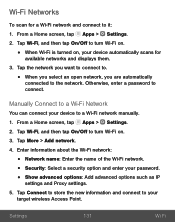
... device to it: 1. Otherwise, enter a password to the network.
Manually Connect to a Wi-Fi Network
You can connect your device automatically scans for a Wi-Fi network and connect to a Wi-Fi network manually. 1. Settings
131
Wi-Fi From a Home screen, tap Apps > Settings. 2. Wi-Fi Networks
To scan for
available networks and displays them. 3. Tap the network you want to connect to...
User Manual - Page 142
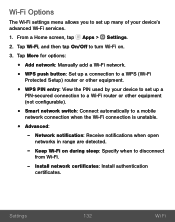
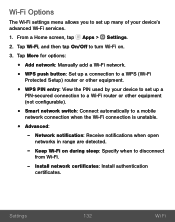
... on .
3. Install network certificates: Install authentication
certificates. From a Home screen, tap Apps > Settings.
2. Tap More for options:
• Add network: Manually add a Wi-Fi network. • WPS push button: Set up a connection to a WPS (Wi-Fi
Protected Setup) router or other... Wi-Fi Options
The Wi-Fi settings menu allows you to set up many of your device's advanced Wi-Fi services.
1.
User Manual - Page 145
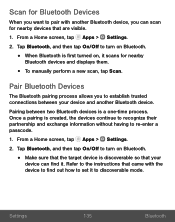
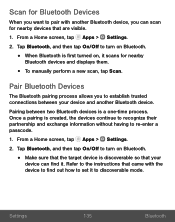
... for nearby
Bluetooth devices and displays them.
• To manually perform a new scan, tap Scan.
Refer to the instructions that are visible.
1. Pairing between your
device can scan for nearby devices that came with another Bluetooth device.
Once a pairing is a one-time process. Settings
135
Bluetooth
Scan for Bluetooth Devices
When you want...
User Manual - Page 149


....
1.
Settings
139
Data Usage Note: Your service provider may account for the period is displayed on the graph, along with usage by application.
3. From a Home screen, tap Apps > Settings.
2.
...data. • Set mobile data limit: Your mobile data connection is turned
off when the specified limit is being used, and set limits and restrictions to a Wi-Fi network.
• Show...
User Manual - Page 150


...
140
Mobile Networks Mobile Networks
Control your device to connect to networks and mobile data service.
1. From a Home screen, tap Apps > Settings. 2. Tap Mobile networks for options:
• Data roaming: Allow your device's access to data services
while roaming. Significantly higher charges may result.
• Network mode: Select the network type to use. • Access Point Names...
User Manual - Page 154
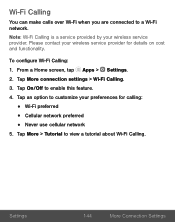
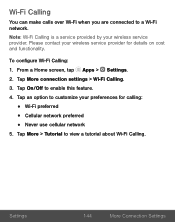
... service provided by your preferences for details on cost and functionality. Tap an option to view a tutorial about Wi-Fi Calling. Tap More > Tutorial to customize your wireless service provider.
From a Home screen, tap Apps > Settings.
2. Please contact your wireless service provider for calling:
• Wi-Fi preferred • Cellular network preferred • Never use cellular network...
User Manual - Page 158
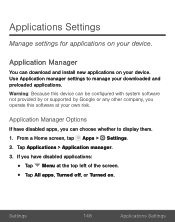
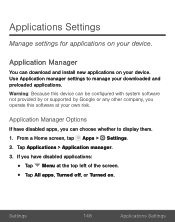
... device can choose whether to manage your device. Tap Applications > Application manager. 3. Settings
148
Applications Settings Applications Settings
Manage settings for applications on your own risk. If you have disabled apps, you can be configured with system software not provided by or supported by Google or any other company, you operate this software at the...
User Manual - Page 184


....
• Tap Android Device Manager to allow it to only when your device administrators and application installation privileges. 1. Security Update Service
Automatically receive security updates. 1. Tap Lock screen and security > Other security settings for the
following Security update service options:
• Security policy updates: Automatically or manually check for threat analysis.
Samsung SM-S550TL Reviews
Do you have an experience with the Samsung SM-S550TL that you would like to share?
Earn 750 points for your review!
We have not received any reviews for Samsung yet.
Earn 750 points for your review!
