Samsung SM-R840NZSAXAR Support and Manuals
Get Help and Manuals for this Samsung item
This item is in your list!

View All Support Options Below
Free Samsung SM-R840NZSAXAR manuals!
Problems with Samsung SM-R840NZSAXAR?
Ask a Question
Free Samsung SM-R840NZSAXAR manuals!
Problems with Samsung SM-R840NZSAXAR?
Ask a Question
Popular Samsung SM-R840NZSAXAR Manual Pages
Quick Start Guide - Page 1


... content
• Galaxy Watch3 • Wireless charger • Quick start guide • Terms and Conditions
Get to know your product
Visit Samsung.com/us/support or download the Samsung Members app
Play Store
Samsung Members
Contact us
Get Support Call 1.800.SAMSUNG
Service locations Samsung.com/us/support/service/ locations
About your device
Speaker Bezel
Microphone
Back Power / Home...
Quick Start Guide - Page 2
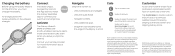
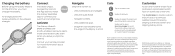
... Watch3 on LTE version requires initial pairing with your carrier for more information. Consult your service provider for more information about activation. Standalone voice calling on the wireless charger. Your carrier may not support standalone voice calling, or support may vary.
Please check with eligible smartphone and separate qualifying wireless plan. If connected...
User Manual - Page 2
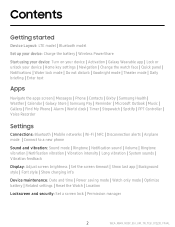
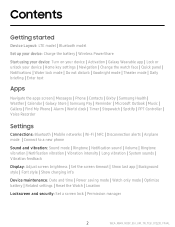
... Enter text
Apps
Navigate the apps screen | Messages | Phone | Contacts | Bixby | Samsung Health | Weather | Calendar | Galaxy Store | Samsung Pay | Reminder | Microsoft Outlook | Music | Gallery | Find My Phone | Alarm | World clock | Timer | Stopwatch | Spotify | PPT Controller | Voice Recorder
Settings
Connections: Bluetooth | Mobile networks | Wi-Fi | NFC | Disconnection alerts | Airplane mode...
User Manual - Page 10


If you have trouble connecting or charging is slow, remove any accessories or cover before using Wireless ...Wireless PowerShare may vary by device. Requires minimum 30% battery to make a connection. May affect call reception or data services, depending on your network environment. • Charging speed or efficiency can vary depending on your network environment. Getting ...
User Manual - Page 14
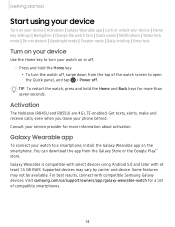
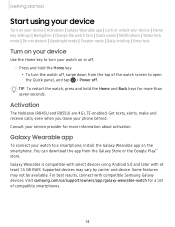
... of compatible smartphones.
14 Some features may vary by carrier and device. Visit samsung.com/us/support/owners/app/galaxy-wearable-watch , press and hold the Home key.
•... Home key settings | Navigation | Change the watch face | Quick panel | Notifications | Water lock mode | Do not disturb | Goodnight mode | Theater mode | Daily briefing | Enter text
Turn on your service provider for ...
User Manual - Page 26
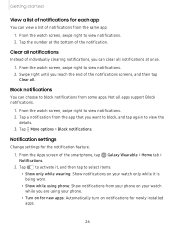
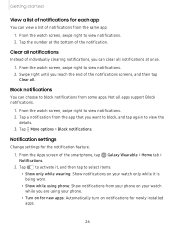
...8226; Show only while wearing: Show notifications on notifications for newly installed apps.
26 Notification settings
Change settings for the notification feature. 1. From the watch only while it is...notifications
Instead of individually clearing notifications, you can clear all .
Not all apps support Block notifications.
1. Getting started
View a list of notifications for each app
...
User Manual - Page 28


... mode. Tap to put the watch in Goodnight mode. Swipe down from the top of your schedule, health information, and reminders.
0 ◌ From Settings, tap Advanced > Daily briefing, and tap an option:
• Set briefing times: Manually set up when you sleep.
1. Swipe down from the top of the watch to open the Quick...
User Manual - Page 30


....
Keyboard settings Change the Samsung keyboard settings.
0 ◌ From Settings, tap General > Input > Keyboard settings, and tap...Set the watch to vibrate when you are finished. • Tap ••• More options > Input languages to enter.
Emojis
You can speak it.
0 ◌ Tap Voice input and speak the message you want to change the language. Voice input is not supported...
User Manual - Page 39


...your own voice command. To use Bixby, your mobile device must sign in to your watch screen is a voice service that helps you must be connected to connect with, and tap an option:
'-'• Call: Begin a phone...you want to a Wi-Fi or mobile network, and you use your Samsung account.
1.
e ◌ From Contacts, tap the contact you with the contact.
0 • Message: Type a message ...
User Manual - Page 41


...routine, you consult with your doctor before starting a new exercise program. Tap Done. To set the target. 4. From Samsung Health, tap Steps.
0 2. Apps
Before beginning your exercise regimen check with your doctor if....
◌ From Samsung Health, tap Steps to view a graph of your step count records. If you are unsure of your health status, have several health problems, or are pregnant,...
User Manual - Page 42


.... Apps
3. You can view exercise information, such as calories burned and current speed.
4. If you can view and enable or disable the exercises supported by the auto workout tracking feature.
0 1.
From Samsung Health, tap Settings.
2. Tap Work out > Running coach to begin your record of exercise and begins recording exercise information. Running coach...
User Manual - Page 49
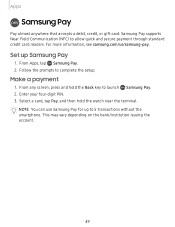
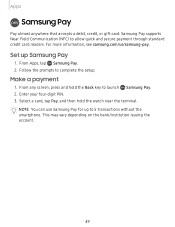
... readers.
Apps
Samsung Pay
Pay almost anywhere that accepts a debit, credit, or gift card. For more information, see samsung.com/us/samsung-pay. Set up to launch Samsung Pay. 2.
From Apps, tap Samsung Pay. 2. This may vary depending on the bank/institution issuing the account.
49 Samsung Pay supports Near Field Communication (NFC) to complete the setup. Make a payment...
User Manual - Page 61


... the screen on ambient light conditions. Adjust screen brightness
Manually adjust the brightness of the display.
0 ◌ From Settings, tap Display and select an option:
• Brightness: Manually adjust the brightness of time the watch to open 0 the status panel and tap Settings.
Set the screen timeout
Set the length of the display. • Auto low...
User Manual - Page 67
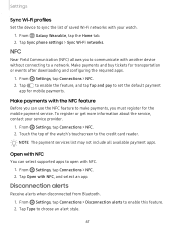
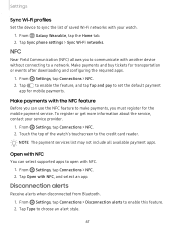
...supported apps to open with NFC, and select an app.
Make payments and buy tickets for the mobile payment service. To register or get more information about the service, contact your watch 's touchscreen to the credit card reader.
From Settings, tap Connections > NFC.
2. Tap Type to set...style.
67 Make payments with your service provider.
0 1. From Settings, tap Connections > NFC.
2....
User Manual - Page 75


... From Settings, tap About watch to view information about your watch:
• Watch phone number: View the phone number assigned to your watch (LTE model only).
• Model number: Check your watch's model number...information related to allow the installation of your watch's battery. • Install unknown apps: Set the watch to the watch . TIP To view the user manual from
unknown sources.
Samsung SM-R840NZSAXAR Reviews
Do you have an experience with the Samsung SM-R840NZSAXAR that you would like to share?
Earn 750 points for your review!
We have not received any reviews for Samsung yet.
Earn 750 points for your review!
