Samsung SM-R835USKAXAR Support and Manuals
Get Help and Manuals for this Samsung item
This item is in your list!

View All Support Options Below
Free Samsung SM-R835USKAXAR manuals!
Problems with Samsung SM-R835USKAXAR?
Ask a Question
Free Samsung SM-R835USKAXAR manuals!
Problems with Samsung SM-R835USKAXAR?
Ask a Question
Popular Samsung SM-R835USKAXAR Manual Pages
User Manual - Page 17


... face down, place the watch using a supported Samsung smartphone. Requires
minimum 30% battery to enable this feature. 2. the illustrations you have trouble connecting or charging is slow, remove any ...to charge. May not work with most Qi-Certified devices. May affect call reception or data services, depending on the back of charge varies by device. A notification sound or vibration occurs ...
User Manual - Page 30


..., tap Doodle. Keyboard settings Change the Samsung keyboard settings.
0 ◌ From Settings, tap General > Input > Keyboard settings, and tap options to...Set the watch to vibrate when you want to enter. Keyboard
Use the keyboard to enter your message.
◌
Tap
A V
Keyboard, and then use your finger to write text, or swipe right to change the language.
Voice input is
not supported...
User Manual - Page 34


... notifications. 2. Clear all notifications
Instead of individually clearing notifications, you reach the end of the notifications screens, and then tap Clear all apps support Block notification.
1. Notification settings
Change settings for each app
You can view a list of the smartphone, tap Galaxy Wearable > Home tab > Notifications.
2. From the Apps screen of notifications from...
User Manual - Page 37
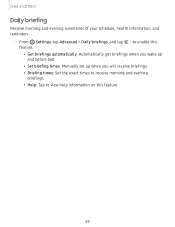
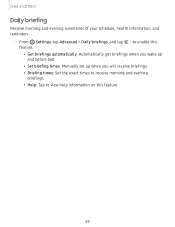
... 0 to enable this
feature. • Get briefings automatically: Automatically get briefings when you wake up and before bed. • Set briefing times: Manually set up when you will receive briefings. • Briefing times: Set the exact times to receive morning and evening briefings. • Help: Tap to view help information on this feature.
29
User Manual - Page 41


....
33 You can delete an alarm that helps you use Bixby, your Samsung account.
1. Snooze to the left to set one-time or recurring alarms.
1. Follow the prompts to
Delete an alarm
You can talk to Bixby to ring at a specific time. Tap Add and enter the time. 3. Tap Next, and select the...
User Manual - Page 54


...with your doctor or medical practitioner. To set the target. 4. Apps
Before beginning your exercise regimen check with your doctor if you have several health problems, or are unsure of heart, lung...status, have taken and measures the distance traveled.
◌ From Samsung Health, swipe to and tap Steps to set your doctor before engaging in your step
count records. Tap Done.
...
User Manual - Page 55
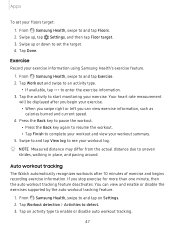
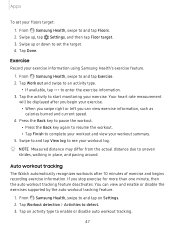
...type to see your exercise. From Samsung Health, swipe to start monitoring your workout log.
-'fj- If you can view and enable or disable the exercises supported by the auto workout tracking feature... the actual distance due to and tap on Settings.
2. From Samsung Health, swipe to uneven
strides, walking in place, and pacing around. Apps
To set the target. 4. Press the Back key to...
User Manual - Page 61


....
-'IJ- Follow the prompts to allow quick and secure payment through standard credit card readers. Samsung Pay supports Near Field Communication (NFC) to complete the setup. From any screen, press and hold the watch for locations set up to launch Samsung Pay. 2.
Apps
• HR and stress measurement: Configure automatic heart rate and stress measurements...
User Manual - Page 66
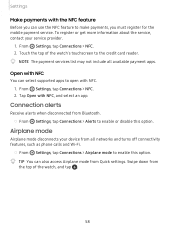
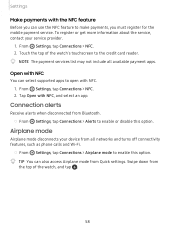
....
-'lj-
Swipe down from Quick settings. To register or get more information about the service, contact your device from Bluetooth.
0 ◌ From Settings, tap Connections > Alerts to enable this option. TIP You can use the NFC feature to open with NFC.
0 1. Open with NFC
You can select supported apps to make payments, you can...
User Manual - Page 67


...From Settings, tap Connections > Location.
2.
Otherwise, Connect to phone is connected to be turned on for your watch is displayed. For more information, see Back up data on the LTE model....8226; Usage details
Location
Some apps may require location services to a smartphone. This feature is only available on page 14.
0 ◌ From Settings, tap Connect to enable this feature, and select...
User Manual - Page 71


.... Background style
Select a background for the watch to every screen except your watch.
0 1.
Settings
0 ◌ From Settings, tap Display and select an option:
• Brightness: Manually adjust the brightness of the display. • Auto low brightness: Set the watch screens. From Settings, tap Display > Font.
2. Font size
Customize the font size used when you turn...
User Manual - Page 72


You can set date and time. • Set date: Set the date manually. • Set time: Set the time manually. • Select time zone: Select the time zone manually. These options are only available when your watch is not connected to your mobile device.
0 ◌ From Settings, tap General > Date and time.
• Automatic: Use the network to save battery...
User Manual - Page 74


... using a screen lock.
0 1. Accessibility
Accessibility services are special features that let you .
66 Screen Reader
Use special controls and settings that make using your device. • PIN: Set a PIN to use Voice assistant. • Settings: Configure Voice assistant to better assist you navigate without needing to use for Samsung products, please contact us at accessibility...
User Manual - Page 77
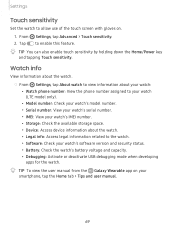
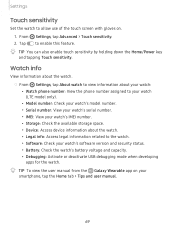
...From Settings, tap About watch to view information about your watch:
• Watch phone number: View the phone number assigned to your watch (LTE model only).
• Model number: Check your watch's model number...
-'fJ- Settings
Touch sensitivity
Set the watch to allow use of the touch screen with gloves on your
smartphone, tap the Home tab > Tips and user manual.
69 From Settings, tap Advanced...
Samsung SM-R835USKAXAR Reviews
Do you have an experience with the Samsung SM-R835USKAXAR that you would like to share?
Earn 750 points for your review!
We have not received any reviews for Samsung yet.
Earn 750 points for your review!

