Samsung SM-R500NZKAXAR Support and Manuals
Get Help and Manuals for this Samsung item
This item is in your list!

View All Support Options Below
Free Samsung SM-R500NZKAXAR manuals!
Problems with Samsung SM-R500NZKAXAR?
Ask a Question
Free Samsung SM-R500NZKAXAR manuals!
Problems with Samsung SM-R500NZKAXAR?
Ask a Question
Popular Samsung SM-R500NZKAXAR Manual Pages
User Manual - Page 6


Table of contents
Lock screen and security
51
Set a screen lock
51
Remote security
51
Accessibility
52
Visibility enhancements
52
Advanced settings
52
Text to speech
53
Other settings
53
Custom shortcut
53
Wake-up gesture
53
Touch sensitivity
54
Watch info
54
Learn more
55
Videos
55
Tips
55
Smart Simulator
55
Samsung Care
55
Talk to an agent
55
v
User Manual - Page 14
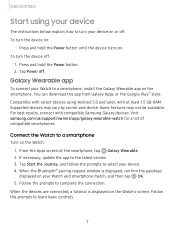
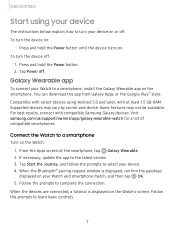
Get started
Start using Android 5.0 and later, with compatible Samsung Galaxy devices.
Compatible with select devices using your device
The instructions below explain how to select your device. 4.
Tap Start the Journey, and follow the prompts to turn your device on the Watch's screen. When the Bluetooth® pairing request window is displayed on or off. Follow...
User Manual - Page 15


... your wrist or when the screen times out while you can still receive notifications from your smartphone. To choose a secure screen lock, see Set a screen lock on your Watch. From Galaxy Wearable, tap the Home tab. 2. Lock or unlock your device
Use the screen lock features to secure your device is None. To...
User Manual - Page 23
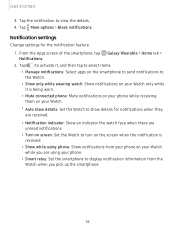
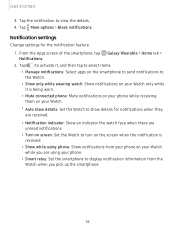
... activate it, and then tap to select items:
• Manage notifications: Select apps on the smartphone to send notifications to the Watch.
• Show only while wearing watch: Show notifications on your Watch only while it is received.
• Show while using phone: Show notifications from your phone on your Watch.
• Auto show details: Set...
User Manual - Page 29
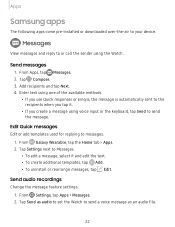
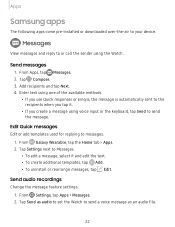
.... 4. Tap Settings next to Messages. • To edit a message, select it .
• If you tap it and edit the text. • To create additional templates, tap Add. • To uninstall or rearrange messages, tap Edit. e 2. Enter text using the Watch. From Apps, tap Messages. Apps
Samsung apps
The following apps come pre-installed or...
User Manual - Page 35


...set your steps target:
1. From 0 Samsung Health, swipe to view a graph of your health status, have several health problems..., or are pregnant, you should speak with your doctor before engaging in your chest, neck, jaw, or arms during physical activity....
0 ◌ From Samsung Health, swipe to and tap Steps...
User Manual - Page 40
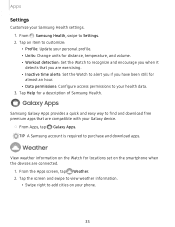
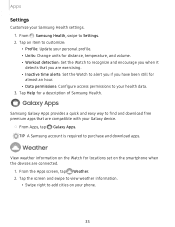
... add cities on the smartphone when the devices are compatible with your Samsung Health settings.
0 1. Tap Help for a description of Samsung Health.
0 Galaxy Apps
Samsung Galaxy Apps provides a quick and easy way to find and download free premium apps that you are exercising. • Inactive time alerts: Set the Watch to alert you if you have been still for...
User Manual - Page 57


... • Update watch . 2. From Settings, tap General > Reset.
Reset the Watch
Reset settings to allow the installation of apps from unknown sources. • Device name: Change the Watch's name. • Device information: View identification codes for three seconds. Tap Watch only, and then tap OK. From Settings, tap Battery.
2. v 2. Settings
Watch only mode
Activate Watch only...
User Manual - Page 58


....
0 1. This option provides medium security. • PIN: Set a PIN to unlock your Watch.
Set a screen lock
It is recommended that you can also prevent others from reactivating your data by locking your Samsung account to use Find My Mobile to locate your Watch.
• Reactivation lock: Use your Samsung account to your mobile device with Bluetooth...
User Manual - Page 61


... voltage and capacity. • Open source licenses: View the guide for the Watch.
54
Tap C) to help improve the quality and performance of the touch screen with gloves on.
0 1. Settings
Touch sensitivity
Set the Watch to allow use of its products and services. • Debugging: Activate or deactivate USB debugging mode when developing apps for checking the...
User Manual - Page 63
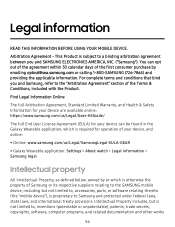
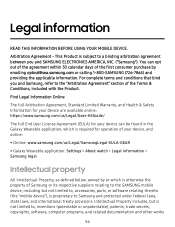
...
• Galaxy Wearable application: Settings > About watch > Legal information > Samsung legal
Intellectual property
All Intellectual Property, as defined below, owned by emailing optout@sea.samsung.com or calling 1-800-SAMSUNG (726-7864) and providing the applicable information. Arbitration Agreement -
Intellectual Property includes, but not limited to, accessories, parts, or software...
User Manual - Page 65


...or repairs by persons not authorized or approved by your editing of registry settings, or your modification of any law, rule, specification or contract pertaining thereto. Modification of software
Samsung is... the purchase or use in the User Manual or any kind whatsoever with wet hands while charging.
Samsung Knox
Samsung Knox is Samsung's security platform and is rated 5ATM. Additional...
User Manual - Page 67
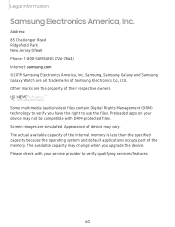
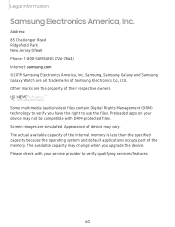
... applications occupy part of device may not be compatible with your service provider to use the files. Address: 85 Challenger Road Ridgefield Park New Jersey 07660 Phone: 1-800-SAMSUNG (726-7864) Internet: samsung.com ©2019 Samsung Electronics America, Inc. Other marks are the property of Samsung Electronics Co., Ltd. Samsung, Samsung Galaxy and Samsung Galaxy Watch are simulated...
Quick Start Guide - Page 1


Open the app and follow the prompts to pair your watch to minimize disturbances in dark and quiet places For a more information about the Galaxy Watch, visit samsung.com/us/support/mobile/wearables
Explore
From the top edge of any screen, swipe down to view the Quick Panel
Connect to a Bluetooth headset
Silence notifications while you...
Quick Start Guide - Page 2
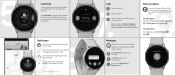
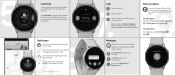
... your device
If you misplace your smartphone, tap Galaxy Wearable > Find My Watch and tap Start
Find My Phone
From the watch Samsung Health Help keep your body fit and healthy Bixby Use your voice to check the weather, set an alarm and more
Visit samsung.com/us/support to learn more
Calls
Tap to make a call...
Samsung SM-R500NZKAXAR Reviews
Do you have an experience with the Samsung SM-R500NZKAXAR that you would like to share?
Earn 750 points for your review!
We have not received any reviews for Samsung yet.
Earn 750 points for your review!
