Samsung SM-R370NZKAXAR Support and Manuals
Get Help and Manuals for this Samsung item
This item is in your list!

View All Support Options Below
Free Samsung SM-R370NZKAXAR manuals!
Problems with Samsung SM-R370NZKAXAR?
Ask a Question
Free Samsung SM-R370NZKAXAR manuals!
Problems with Samsung SM-R370NZKAXAR?
Ask a Question
Popular Samsung SM-R370NZKAXAR Manual Pages
User Manual - Page 11
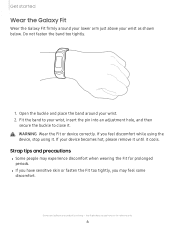
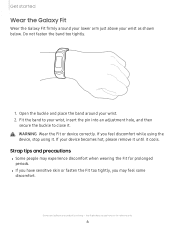
..., please remove it until it . Devices and software are for prolonged periods. \ Get started Wear the Galaxy Fit
Wear the Galaxy Fit firmly around your wrist as shown below. Fit the band to close it cools.
WARNING Wear the Fit or device correctly.
Strap tips and precautions
l Some people may feel discomfort while using the device, stop...
User Manual - Page 12
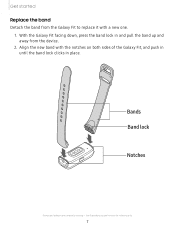
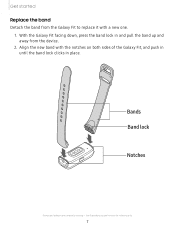
...
Q
Q
Q
Q
Bands Band lock
Notches
Devices and software are for reference only.
7 With the Galaxy Fit facing down, press the band lock in and pull the band up and away from the Galaxy Fit to replace it with the notches on both sides of the Galaxy Fit, and push in until the band lock clicks in place. Get started
Replace the band
Detach the band from...
User Manual - Page 13
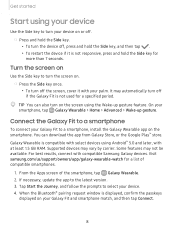
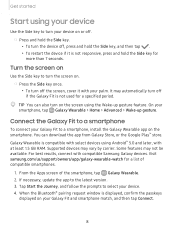
... the Galaxy Fit is not responsive, press and hold the Side key, and then tap . • To restart the device if it with at least 1.5 GB RAM.
Supported devices may not be available. If necessary, update the app to the latest version. 3. When the Bluetooth® pairing request window is compatible with compatible Samsung Galaxy devices...
User Manual - Page 17


...
Indicator icons appear at the top of the quick panel and let you to view the Galaxy Fit's current status and configure settings.
◌ Swipe down from the top of the screen to enable or change the setting.
0
Adjust the brightness
0
Activate Do not disturb mode
0
Activate Water lock mode
0
Launch the Find my...
User Manual - Page 18


... Side key until the circle disappears. Get started
Edit the quick settings icon
You can edit the icons on the Galaxy Fit screen.
◌ On the quick panel, tap .
13
Tap Save.
Tap (I Advanced > Edit quick settings.
8 • Tap next to the quick setting icon to remove it.
• Tap (±) next to the quick...
User Manual - Page 22
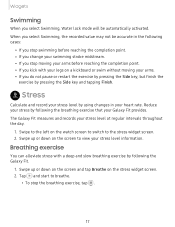
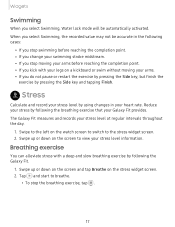
...stress level information. Swipe up or down on the watch screen to switch to view your Galaxy Fit provides. Swipe up or down on the screen and tap Breathe on a kickboard or ...swim without moving your stress level at regular intervals throughout the day.
1. The Galaxy Fit measures and records your arms before reaching the completion point. • If you select Swimming, ...
User Manual - Page 23
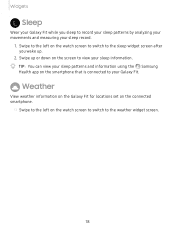
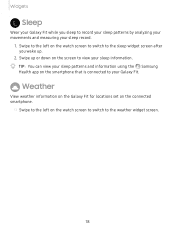
TIP: You can view your sleep patterns and information using the Samsung
Health app on the smartphone that is connected to your Galaxy Fit.
0 Weather
View weather information on the Galaxy Fit for locations set on the connected smartphone.
◌ Swipe to the left on the watch screen to switch to the weather widget screen.
18 Swipe...
User Manual - Page 25
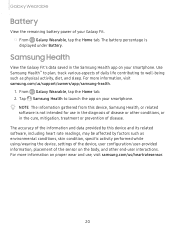
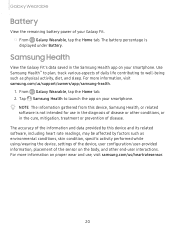
... app on your Galaxy Fit.
◌ From Galaxy Wearable, tap the Home tab. Galaxy Wearable
Battery
View the remaining battery power of your smartphone. For more information on the body, and other conditions, or in the Samsung Health app on your smartphone.
-~- Tap Samsung Health to well-being such as environmental conditions, skin condition, specific activity performed...
User Manual - Page 28


Stay up to the Galaxy Fit. • Show only while wearing band: Show notifications on your Galaxy Fit only while it is being worn. • Mute connected phone: Mute notifications on your smartphone while receiving them on your Galaxy Fit while you are using phone: Show notifications from your Galaxy Fit by making it , or tap Add to text messages...
User Manual - Page 29


... there are unread notifications.
• Turn on screen: Set the Galaxy Fit to turn on the screen when a notification is received. From Galaxy Wearable, tap the Home tab.
2. When finished, tap Save. Vibration
Enable or disable vibrating alerts on your Galaxy Fit band.
1.
Galaxy Wearable
• Auto show details: Set your Galaxy Fit to show details for calls and
notifications.
24...
User Manual - Page 30


... the feature is enabled on the connected smartphone. • Good night mode: Enable good night mode while sleeping. • Edit quick settings: Remove, add, or rearrange settings on the Galaxy Fit's quick panel. • Status indicator: Enable status indicator icons on the screen when you raise the wrist that is interrupted.
25 Configure advanced...
User Manual - Page 31
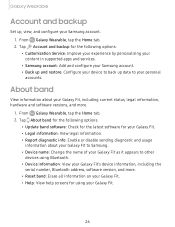
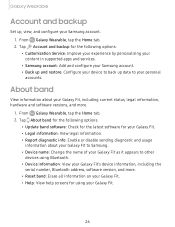
... in supported apps and services. • Samsung account: Add and configure your Samsung account. • Back up and restore: Configure your device to back up , view, and configure your personal accounts. Galaxy Wearable
Account and backup
Set up data to your Samsung account. 1. hardware and software versions, and more . • Reset band: Erase all information on your Galaxy Fit. •...
User Manual - Page 32


... app. 1. Watch faces
Customize your watch face. Tap a desired watch face style. 1.
From Galaxy Wearable, tap the Watch faces tab. 2. The selected watch face is applied on the main screen of the Galaxy Fit.
27 Galaxy Wearable
About Galaxy Wearable
0- From Galaxy Wearable, tap the Home tab. 2. Tap About Galaxy Wearable > App info to view version information.
Quick Start Guide - Page 1
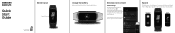
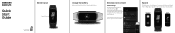
... app
Connect your Galaxy Fit using Galaxy Fit for viewing notifications and widgets.
Press the Power key or swipe left or right, to view connection status, battery percentage, manage notifications, and customize various settings. Explore
The Watch screen is the starting point for the first time, charge the battery. Notification
Widget Quick Start Guide
Device layout...
Quick Start Guide - Page 2
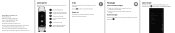
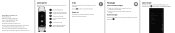
... mode
Calls
You can only make and answer calls using your smartphone and tap > User manual or visit samsung.com/support. Samsung, Samsung Galaxy, Samsung Health, and Galaxy Fit are simulated. Adjust screen brightness Turn off . Swipe right to view current status and configure settings. Messages
View and send messages
1 Swipe right on the Watch screen to voicemail. Delete messages...
Samsung SM-R370NZKAXAR Reviews
Do you have an experience with the Samsung SM-R370NZKAXAR that you would like to share?
Earn 750 points for your review!
We have not received any reviews for Samsung yet.
Earn 750 points for your review!
