Samsung SM-R220NZKAXAR Support and Manuals
Get Help and Manuals for this Samsung item
This item is in your list!

View All Support Options Below
Free Samsung SM-R220NZKAXAR manuals!
Problems with Samsung SM-R220NZKAXAR?
Ask a Question
Free Samsung SM-R220NZKAXAR manuals!
Problems with Samsung SM-R220NZKAXAR?
Ask a Question
Popular Samsung SM-R220NZKAXAR Manual Pages
User Manual - Page 2


... and timer | Weather | Hand wash
Galaxy Wearable app
Samsung Health | Health settings | Alarm | Weather | Samsung Health | Advanced | Find My Band | Samsung Health | Band and software update | Tips and user manual | Band and software update
Learn More
Videos | Tips | Samsung Care | Talk to an agent
Legal information
Samsung Knox | Maintaining water and dust resistance | Restricting children...
User Manual - Page 6
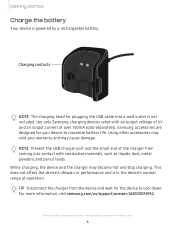
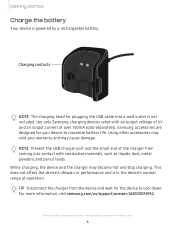
... a rechargeable battery.
While charging, the device and the charger may cause damage. the illustrations you see here are constantly evolving - For more information, visit samsung.com/us/support/answer/ANS00076952. This does not affect the device's lifespan or performance and is in the device's normal range of the charger from the device...
User Manual - Page 9


... version. 3. Some features may vary by carrier. If necessary, update the app to a smartphone, install the Galaxy Wearable app on the smartphone.
You can also turn ...results, connect with your palm. Visit samsung.com/us/support/owners/app/galaxy-wearable-watch face | Quick panel | Brightness | Do not disturb mode | Music controller | Sound control | Vibration settings | Find my phone | Good ...
User Manual - Page 24


... exercise information and check the results, such as burned calories, with the exercise feature.
1. For more information, see Health settings. When finished, tap Save. Exercise
Record your smartphone, tap Galaxy Wearable > Health settings. Tap Select workout and select the exercise type you want from the list. 3. Press the Touch key to change...
User Manual - Page 26


...Stop to end timing. • To continue timing after stopping the clock, tap Resume. • To reset the Stopwatch to set the timer. 4. Swipe wipe to the left on the watch screen to switch to begin timing. 4. Tap Timer. 3. Stopwatch
...the left on the stress widget screen. 3.
Tap Start to the stress widget screen. 2. Set a timer
Create an timer for a specified period of a second. 1.
User Manual - Page 27
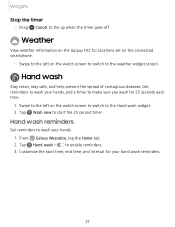
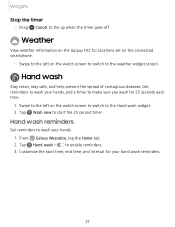
... screen to switch to the Hand wash widget. 2.
Weather
View weather information on the Galaxy Fit2 for locations set on the connected smartphone.
◌ Swipe to the left on the watch screen to switch to the weather ...each time.
1. Customize the start the 25 second timer. Hand wash reminders
Set reminders to make sure you wash for your hands, and a timer to wash your hands. 1.
User Manual - Page 28
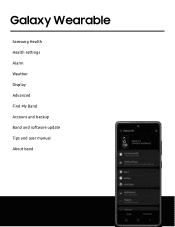
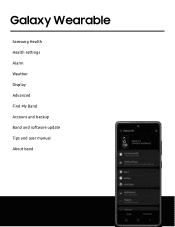
Galaxy Wearable
Samsung Health Health settings Alarm Weather Display Advanced Find My Band Account and backup Band and software update Tips and user manual About band
28
User Manual - Page 29
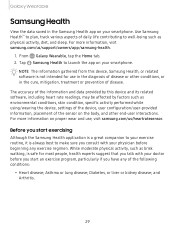
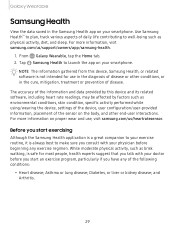
...as brisk walking, is safe for use , visit samsung.com/us /support/owners/app/samsung-health.
1. and Arthritis.
29 Use Samsung Health™ to plan, track various aspects of... or prevention of disease. Tap Samsung Health to well-being such as environmental conditions, skin condition, specific activity performed while using/wearing the device, settings of the device, user configuration/user...
User Manual - Page 30
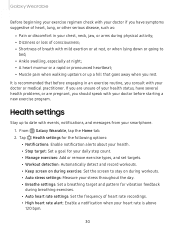
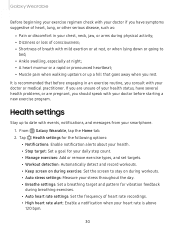
...problems, or are unsure of your health status, have symptoms suggestive of heart, lung, or other serious disease, such as:
• Pain or discomfort in an exercise routine, you rest. From Galaxy Wearable, tap the Home tab. 2. Tap Health settings...or arms during breathing exercises. • Auto heart rate settings: Set the frequency of breath with events, notifications, and messages from...
User Manual - Page 31


Tap Alarm > Add alarm. 3. From Galaxy Wearable, tap the Home tab. 2. From Galaxy Wearable, tap the Home tab. 2.
Tap Weather > Settings to repeat, and then tap Save.
Set the alarm time, select the days for the following options: • Brightness: Adjust the brightness by dragging the slider. • Screen timeout: Choose the length...
User Manual - Page 32
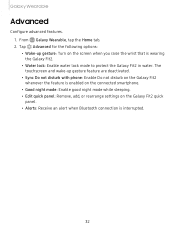
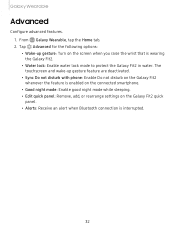
... feature is enabled on the connected smartphone. • Good night mode: Enable good night mode while sleeping. • Edit quick panel: Remove, add, or rearrange settings on the screen when you raise the wrist that is interrupted.
32 From Galaxy Wearable, tap the Home tab. 2.
User Manual - Page 33
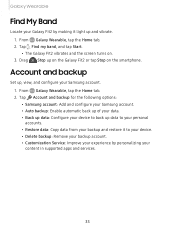
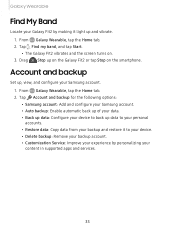
... from your backup and restore it light up , view, and configure your content in supported apps and services.
33 Account and backup
Set up and vibrate. 1. Tap Account and backup for the following options: • Samsung account: Add and configure your Samsung account. • Auto backup: Enable automatic back up of your data. • Back...
User Manual - Page 34
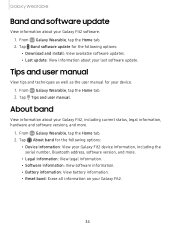
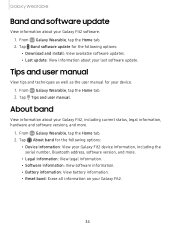
... for the following options: • Download and install: View available software updates. • Last update: View information about your last software update. From Galaxy Wearable, tap the Home tab. 2. Tap Band software update for your device. 1.
From Galaxy Wearable, tap the Home tab. 2. Tap Tips and user manual. About band
View information about your Galaxy Fit2...
User Manual - Page 35
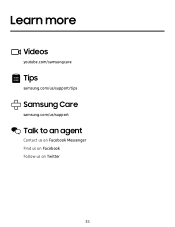
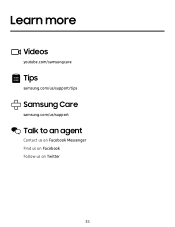
Learn more
Videos
youtube.com/samsungcare
Tips
samsung.com/us/support/tips
Samsung Care
samsung.com/us/support
Talk to an agent
Contact us on Facebook Messenger Find us on Facebook Follow us on Twitter
35
User Manual - Page 36
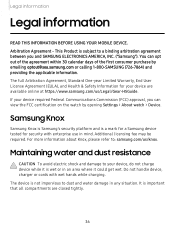
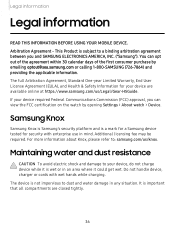
... agreement between you can opt out of the agreement within 30 calendar days of the first consumer purchase by opening Settings > About watch by emailing optout@sea.samsung.com or calling 1-800-SAMSUNG (726-7864) and providing the applicable information. Legal information
Legal information
READ THIS INFORMATION BEFORE USING YOUR MOBILE DEVICE. Do...
Samsung SM-R220NZKAXAR Reviews
Do you have an experience with the Samsung SM-R220NZKAXAR that you would like to share?
Earn 750 points for your review!
We have not received any reviews for Samsung yet.
Earn 750 points for your review!
