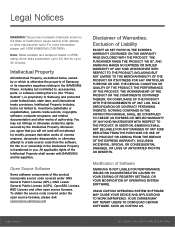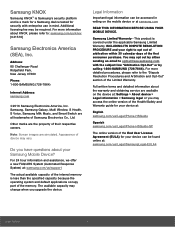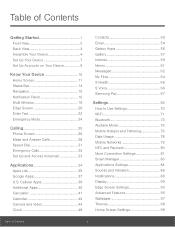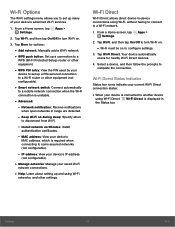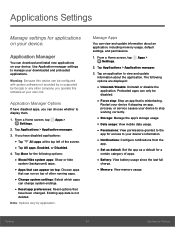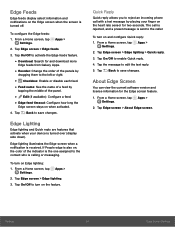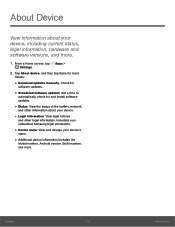Samsung SM-G935R4 Support and Manuals
Get Help and Manuals for this Samsung item

View All Support Options Below
Free Samsung SM-G935R4 manuals!
Problems with Samsung SM-G935R4?
Ask a Question
Free Samsung SM-G935R4 manuals!
Problems with Samsung SM-G935R4?
Ask a Question
Samsung SM-G935R4 Videos

How to Update Samsung Galaxy S7 edge SM-G935R4 to Android 8.0.0 Oreo
Duration: 26:03
Total Views: 129
Duration: 26:03
Total Views: 129
Popular Samsung SM-G935R4 Manual Pages
Samsung SM-G935R4 Reviews
We have not received any reviews for Samsung yet.