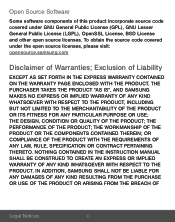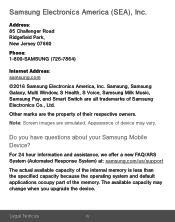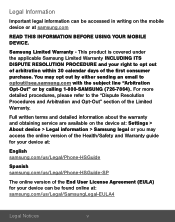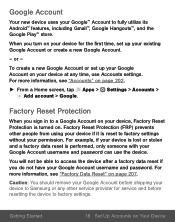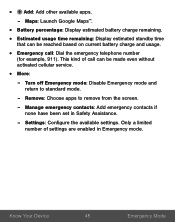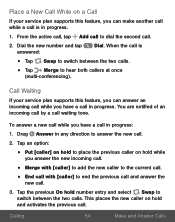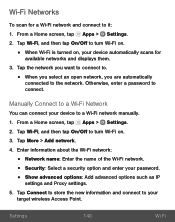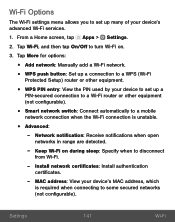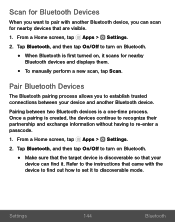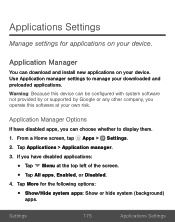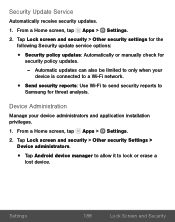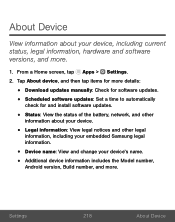Samsung SM-G930VL Support and Manuals
Get Help and Manuals for this Samsung item

View All Support Options Below
Free Samsung SM-G930VL manuals!
Problems with Samsung SM-G930VL?
Ask a Question
Free Samsung SM-G930VL manuals!
Problems with Samsung SM-G930VL?
Ask a Question
Samsung SM-G930VL Videos
Popular Samsung SM-G930VL Manual Pages
Samsung SM-G930VL Reviews
We have not received any reviews for Samsung yet.