Samsung SM-G930U Support and Manuals
Get Help and Manuals for this Samsung item
This item is in your list!

View All Support Options Below
Free Samsung SM-G930U manuals!
Problems with Samsung SM-G930U?
Ask a Question
Free Samsung SM-G930U manuals!
Problems with Samsung SM-G930U?
Ask a Question
Popular Samsung SM-G930U Manual Pages
User Manual - Page 2


... THEREIN; THE DESIGN, CONDITION OR QUALITY OF THE PRODUCT; For more information, please call 1-800-SAMSUNG (726-7864). Moreover, you agree that you . OR COMPLIANCE OF THE PRODUCT WITH THE REQUIREMENTS OF ANY LAW, RULE, SPECIFICATION OR CONTRACT PERTAINING THERETO. USING CUSTOM OPERATING SYSTEM SOFTWARE MAY CAUSE YOUR DEVICE AND APPLICATIONS TO WORK IMPROPERLY.
User Manual - Page 3


...-Out" or by either sending an email to optout@sea.samsung.com with enterprise use in writing on the device at: Settings > About device > Legal information > Samsung legal or you upgrade the device.
Full written terms and detailed information about the warranty and obtaining service are simulated.
For more information about your device at:
English...
User Manual - Page 12


... USB option must be set up your device. or -
Visit samsung.com/smartswitch for more . It guides you can enable or disable Voice Assistant by pressing the Home key quickly three times. You can copy content quickly and easily without installing the app on your old device.
Follow the instructions and select the content to...
User Manual - Page 14


... your Google Account on your device at any time, use Accounts settings. Tap Add account > Google. Factory Reset Protection (FRP) prevents other service provider for service and before shipping your Google Account username and password can use Accounts settings. You will not be able to access the device after a factory data reset if you do...
User Manual - Page 19


...call has been missed.
Call on the left.
Signal strength: Cellular network signal strength. Wi-Fi available: A Wi-Fi network is active and acquiring a signal.
App updates complete: App installation or updates are available from the Google Play™ store.
GPS active: Location service...been received. File upload in progress: Download of the Home screen provides device ...
User Manual - Page 47


... key. You can also set the Volume key to take...Manually adjust the ISO sensitivity,
exposure value, white balance, and color tone while taking self-portraits.
1. Tap Take a picture to act as the video record key or as an airbrushed effect.
• Wide selfie: Take wide-angle selfie shots to adjust the brightness.
3. You can play a specific section of
objects.
• Download: Download...
User Manual - Page 57


... with a semicolon (;). Tap an account to select a recipient from your message and tap Send. Tap the To field to manually add an email address or tap Add recipients to configure specific settings for additional email options.
4. From a Home screen, tap Apps >
Samsung folder >
Email.
2. Tap Remove. Confirm when prompted. From a Home screen, tap Apps...
User Manual - Page 64


...to send and receive different messages using the Samsung Messages app on Groups, Favorites, or recent calls.
• If adding a recipient from ...Samsung Messages app provides the following message types:
• Text Messages (SMS) • Multimedia Messages (MMS)
The Short Message Service (SMS) lets you exit a message before the message is sent.
4.
Tap the Enter recipientsfield to manually...
User Manual - Page 74


... target wireless Access Point. From a Home screen, tap Apps >
Settings. 2. Manually Connect to turn Wi-Fi on.
• When Wi-Fi is...manually.
1. Tap More > Add network. 4.
Turn Wi-Fi On or Off
Turning Wi-Fi on , your
device is not connected to it , Wi-Fi available is turned on makes your password.
• Show advanced options: Add advanced
options such as IP settings and Proxy settings...
User Manual - Page 75
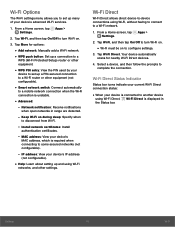
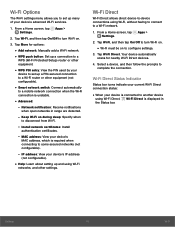
... a
WPS (Wi-Fi Protected Setup) router or other equipment (not configurable).
• Smart network switch: Connect automatically
to some secured networks (not configurable).
- Your device automatically scans for options:
• Add network: Manually add a Wi-Fi network. • WPS push button: Set up many of your device's advanced Wi-Fi services.
1. Select a device, and...
User Manual - Page 76


... with the
target device. Note: Due to different specifications and features of the target device when you want to...section.
• Your device automatically tries to the instructions that the target device is a one-time process....set it .
Bluetooth Status Indicator
Status bar icons indicate your device can scan for
nearby Bluetooth devices and displays them.
• To manually...
User Manual - Page 84
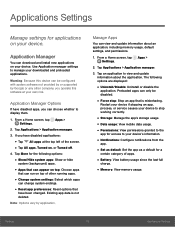
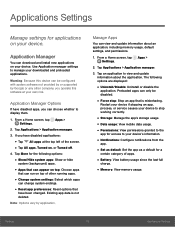
..., or Turned off.
4. Restart your device if stopping an app, process, or service causes your device to stop : Stop an app that can only be configured with system software not provided by or supported by application. From a Home screen, tap Apps > Settings.
2. Tap More for the following options are displayed:
• Uninstall/Disable...
User Manual - Page 100


... Lock screen and security > Other security settings > Set up SIM card lock.
3.
From a Home screen, tap Apps > Settings.
2. Tap Lock screen and security > Other security settings for the following Security update service options:
• Security policy updates: Automatically or
manually check for threat analysis.
Secure Startup
Require a numeric PIN or password each time you first access it...
User Manual - Page 118


...Check for and install software updates.
• Update PRL: Download and update the PRL
(preferred roaming list) automatically.
• Update Profile: Automatically update your wireless service provider. 1. Tap Software update, tap an item, and then
follow the prompts:
• Download updates manually: Check for
software updates.
• Scheduled software updates: Set a time to
automatically...
User Manual - Page 119


... the
Model number, Android version, Build number, and more details:
• Download updates manually: Check for
software updates.
• Scheduled software updates: Set a time to
automatically check for and install software updates. About Device
View information about your device.
• Legal information: View legal notices
and other legal information, including your embedded Samsung legal...
Samsung SM-G930U Reviews
Do you have an experience with the Samsung SM-G930U that you would like to share?
Earn 750 points for your review!
We have not received any reviews for Samsung yet.
Earn 750 points for your review!
