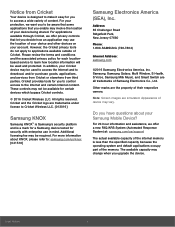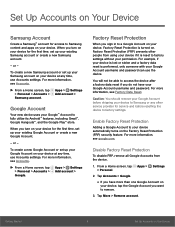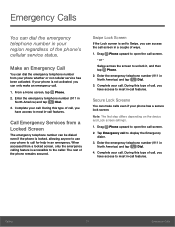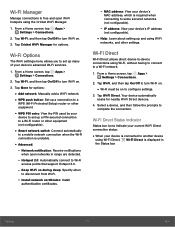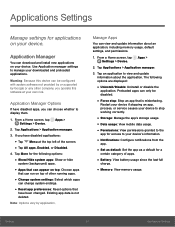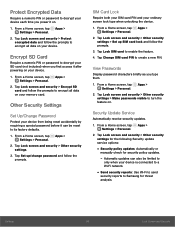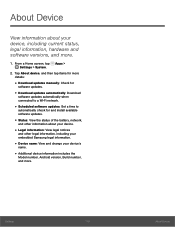Samsung SM-G930AZ Support and Manuals
Get Help and Manuals for this Samsung item

View All Support Options Below
Free Samsung SM-G930AZ manuals!
Problems with Samsung SM-G930AZ?
Ask a Question
Free Samsung SM-G930AZ manuals!
Problems with Samsung SM-G930AZ?
Ask a Question
Samsung SM-G930AZ Videos
Popular Samsung SM-G930AZ Manual Pages
Samsung SM-G930AZ Reviews
We have not received any reviews for Samsung yet.