Samsung SM-G928R4 Support and Manuals
Get Help and Manuals for this Samsung item
This item is in your list!

View All Support Options Below
Free Samsung SM-G928R4 manuals!
Problems with Samsung SM-G928R4?
Ask a Question
Free Samsung SM-G928R4 manuals!
Problems with Samsung SM-G928R4?
Ask a Question
Samsung SM-G928R4 Videos

How to root Samsung Galaxy S6 edge+ SM-G928R4 Android 6.0.1 Marshmallow
Duration: 1:16
Total Views: 108
Duration: 1:16
Total Views: 108
Popular Samsung SM-G928R4 Manual Pages
User Manual - Page 2


... to, accessories, parts, or software relating...SPECIFICATION OR CONTRACT PERTAINING THERETO. All applicable rights of Liability
EXCEPT AS SET...code from the software. Disclaimer of Software
SAMSUNG IS NOT LIABLE FOR PERFORMANCE ISSUES OR INCOMPATIBILITIES CAUSED BY YOUR EDITING OF REGISTRY SETTINGS, OR YOUR MODIFICATION OF OPERATING SYSTEM SOFTWARE. NOTHING CONTAINED IN THE INSTRUCTION MANUAL...
User Manual - Page 3


...Window, and S Health are simulated. Do you upgrade the device.
This product is a trademark of ETSI. Full written terms and detailed information about the warranty and obtaining service are trademarks of Google Inc. For more information about your Samsung Mobile Device?
Warranty Settings > About device > Legal information > Samsung legal > Warranty. Additional licensing fee may vary...
User Manual - Page 9


...to avoid damaging it back into a standard outlet.
3.
Install the SIM Card
When you subscribe to a cellular network,...optional services, and other accessories may cause damage.
1. Keep all SIM cards out of reach of small children. Samsung ...fastest charging times, use the Adaptive Fast Charging charger that support Adaptive Fast Charging. This charger provides faster charging only when...
User Manual - Page 11


During setup, you can reset your phone, you can enable or disable Voice Assistant by pressing the Home key ...
1. Note: Voice Assistant provides voice prompts and descriptions of onscreen items to the next screen. Set Up a Secure Screen Lock
The default Screen lock is displayed, follow the instructions on your device is Swipe.
►► To unlock your device, press the Power key ...
User Manual - Page 24


... profile: Share available Wi-Fi
profiles with the device. Tap items to manually scan.
3. Tap MORE > Set device visibility, and choose an option.
Items that appear: ►►...Fi, allowing you are searching for apps, contacts, messages, email, files, settings, and more.
1. Quick Settings
In addition to notifications, the Notification panel provides quick access to clear all ...
User Manual - Page 41
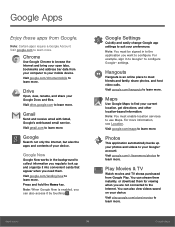
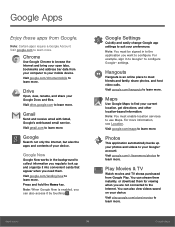
...app settings to collect information you want to learn more .
Play Movies & TV
Watch movies and TV shows purchased from Google.
Visit google.com/hangouts to learn more .
Gmail
Send and receive email with Gmail, Google's web-based email service. ... calls.
Google Apps
Enjoy these apps from Google Play. Note: You must enable location services to configure Google+ settings.
User Manual - Page 67


... the top of Messages
The messaging app provides the following message types:
• Text Messages (SMS) • Multimedia Messages (MMS)
The Short Message Service (SMS) lets you may need to subscribe to your Contacts or Groups.
• If manually entering recipients, enter additional
recipients by the contacts and tapping DONE.
3. Messaging icons are received...
User Manual - Page 75


... with more being added every day. For further information about Samsung Pay, please visit: samsung.com/SamsungPay
For support on Samsung Pay, please visit: samsung.com/us closer than any mobile payment service, Samsung Pay brings us /support/owners/app/samsung-pay , just launch the app, hold your Samsung device near the credit card terminal and authorize it is accepted...
User Manual - Page 82


...setting up and using Wi-Fi Direct, displays in the Status bar.
Settings
77
Wi-Fi MAC address: View your device's advanced Wi-Fi services.
1.
Always allow scanning: Allow Google
location service and other settings...options:
• Add network: Manually add a Wi-Fi network. • WPS push button: Set up a connection to a
WPS (Wi-Fi Protected Setup) router or other equipment.
...
User Manual - Page 83


... out how to the instructions that came with the ...> Settings.
2. Make sure that the target device is a one‑time process. Note: Due to manually perform ...a new scan.
Scan for nearby devices that are visible.
1. When Bluetooth is created, the devices will start to scan for nearby Bluetooth devices and displays them.
• Tap SCAN to different specifications...
User Manual - Page 91


..., tap Apps >
Settings > More connection settings > Download booster.
2. Virtual Private Networks (VPN)
Set up a VPN. Note: You must support MirrorLink. From a Home screen, tap Apps > Settings > More connection settings > VPN.
2.
From a Home screen, tap Apps > Settings > More connection settings >
Printing.
2. Tap Connect to install additional print service drivers. For more information...
User Manual - Page 100


... view and update
information about the application, including memory usage, default settings, and permissions.
Tap DOWNLOADED to apps that cannot be configured with system software not provided by or supported by Google or any other company, you have downloaded onto your phone. Restart your device if stopping an app, process, or service causes your...
User Manual - Page 106


... administrators and application installation privileges.
1. From a Home screen, tap Apps > Settings.
2. Tap Lock screen and security > Other security settings > Make passwords visible to decrypt your device. Tap Lock screen and security > Other security settings for the following Security update service options:
• Security policy updates: Automatically or
manually check for security...
User Manual - Page 112


...Notification reminder: Beep at set intervals to
remind you install may be configured here. This may consume battery power, and not all applications will support this tap action.
&#...Services
• Additional accessibility apps may be
downloaded from touch interaction. Settings
107
Accessibility
• Auto haptic: The device will also vibrate when buttons are tapped in supported...
User Manual - Page 114


... of your
phone log, messages and more through your Samsung account.
• Restore: Use your Samsung account to factory settings.
1. When enabled, backed-up settings are restored when you must enter the user name and password for example, if your device is lost or stolen). Settings
109
Backup and Reset Backup and Reset
Back up your...
Samsung SM-G928R4 Reviews
Do you have an experience with the Samsung SM-G928R4 that you would like to share?
Earn 750 points for your review!
We have not received any reviews for Samsung yet.
Earn 750 points for your review!
