Samsung SM-G925R4 Support and Manuals
Get Help and Manuals for this Samsung item
This item is in your list!

View All Support Options Below
Free Samsung SM-G925R4 manuals!
Problems with Samsung SM-G925R4?
Ask a Question
Free Samsung SM-G925R4 manuals!
Problems with Samsung SM-G925R4?
Ask a Question
Popular Samsung SM-G925R4 Manual Pages
User Manual - Page 2
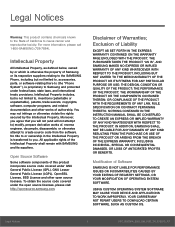
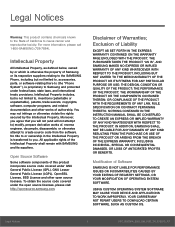
... software components of , reverse engineer, decompile, disassemble, or otherwise attempt to Samsung and protected under the open source licenses.
OR COMPLIANCE OF THE PRODUCT WITH THE REQUIREMENTS OF ANY LAW, RULE, SPECIFICATION OR CONTRACT PERTAINING THERETO. NOTHING CONTAINED IN THE INSTRUCTION MANUAL SHALL BE CONSTRUED TO CREATE AN EXPRESS OR IMPLIED WARRANTY OF ANY...
User Manual - Page 24
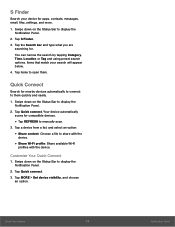
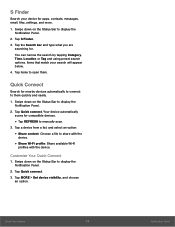
...8226; Share content: Choose a file to display the Notification Panel.
2. Tap MORE > Set device visibility, and choose an option. Tap Quick connect.
3. Know Your Device
19
...settings, and more.
1. Items that match your device for compatible devices.
• Tap REFRESH to display the Notification Panel.
2. Customize Your Quick Connect
1. Swipe down on the Status Bar to manually...
User Manual - Page 31
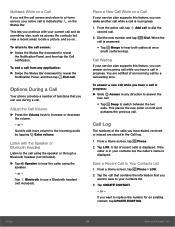
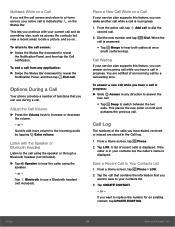
...use a Bluetooth headset (not included). If you want to save to replace the number for an existing contact, tap UPDATE EXISTING. Multitask While on a Call
If you exit the call screen ...Answer Calls Quickly add more volume to increase or decrease the volume.
-
Call Waiting
If your service plan supports this feature, you can make another call while a call in any application: ► Swipe ...
User Manual - Page 34
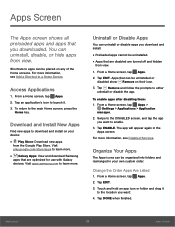
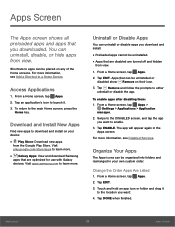
For more . Visit
play.google.com/store/apps to download and install on your own custom order. From a Home screen, tap Apps >
Settings > Applications > Application manager. 2. For more .
• Galaxy Apps: View and download Samsung
apps that you download and install.
• Preloaded apps cannot be organized into folders and rearranged in the Apps screen. Tap EDIT...
User Manual - Page 45
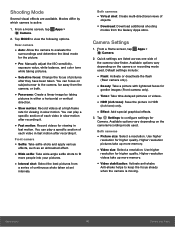
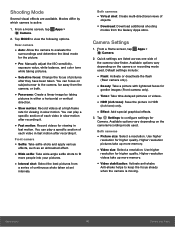
...the camera/recording mode used . Use higher
resolution for the picture.
• Pro: Manually adjust the ISO sensitivity,
exposure value, white balance, and color tone while taking
pictures... play a specific section of each video in either a horizontal or vertical direction.
• Slow motion: Record videos at set intervals. Tap Settings to the camera, far away from the Galaxy Apps store...
User Manual - Page 59


... top of Messages
Your default Messaging app provides the following message types:
• Text Messages (SMS) • Multimedia Messages (MMS)
The Short Message Service (SMS) lets you may need to subscribe to your Contacts or Groups.
• If manually entering recipients, enter additional
recipients by separating each entry with a semicolon (;). Tap the Enter message...
User Manual - Page 71
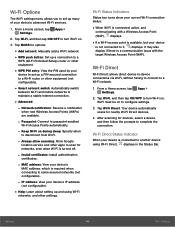
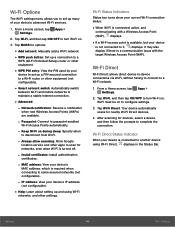
...Manually add a Wi-Fi network. • WPS push button: Set up a connection to a
WPS (Wi-Fi Protected Setup) router or other equipment.
• WPS PIN entry: View the PIN used by your
device to set up many of your device's advanced Wi-Fi services...Apps > Settings.
2. After scanning for nearby Wi-Fi Direct devices.
4. Keep Wi-Fi on .
3.
Install certificates: Install authentication
certificates...
User Manual - Page 76
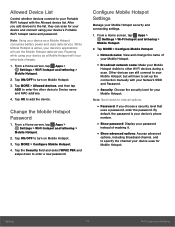
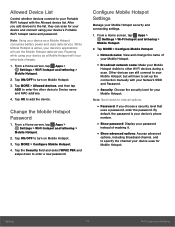
... have to view all options.
• Password: If you add devices to the list, they can scan for your device as a Mobile Hotspot will use the Mobile Hotspot data service. Tap the Security field and select WPA2 PSK and swipe down to set up the connection manually with the Allowed device list. From a Home...
User Manual - Page 78
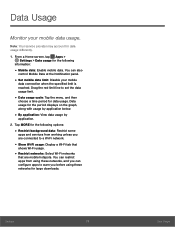
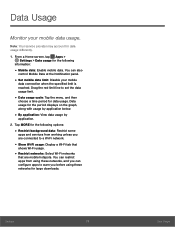
..., along with usage by application below.
• By application: View data usage by
application.
2. Settings
73
Data Usage
From a Home screen, tap Apps > Settings > Data usage for the following options:
• Restrict background data: Restrict some
apps and services from using these networks, and you can also
control Mobile Data at the Notification...
User Manual - Page 81


...additional connectivity information.
From a Home screen, tap Apps > Settings > More connection settings >
Printing. 2. Tap a print service and follow the prompts to install additional print service drivers. To use this feature, your Virtual Private Networks (VPNs). Note: Download Booster uses mobile data services. Tap ON/OFF to Samsung printers and other compatible printers (not included...
User Manual - Page 90
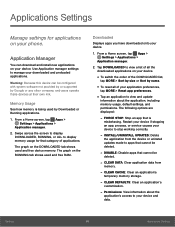
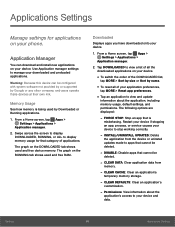
... or service causes your device and data.
The graph on your phone. From a Home screen, tap Apps > Settings > Applications >
Application manager.
2. From a Home screen, tap Apps > Settings > ...with system software not provided by or supported by name.
• To reset all the downloaded applications on your device. INSTALL/UNINSTALL UPDATES: Delete
the application from
memory.
-...
User Manual - Page 95
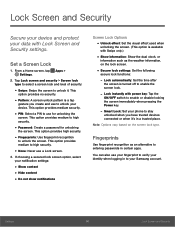
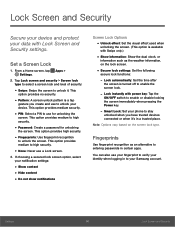
... place. This option provides medium to high security.
• None: Never use your fingerprint to high security.
• Password: Create a password for unlocking the
screen.
This option provides medium to verify your Samsung account. Lock automatically: Set the time after
the screen is available with Swipe only.)
• Show information: Show the dual clock, or...
User Manual - Page 96


... location service to three fingerprints.
Tap Lock screen and security > Find My Mobile.
• If you are available:
• Remote controls: Tap to activate or deactivate
Remote controls, which allows you to access your Samsung
account, tap Add account and follow the instructions to change your device remotely, visit findmymobile.samsung.com.
A password will also set...
User Manual - Page 97


... erase a lost device. Tap Lock screen and security > Other security settings > for the following Security update service options:
• Security policy updates: Automatically or
manually check for security policy updates.
• Send security reports: Send security reports
to attacks by unknown sources. Warning: Enabling installation of non-Google Play applications.
1. Unknown Sources
Enable...
User Manual - Page 103
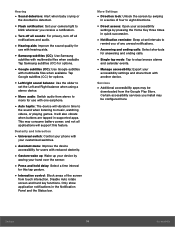
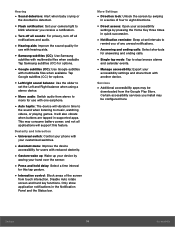
More Settings
• Direction lock: Unlock the screen by swiping
in a series of four to eight directions.
• Direct access: Open your accessibility
settings by pressing the Home Key three times in supported apps. Hearing
• Sound detectors: Alert when baby crying or
the doorbell is detected.
• Flash notification: Set your camera light to stop...
Samsung SM-G925R4 Reviews
Do you have an experience with the Samsung SM-G925R4 that you would like to share?
Earn 750 points for your review!
We have not received any reviews for Samsung yet.
Earn 750 points for your review!
