Samsung SM-G925P Support and Manuals
Get Help and Manuals for this Samsung item
This item is in your list!

View All Support Options Below
Free Samsung SM-G925P manuals!
Problems with Samsung SM-G925P?
Ask a Question
Free Samsung SM-G925P manuals!
Problems with Samsung SM-G925P?
Ask a Question
Popular Samsung SM-G925P Manual Pages
User Manual - Page 1
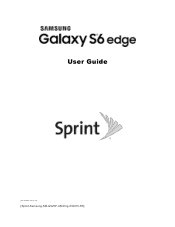
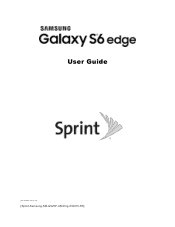
User Guide
[UG template version 15a]
[Sprint-Samsung-SM-G925P-UM-Eng-032615-R6]
User Manual - Page 2


... User Guide ...1 Access Instructions on Phone...2 Access Help ...2 Get Support from Sprint Zone...3
Get Started ...4 Parts and Functions ...4 Phone Layout ...4 Charge the Battery ...6 Turn Your Phone On and Off ...7 Use the Touchscreen ...9 Activate Your Phone ...12 Complete the Setup Screens ...13
Basic Operations ...15 Basics...15 Home Screen and Applications (Apps) List 15 Phone Settings Menu...
User Manual - Page 22
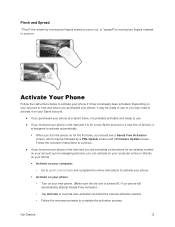
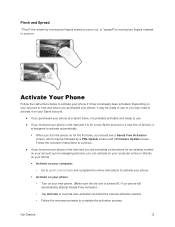
...PRL Update screen and a Firmware Update screen. Follow the onscreen instructions to continue.
● If you received your phone in the mail and you are activating a new phone for an existing number on ... new line of service, it is turned off.) Your phone will automatically attempt Hands-Free Activation.
• Tap Activate to override auto-activation and start the manual activation wizard.
•...
User Manual - Page 23
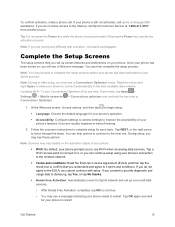
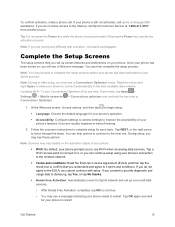
...Customer Service at any difficulty with setup.
Read the notice and tap I Agree to allow your phone's features if you cannot continue with activation, visit sprint.com/support. You can then complete the setup...and usage data to Samsung, tap Yes, or tap No thanks.
Hands Free Activation: Automatically connect to Sprint network and set up voice and data services.
• After Hands...
User Manual - Page 41
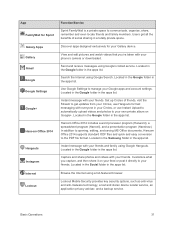
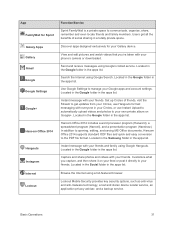
... Office documents, Hancom Office 2014 supports standard ODF files and quick and easy conversion to manage your Google apps and account settings. Lookout Mobile Security provides key security options, such as anti-virus and anti-malware technology, a lost and stolen device locater service, an application privacy adviser, and a backup service. Search the Internet using a full...
User Manual - Page 73


...9632; From home, tap Apps > Settings > System update > Update now.
Your phone automatically downloads and installs any available updates. or -
1.
To back up all your data, use the Update now option to
reinstall. 4. Tap Menu > My apps > ALL tab. 3.
Locate the System Update Available icon 2. Tap Download and follow the onscreen instructions. From home, tap Apps > Play...
User Manual - Page 121


... commands.
International dialing
Enter the international dialing code automatically. For more information about Call settings, see Phone Settings.
More settings
● TTY mode: Enable service on a call to a displayed contact by swiping left. Call Settings Options
Use the Call settings menu to adjust the following settings:
Setting
Description
Swipe to call or send messages...
User Manual - Page 123


...; 2. Phone App
113 they will need to pick a specific account.
Select Samsung account to sync your contacts automatically with your Samsung account.
Select Microsoft Exchange ActiveSync to screen appears.... the Save contact to screen and you have multiple accounts set up , you have multiple Google Accounts set up , you will not be synced automatically with your Google...
User Manual - Page 292


...valid. An error occurred.
Note the numeric code, turn your network settings to report the issue for emergency calling only. Sprint Worldwide Wireless Service
282 International Roaming Status Messages
You may not be enabled because an incompatible service has already been turned on the current network. Before contacting Sprint Worldwide Customer Support, note the message, numeric code, and...
User Manual - Page 295
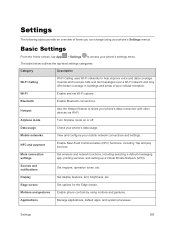
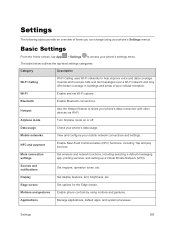
...to share your mobile network connections and settings.
Set options for the Edge screen. Settings
285
Sounds and notifications
Set ringtone, operation tones, etc. Applications
...settings
Set wireless and network functions, including selecting a default messaging app, printing services, and setting up a Virtual Private Network (VPN). Basic Settings
From the Home screen, tap App > Settings...
User Manual - Page 324


...Wireless Network. The service must be on to turn the service on the type of printer, and not all printers support all options.
Before you can add, set up and using these...
6. The service must first establish a Wi-Fi or data connection. Set Up a Printer
Add a printer to configure printer options. Available settings will differ depending on to download and install a print driver from the ...
User Manual - Page 325
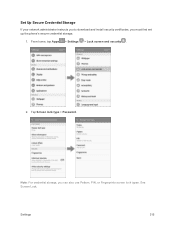
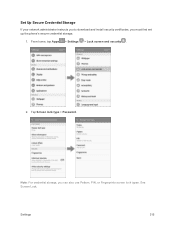
... > Lock screen and security .
2.
See Screen Lock. Set Up Secure Credential Storage
If your network administrator instructs you to download and install security certificates, you can also use Pattern, PIN, or Fingerprints screen lock types. Settings
315 Tap Screen lock type > Password. Note: For credential storage, you must first set up the phone's secure credential storage.
1.
User Manual - Page 411
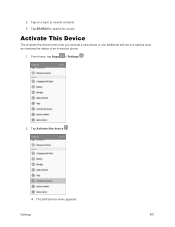
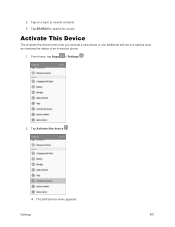
Activate This Device
The Activate this device .
The Self Service menu appears. Tap Activate this device menu lets you activate a new phone or use additional self-service options such as checking the status of an in-service phone.
1. From home, tap Apps > Settings .
2. Tap on a topic to search for a topic. Tap SEARCH to view its contents. 3. Settings
401
2.
User Manual - Page 412
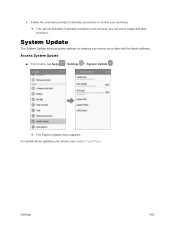
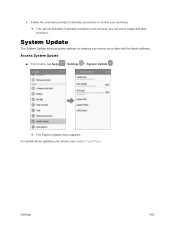
Settings
402 System Update
The System Update menu provides settings for keeping your phone, see a usage and plan summary. Access System Update
■ From home, tap Apps > Settings > System Update .
The System Update menu appears. For details about updating your phone up-to activate your phone or review your summary. Your phone activates. If already activated on an...
User Manual - Page 416
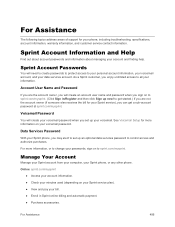
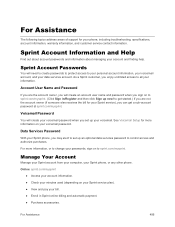
...information, your voicemail account, and your phone, including troubleshooting, specifications, account information, warranty information, and customer service contact information.
For Assistance
The following topics address areas of support for your data services account. Sprint Account Passwords
You will create an account user name and password when you can get started.) If you are the...
Samsung SM-G925P Reviews
Do you have an experience with the Samsung SM-G925P that you would like to share?
Earn 750 points for your review!
We have not received any reviews for Samsung yet.
Earn 750 points for your review!
