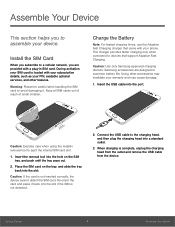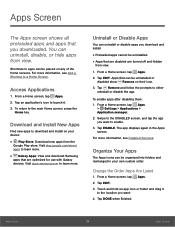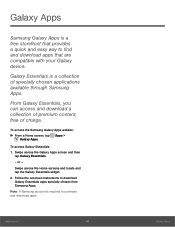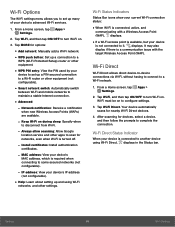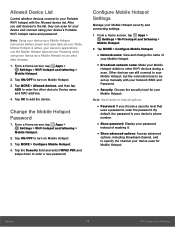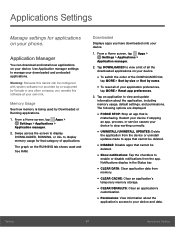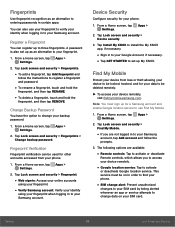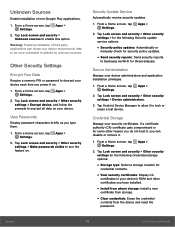Samsung SM-G920R6 Support and Manuals
Get Help and Manuals for this Samsung item

View All Support Options Below
Free Samsung SM-G920R6 manuals!
Problems with Samsung SM-G920R6?
Ask a Question
Free Samsung SM-G920R6 manuals!
Problems with Samsung SM-G920R6?
Ask a Question
Samsung SM-G920R6 Videos
Popular Samsung SM-G920R6 Manual Pages
Samsung SM-G920R6 Reviews
We have not received any reviews for Samsung yet.