Samsung SM-G920R4 Support and Manuals
Get Help and Manuals for this Samsung item
This item is in your list!

View All Support Options Below
Free Samsung SM-G920R4 manuals!
Problems with Samsung SM-G920R4?
Ask a Question
Free Samsung SM-G920R4 manuals!
Problems with Samsung SM-G920R4?
Ask a Question
Popular Samsung SM-G920R4 Manual Pages
User Manual - Page 2
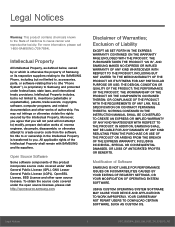
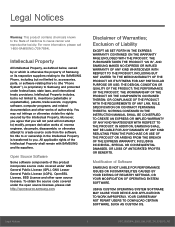
... NOT PERMIT USERS TO DOWNLOAD CERTAIN SOFTWARE, SUCH AS CUSTOM OS. OR COMPLIANCE OF THE PRODUCT WITH THE REQUIREMENTS OF ANY LAW, RULE, SPECIFICATION OR CONTRACT PERTAINING THERETO.
For more information, please call 1-800-SAMSUNG (726-7864). Disclaimer of Software
SAMSUNG IS NOT LIABLE FOR PERFORMANCE ISSUES OR INCOMPATIBILITIES CAUSED BY YOUR EDITING OF REGISTRY SETTINGS, OR...
User Manual - Page 3
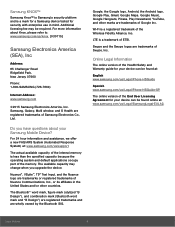
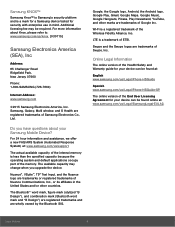
...-7864)
Internet Address: www.samsung.com
©2015 Samsung Electronics America, Inc.
Legal Notices
ii Samsung, Galaxy, Multi window, and S Health are wholly owned by the Bluetooth SIG.
LTE is a registered trademark of the Health/Safety and Warranty guide for your device can be required. Samsung KNOX™
Samsung Knox™ is Samsung's security platform and is a mark...
User Manual - Page 9
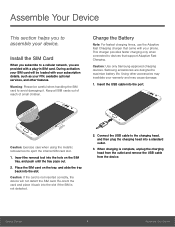
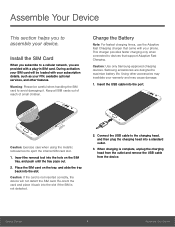
...to devices that came with a plug-in SIM card. Samsung accessories are provided with your device. Warning: Please be ...services, and other features. Using other accessories may cause damage.
1. Charge the Battery
Note: For fastest charging times, use the Adaptive Fast Charging charger that support Adaptive Fast Charging. Caution: Use only Samsung-approved charging devices.
Install...
User Manual - Page 22
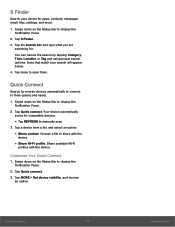
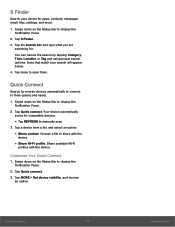
...content: Choose a file to display the Notification Panel.
2.
Tap S Finder.
3. Tap MORE > Set device visibility, and choose an option. You can narrow the search by tapping Category, Time, Location or...Search for apps, contacts, messages, email, files, settings, and more.
1.
Customize Your Quick Connect
1. Tap items to manually scan.
3. Swipe down on the Status Bar to them . ...
User Manual - Page 32
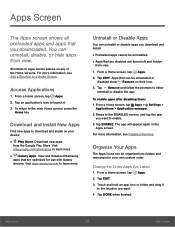
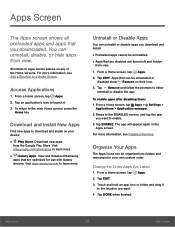
... more information, see Add a Shortcut to learn more information, see Disabled Services.
Tap Remove and follow the prompts to the main Home screen, press the
Home key. Swipe to download and install on your own custom order. For more .
• Galaxy Apps: View and download Samsung
apps that can be uninstalled or
disabled show Remove on any...
User Manual - Page 34


... location-based information. Conversation logs are automatically saved to suit your device.
Note: You must enable location services to configure Google+ settings.
Please see Location.
Gmail
Send and receive email with Gmail, Google's web-based email service.
Play Games
Discover hundreds of thousands more . Visit google.com to meet friends and family, share...
User Manual - Page 43
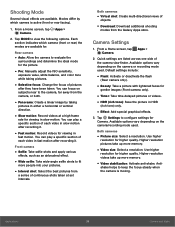
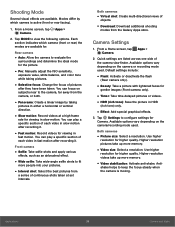
... indicates which camera is moving.
Camera Settings
1. Higher resolution videos take up more people into your pictures.
• Interval shot: Select the best pictures from the Galaxy Apps store. Anti- You can play a specific section of continuous shots taken at a high frame
rate for the picture.
• Pro: Manually adjust the ISO sensitivity,
exposure...
User Manual - Page 57


... the following message types:
• Text Messages (SMS) • Multimedia Messages (MMS)
The Short Message Service (SMS) lets you send and receive multimedia messages (such as...message using the default messaging app on your service provider's multimedia message service. Review your Contacts or Groups.
• If manually entering recipients, enter additional
recipients by separating each...
User Manual - Page 69
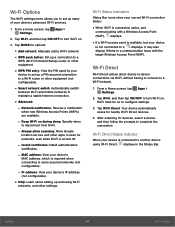
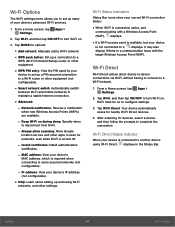
...: Manually add a Wi-Fi network. • WPS push button: Set up a connection to a
WPS (Wi-Fi Protected Setup) ...
1. Always allow scanning: Allow Google
location service and other apps to configure settings.
3. Wi-Fi must be on .
3...., displays. From a Home screen, tap Apps > Settings.
2.
Install certificates: Install authentication
certificates.
- Wi-Fi Status Indicators
Status Bar icons...
User Manual - Page 74
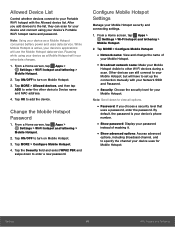
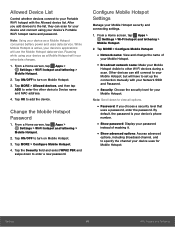
...Mobile Hotspot. From a Home screen, tap Apps > Settings > Wi-Fi hotspot and tethering >
Mobile Hotspot.
2. Tap OK to set up the connection manually with your Network SSID and Password.
• Security: Choose the security level for ... device as a Mobile Hotspot consumes battery power and uses data service.
Note: Using your device as a Mobile Hotspot will have to add the device.
User Manual - Page 79


... Networks (VPNs). Connect to set a screen lock PIN or password before setting up and manage your device to install additional print service drivers. From a Home screen, tap Apps > Settings > More connection settings > VPN.
2.
More Connection Settings
This option displays additional connectivity information. Note: Download Booster uses mobile data services. Settings
74
More Connection...
User Manual - Page 87
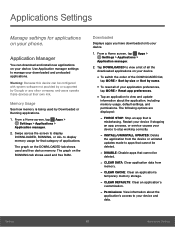
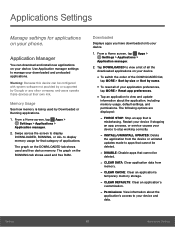
...: View information about the application, including memory usage, default settings, and permissions.
Application Manager
You can be configured with system software not provided by or supported by Downloaded or Running applications.
1. The following options are displayed:
- Warning: Because this device can download and install new applications on your device.
• To switch the...
User Manual - Page 93


...and security > Fingerprints > Change backup password. From a Home screen, tap Apps > Settings.
2. A password will also set up to three fingerprints. From a Home screen, tap Apps > Settings.
2. Fingerprint Verification
Fingerprint verification can register up as an alternative to your Samsung
account, tap Add account and follow the instructions to activate KNOX active protection on your...
User Manual - Page 94


... Automatically or
manually check for security policy updates.
• Send security reports: Send security reports
to enable this option. Tap Lock screen and security > Other security settings > Make passwords visible to encrypt all data on .
1.
Settings
89
Lock Screen and Security Security Update Service
Automatically receive security updates.
1.
Warning: Enabling installation of non...
User Manual - Page 100
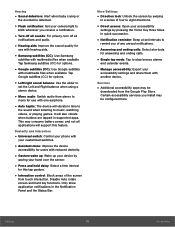
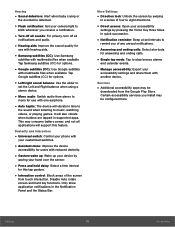
... the screen
from touch interaction. Only show application notifications in supported apps. More Settings
• Direction lock: Unlock the screen by swiping
in a series of any unread notifications... balance: Use the slider to
set intervals to
remind you install may be configured here.
Services
• Additional accessibility apps may be
downloaded from the Google Play Store. ...
Samsung SM-G920R4 Reviews
Do you have an experience with the Samsung SM-G920R4 that you would like to share?
Earn 750 points for your review!
We have not received any reviews for Samsung yet.
Earn 750 points for your review!
