Samsung SM-G800A Support and Manuals
Get Help and Manuals for this Samsung item
This item is in your list!

View All Support Options Below
Free Samsung SM-G800A manuals!
Problems with Samsung SM-G800A?
Ask a Question
Free Samsung SM-G800A manuals!
Problems with Samsung SM-G800A?
Ask a Question
Popular Samsung SM-G800A Manual Pages
User Manual - Page 2
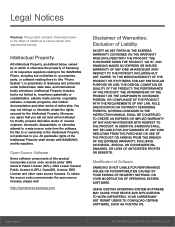
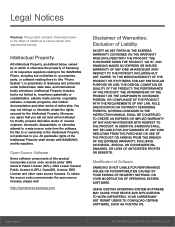
..., SPECIFICATION OR CONTRACT PERTAINING THERETO. NOTHING CONTAINED IN THE INSTRUCTION MANUAL SHALL BE CONSTRUED TO CREATE AN EXPRESS OR IMPLIED WARRANTY OF ANY KIND WHATSOEVER WITH RESPECT TO THE PRODUCT.
Legal Notices
i
ATT_SM-G800A_Eng_UM_NK4_TN_121614_F2_rev3 Exclusion of Software
SAMSUNG IS NOT LIABLE FOR PERFORMANCE ISSUES OR INCOMPATIBILITIES CAUSED BY YOUR EDITING OF REGISTRY SETTINGS...
User Manual - Page 5
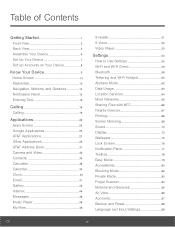
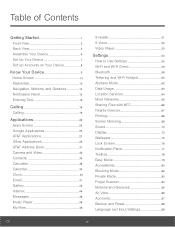
... 46
Music Player 48
My Files 49
S Health 51
S Voice 52
Video Player 53
Settings 54
How to Use Settings 55
Wi-Fi and Wi-Fi Direct 56
Bluetooth 58
Tethering and Wi-Fi Hotspot 60...
Airplane Mode 62
Data Usage 63
Location Services 64
More Networks 65
Sharing Files with NFC ...
User Manual - Page 13
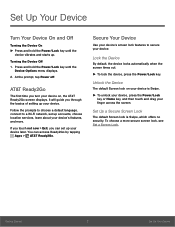
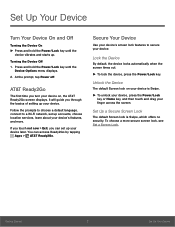
...location services, learn about your device. Press and hold the Power/Lock key until the
Device Options menu displays.
2. If you touch not now > Exit, you through the basics of setting ... Getting Started
7
Set Up Your Device It will guide you can access Ready2Go by tapping
Apps > AT&T Ready2Go. Set Up a Secure Screen Lock
The default Screen lock is Swipe.
► To unlock your device, press...
User Manual - Page 26
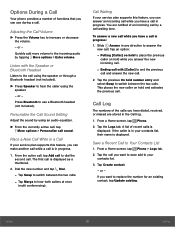
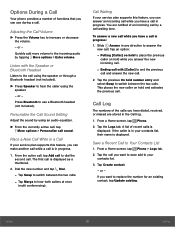
.... Press Bluetooth to increase or decrease the volume.
-
or - From the active call, tap Add call to your service plan supports this feature, you can use a Bluetooth headset (not included).
Options During a Call
Your phone provides a number of functions that you can answer an incoming call while you have a call in progress. Tap...
User Manual - Page 27


...
By adding a caller to your battery power more information, see Lock Screen.
1. Note: This mode can assign a shortcut number to the call using Speed Dial, tap Phone > Keypad and enter the speed dial number, hold the caller you will have a secure Lock screen configured (like Pattern, PIN, Password, or Fingerprint), then touch and...
User Manual - Page 33


... easily setup your phone by using the web browser on your PC.
Note: You must purchase the Mobile Protection Pack within 30 days of purchase/activation of a new device.
To sign up email accounts, import contacts, set wallpaper, configure Wi-Fi and many more features.
For more information or contact your AT&T Customer Service...
User Manual - Page 34


...&T application allows you to manage your AT&T Customer Service Representative for more information. Applications
28
AT&T Applications
You can review and pay your bill, check minutes and data usage, upgrade to a new device, or change your phone and select which ones you want to answer the phone. Device Help
Device Help provides online information to...
User Manual - Page 49
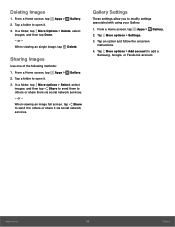
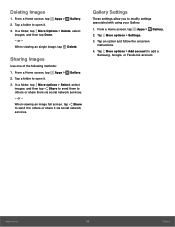
...
Share to others or share them via social network services. When viewing an single image, tap Delete. Tap More options > Settings.
3. Applications
43
Gallery or -
Tap an option and follow the onscreen instructions.
4.
From a Home screen, tap Apps > Gallery.
2. Gallery Settings
These settings allow you to add a Samsung, Google, or Facebook account. Tap More options > Add...
User Manual - Page 52
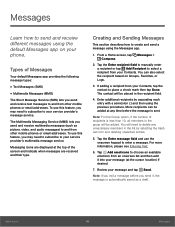
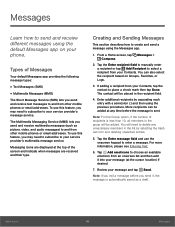
...phones or email addresses. Note: For the Group option, if the number of Messages
Your default Messages app provides the following message types:
• Text Messages (SMS) • Multimedia Messages (MMS)
The Short Message Service (SMS... can also select the recipient based on your message and tap Send. Review your phone.
You can be placed in the list by separating each entry with ...
User Manual - Page 63


...support multi connect. Keep Wi-Fi on . MAC address: View your device's
MAC address, which is required when connecting to set up and using Wi-Fi Direct.
Wi-Fi Settings
The Wi-Fi settings...service and other apps to a
WPS (Wi-Fi Protected Setup) router or other settings. WPS push button: Set... (not configurable).
- Install certificates: Install authentication
certificates.
- IP...
User Manual - Page 66
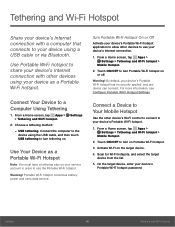
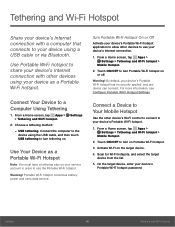
...method:
- Portable Wi-Fi hotspot consumes battery power and uses data service.
Settings
60
Tethering and Wi-Fi Hotspot From a Home screen, tap Apps > Settings > Tethering and Wi-Fi hotspot.
2.... as a Portable Wi-Fi hotspot.
Warning! By default, your device's Portable Wi-Fi hotspot password. Touch ON/OFF to use your device's Internet connection.
1. Scan for Wi-Fi hotspots, and...
User Manual - Page 67


... Portable Wi-Fi hotspot is your device's phone number.
- Tap OK to specify the channel your device uses for your device and connect using your device as a Portable Wi-Fi hotspot consumes battery power and uses data service.
Turn Off Portable Wi-Fi Hotspot Automatically
Set your device to enter the other Wi-Fi...
User Manual - Page 104
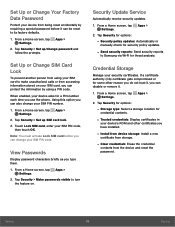
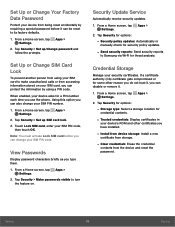
... credentials: Display certificates in
your device's ROM and other reason you do not trust it, you use the phone. Using this option you have installed.
- Clear credentials: Erase the credential
contents from storage.
-
Tap Security > Set up /change password and follow the prompts. Security Update Service
Automatically receive security updates.
1. Credential Storage
Manage your SIM PIN...
User Manual - Page 106
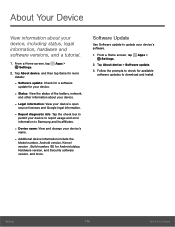
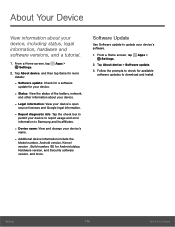
... info: Tap the check box to
permit your device's software.
1.
Software Update
Use Software update to update your device to report usage and error information to download and install. About Your Device
View information about your device.
- Tap About device, and then tap items for available software updates to Samsung and its affiliates.
- From a Home screen, tap Apps > Settings.
2.
User Manual - Page 107
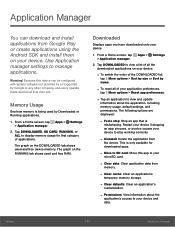
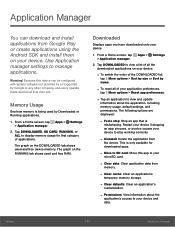
...memory. Tap an application to view and update
information about the
application's access to view ...software not provided by or supported by Google or any other company, end-users operate these devices at their own risk. From a Home screen, tap Apps > Settings...install applications from
the device. The following options are displayed:
- Restart your device if stopping an app, process, or service...
Samsung SM-G800A Reviews
Do you have an experience with the Samsung SM-G800A that you would like to share?
Earn 750 points for your review!
We have not received any reviews for Samsung yet.
Earn 750 points for your review!
