Samsung SM-G530T1 Support and Manuals
Get Help and Manuals for this Samsung item
This item is in your list!

View All Support Options Below
Free Samsung SM-G530T1 manuals!
Problems with Samsung SM-G530T1?
Ask a Question
Free Samsung SM-G530T1 manuals!
Problems with Samsung SM-G530T1?
Ask a Question
Popular Samsung SM-G530T1 Manual Pages
User Manual - Page 2
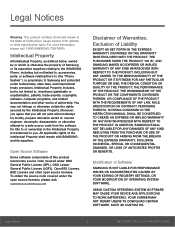
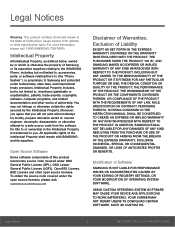
... CARRIER MAY NOT PERMIT USERS TO DOWNLOAD CERTAIN SOFTWARE, SUCH AS CUSTOM OS. Modification of Liability
EXCEPT AS SET FORTH IN THE EXPRESS WARRANTY CONTAINED ...Samsung or its suppliers. THE WORKMANSHIP OF THE PRODUCT OR THE COMPONENTS CONTAINED THEREIN; USING CUSTOM OPERATING SYSTEM SOFTWARE MAY CAUSE YOUR DEVICE AND APPLICATIONS TO WORK IMPROPERLY. NOTHING CONTAINED IN THE INSTRUCTION MANUAL...
User Manual - Page 3


For more information about Knox, please refer to: samsung.com/us /support
The actual available capacity of the internal memory is less than the specified capacity because the operating system and default applications occupy part of device may change when you upgrade the device. Samsung, Samsung Galaxy, and KNOX are wholly owned by the Bluetooth SIG. Appearance of...
User Manual - Page 12


... accounts, choose location services, learn about your device.
Welcome Screen
The first time you through the basics of setting up your device's features, and more secure screen lock, see Lock Screen. Turn the Device Off
1. Unlock the Device
The default Screen lock on , the Welcome screen displays.
To choose a more . Set Up Your Device...
User Manual - Page 18


... in progress. New email: A new email has arrived. Download: Downloading of a file or app is currently in progress. Low battery: Battery is enabled. Wi-Fi: Wi‑Fi is active.
...
Know Your Device
13
Status Bar Installation complete: App installation or updates are available from the Google Play store.
Status Icons Full battery: Battery is in currently on the left....
User Manual - Page 26


...to place the previous
caller on a Call
If your service plan supports this feature, you can answer an incoming call while ...the new number and tap
Dial.
• Tap Swap to replace the number for an existing contact.
You are stored in progress:...in progress. Tap the call while you want to save to your service plan supports this feature, you answer the new incoming call.
• End ...
User Manual - Page 29


... disable apps you download and install.
• Preloaded apps cannot be uninstalled. • Apps that are disabled are optimized for use with Galaxy devices. For more . Download and Install New Apps
Find ...to the main Home screen, press the Home key. From a Home screen, tap Apps >
Settings > Applications > Application manager.
2. Apps Screen
The Apps screen shows all preloaded apps and apps...
User Manual - Page 33


...download applications, ways to other devices. In addition, Metro Block-it to connect to personalize your device, and much more information, see Mobile Hotspot and Tethering. Metro411
Find nearby people and businesses, look up unknown phone numbers, and update your service...Voicemail service to learn more, or contact your available updates in a single place.
Device Unlock
Unlock ...settings.
User Manual - Page 39
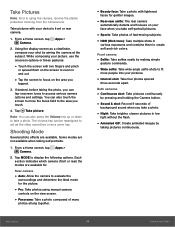
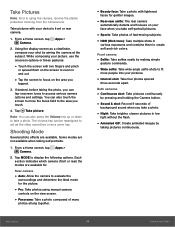
...
Note: Prior to using manual camera
controls on the view... in and out.
• Tap the screen to zoom in low
light without the flash.
• Animated GIF: Create animated images by aiming the camera at the subject.
...into your shot by
taking pictures continuously. Tap MODE to access various camera options and settings.
From a Home screen, tap Apps > Camera.
2.
Rear camera
• ...
User Manual - Page 45
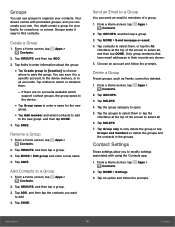
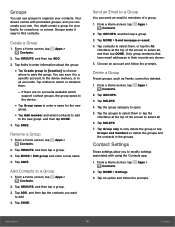
...a Home screen, tap Apps > Contacts.
2.
Tap MORE > Settings.
3.
You can save the group. Send an Email to a....
2.
Tap GROUPS, and then tap a group.
3. Groups make it to a specific account, to the device memory, or to members of a group.
1. From a ...Tap Create group in their records are no accounts available which
support contact groups, the group saves to the device.
•...
User Manual - Page 47


Applications
42
Galaxy Apps To access the Samsung Galaxy Apps website: ►► From a Home screen, tap Apps >
Galaxy Apps. Note: A Samsung account is a free storefront that provides a quick and easy way to purchase and download apps.
Galaxy Apps
Samsung Galaxy Apps is required to find and download apps that are compatible with your Galaxy device.
User Manual - Page 63
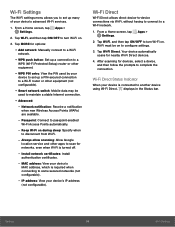
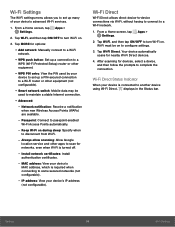
...services.
1. Tap Wi-Fi, and then tap ON/OFF to scan for options:
• Add network: Manually connect to a Wi‑Fi network.
• WPS push button: Set up a connection to a WPS (Wi-Fi Protected Setup...8226; Advanced:
--
Install network certificates: Install authentication certificates.
-- Tap MORE for networks, even when Wi-Fi is connected to configure settings.
3. After scanning...
User Manual - Page 79
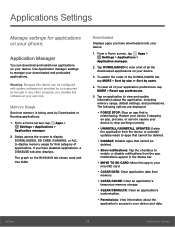
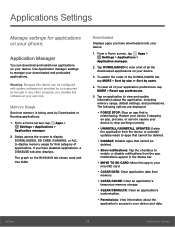
...your device if stopping an app, process, or service causes your downloaded and preloaded applications. From a Home screen, tap Apps > Settings > Applications >
Application manager.
2. Use Application manager settings to manage your device to stop working correctly.
• UNINSTALL/UNINSTALL UPDATES: Delete the application from the device or uninstall updates made to apps that cannot be deleted...
User Manual - Page 86
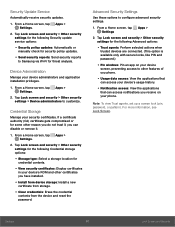
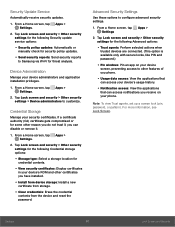
... it , you have installed.
• Install from device storage: Install a new certificate from storage.
• Clear credentials: Erase the credential contents from the device and reset the password. Tap Lock screen and security > Other security settings for the following Security update service options:
• Security policy updates: Automatically or manually check for credential contents...
User Manual - Page 88
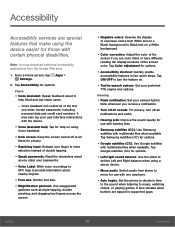
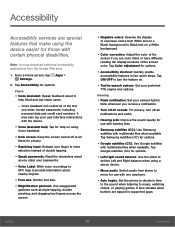
... credit card numbers. Tap Color adjustment for help blind and low-vision users.
--
Settings
83
Accessibility Voice Assistant can download additional accessibility applications from the Google Play store.
1. From a Home screen, tap Apps > Settings.
2. Hearing • Flash notification: Set your passwords.
• Voice Label: Write voice recordings to NFC tags to provide information...
User Manual - Page 91
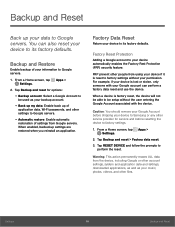
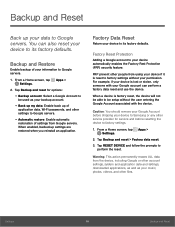
...from the device, including Google or other account settings, system and application data and settings, downloaded applications, as well as your permission.
You ...Settings.
2. Backup and Reset
Back up your device to its factory defaults. FRP prevent other files. Tap Backup and reset > Factory data reset.
3. When enabled, backed-up of application data, Wi-Fi passwords, and other service...
Samsung SM-G530T1 Reviews
Do you have an experience with the Samsung SM-G530T1 that you would like to share?
Earn 750 points for your review!
We have not received any reviews for Samsung yet.
Earn 750 points for your review!
