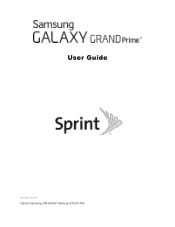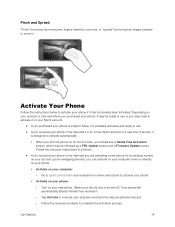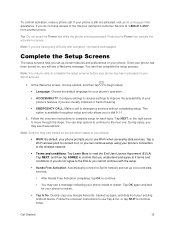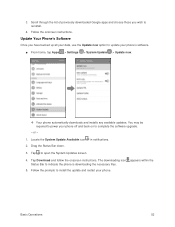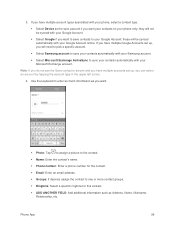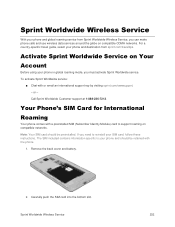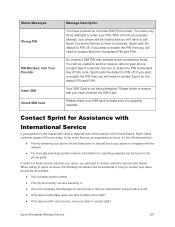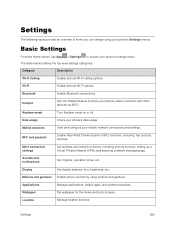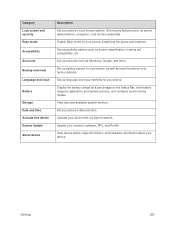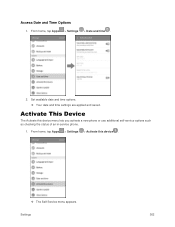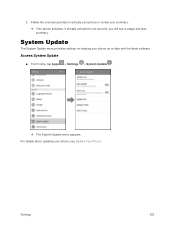Samsung SM-G530P Support and Manuals
Get Help and Manuals for this Samsung item

View All Support Options Below
Free Samsung SM-G530P manuals!
Problems with Samsung SM-G530P?
Ask a Question
Free Samsung SM-G530P manuals!
Problems with Samsung SM-G530P?
Ask a Question
Samsung SM-G530P Videos
Popular Samsung SM-G530P Manual Pages
Samsung SM-G530P Reviews
We have not received any reviews for Samsung yet.