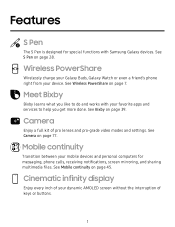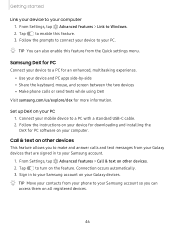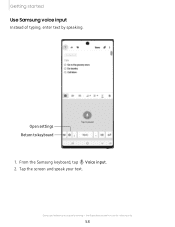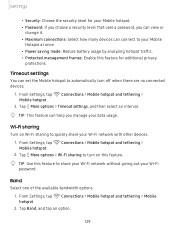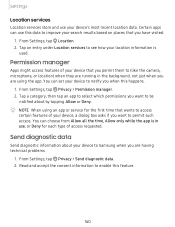Samsung SM-N975U Support and Manuals
Get Help and Manuals for this Samsung item

View All Support Options Below
Free Samsung SM-N975U manuals!
Problems with Samsung SM-N975U?
Ask a Question
Free Samsung SM-N975U manuals!
Problems with Samsung SM-N975U?
Ask a Question
Samsung SM-N975U Videos

Samsung Note 10 Plus SM-N975U Firmware Error Fix | N975U Android 10 Firmware Upgrade
Duration: 12:15
Total Views: 170
Duration: 12:15
Total Views: 170
Popular Samsung SM-N975U Manual Pages
Samsung SM-N975U Reviews
We have not received any reviews for Samsung yet.