Samsung SM-N930V Support and Manuals
Get Help and Manuals for this Samsung item
This item is in your list!

View All Support Options Below
Free Samsung SM-N930V manuals!
Problems with Samsung SM-N930V?
Ask a Question
Free Samsung SM-N930V manuals!
Problems with Samsung SM-N930V?
Ask a Question
Popular Samsung SM-N930V Manual Pages
User Manual - Page 4


... THE REQUIREMENTS OF ANY LAW, RULE, SPECIFICATION OR CONTRACT PERTAINING THERETO. NOTHING CONTAINED IN THE INSTRUCTION MANUAL SHALL BE CONSTRUED TO CREATE AN EXPRESS ...code covered under GNU General Public License (GPL), GNU Lesser General Public License (LGPL), OpenSSL License, BSD License and other open source licenses, please visit: opensource.samsung.com
Disclaimer of Liability
EXCEPT AS SET...
User Manual - Page 6
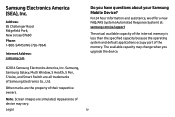
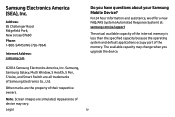
... you upgrade the device.
©2016 Samsung Electronics America, Inc. For 24 hour information and assistance, we offer a new FAQ/ARS System (Automated Response System) at: samsung.com/us/support
The actual available capacity of the internal memory is less than the specified capacity because the operating system and default applications occupy part of Samsung Electronics...
User Manual - Page 7
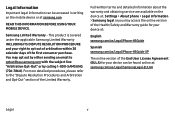
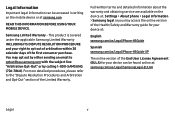
... service are available on the mobile device or at :
English samsung.com/us/Legal/Phone-HSGuide
Spanish samsung.com/us /Legal/SamsungLegal-EULA4
Legal
v
You may access the online version of the Health/Safety and Warranty guide for your device can be accessed in writing on the device at: Settings > About phone > Legal information > Samsung...
User Manual - Page 22


...to secure your finger across the screen.
From a Home screen, tap Apps > Settings > Backup and reset > Open Smart Switch.
2. Note: To choose a more information and to learn how to use the USB connector... lock the device: ►► Press the Power key.
Visit samsung.com/smartswitch for more secure screen lock, see "Set a Screen Lock" on your device is Swipe. Unlock the Device
The...
User Manual - Page 24
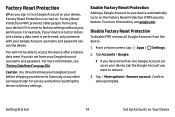
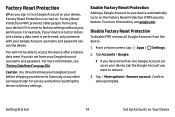
...other service provider for service and before shipping your Google Account username and password.
For example, if your device is lost or stolen and a factory data reset is reset to factory settings ...to remove.
3. From a Home screen, tap Apps > Settings.
2. Tap Accounts > Google.
• If you have your device to Samsung or any other people from the device.
1. Factory Reset ...
User Manual - Page 32


... message has been received.
App updates available: App updates are complete. App updates complete: App installation or updates are available from the Google Play store.
File download in progress. File upload in progress: File is in progress: Download of a file or app is being uploaded or sent. GPS active: Location service (GPS) is in progress: A call...
User Manual - Page 128


My Files Options
Use My File options to the Verizon Cloud service.
-- Clear recent file history: Clear the Recent files ...device.
-- Settings: View settings for the My Files app. Verizon Cloud: Connect to search, edit, clear file history, and more.
►► From a Home screen, tap Apps > Samsung folder > My Files.
Note: Cloud drives vary depending on the services you sign in...
User Manual - Page 140


....
-- Install network certificates: Install authentication certificates. Smart network switch: Connect automatically to set up when
opening apps if a Wi-Fi network is unstable.
-- Settings
130
-- WPS push button: Set up many of your device's advanced Wi-Fi services.
1. Show Wi-Fi pop-up: Receive a pop-up a PIN-secured connection to Wi‑Fi access points that support...
User Manual - Page 145
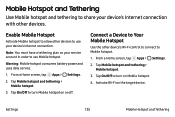
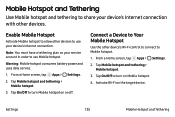
... > Settings.
2.
Tap Mobile hotspot and tethering > Mobile hotspot.
3. Connect a Device to Your Mobile Hotspot
Use the other devices to Mobile hotspot.
1. Mobile Hotspot and Tethering
Use Mobile hotspot and tethering to turn Mobile hotspot on or off. Tap On/Off to use your service account in order to turn on Mobile hotspot.
4.
Note...
User Manual - Page 146
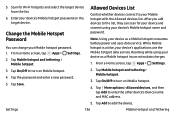
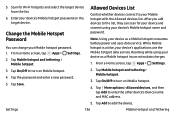
...Mobile hotspot with the Allowed devices list. Tap the password and enter a new password. 5. From a Home screen, tap Apps > Settings. 2.
Enter your device's applications use the Mobile hotspot data service. Settings
136
Mobile Hotspot and Tethering 5. Tap Save.
Note: Using your device's Mobile hotspot name and password. Roaming while using your device as a Mobile hotspot...
User Manual - Page 147
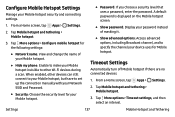
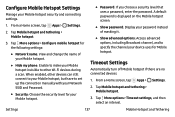
... hotspot invisible to other devices can still connect to your Mobile hotspot, but have to set up the connection manually with your Network SSID and Password.
• Security: Choose the security level for your Mobile hotspot security and connecting settings.
1. When enabled, other Wi-Fi devices during a scan. Tap Mobile hotspot and tethering > Mobile...
User Manual - Page 155


... (not included). 1. Note: To use this feature, your device. Connect your device to your car's entertainment and information screen using the USB cable.
4. Tap Connect to view the MirrorLink ID for your car system must support MirrorLink. Printing
Print images and documents to install additional print service drivers. From a Home screen, tap Apps > Settings. 2.
From a Home...
User Manual - Page 187
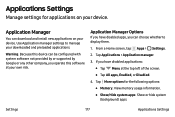
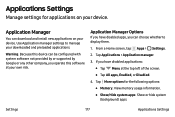
...If you operate this device can download and install new applications on your downloaded and preloaded applications. Applications Settings
Manage settings for the following options:
• Memory:...or hide system
(background) apps.
Settings
177
Applications Settings Application Manager
You can be configured with system software not provided by or supported by Google or any other company,...
User Manual - Page 201


... Wi-Fi to send security reports to Samsung for security policy updates. -- Security Update Service
Automatically receive security updates.
1. Tap Lock screen and security > Other security settings for the following Security update service options:
• Security policy updates: Automatically or manually check for threat analysis. Automatic updates can also be limited to turn the feature...
User Manual - Page 222


...Services
• Support & Protection: Protect your mobile device from the Google Play store.
Settings
212
Accessibility More settings
• Direction lock: Unlock the screen by swiping in a series of four to eight directions.
• Direct access: Open your accessibility settings...configurable key combinations. Certain accessibility services you install may be configured here.
...
Samsung SM-N930V Reviews
Do you have an experience with the Samsung SM-N930V that you would like to share?
Earn 750 points for your review!
We have not received any reviews for Samsung yet.
Earn 750 points for your review!
