Samsung SM-N930R4 Support and Manuals
Get Help and Manuals for this Samsung item
This item is in your list!

View All Support Options Below
Free Samsung SM-N930R4 manuals!
Problems with Samsung SM-N930R4?
Ask a Question
Free Samsung SM-N930R4 manuals!
Problems with Samsung SM-N930R4?
Ask a Question
Popular Samsung SM-N930R4 Manual Pages
User Manual - Page 3


...OF THE PRODUCT WITH THE REQUIREMENTS OF ANY LAW, RULE, SPECIFICATION OR CONTRACT PERTAINING THERETO. IN ADDITION, SAMSUNG SHALL NOT BE LIABLE FOR ANY DAMAGES OF ANY KIND RESULTING...INSTRUCTION MANUAL SHALL BE CONSTRUED TO CREATE AN EXPRESS OR IMPLIED WARRANTY OF ANY KIND WHATSOEVER WITH RESPECT TO THE PRODUCT.
Open Source Software
Some software components of this product incorporate source code...
User Manual - Page 6
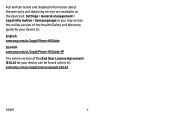
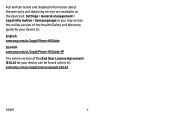
... and detailed information about the warranty and obtaining service are available on the device at: Settings > General management > Legal information > Samsung legal or you may access the online version of the Health/Safety and Warranty guide for your device at:
English samsung.com/us/Legal/Phone-HSGuide
Spanish samsung.com/us/Legal/Phone-HSGuide-SP
The...
User Manual - Page 21


...setup, you can also use the included USB connector to copy content quickly and easily from your old device.
It guides you through the basics of items on , a Welcome screen is displayed. Note: Voice Assistant provides voice prompts and descriptions of setting up accounts, choose location services... installing the Smart Switch app. Initial Set Up
The first time you turn your...
User Manual - Page 22
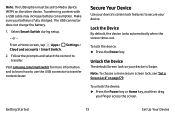
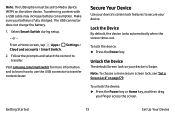
....
Getting Started
13
Set Up Your Device Note: The USB option must be set to Media device (MTP) on page 179. Make sure your device. Select Smart Switch during setup.
-
Note: To...- Follow the prompts and select the content to transfer content faster.
Visit samsung.com/smartswitch for more secure screen lock, see "Set a Screen Lock" on the other device. Unlock the Device
The default...
User Manual - Page 24


...) security feature. Factory Reset Protection (FRP) prevents other service provider for service and before shipping your device to Samsung or any other people from the device.
1. Caution: You should remove your Google Account before resetting the device to factory settings without your Google Account username and password can use the device.
For example, if your...
User Manual - Page 33
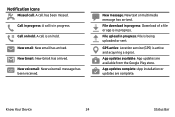
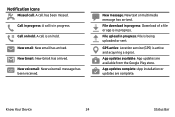
... progress: A call has been missed. New voicemail: New voicemail message has been received.
GPS active: Location service (GPS) is on hold.
Know Your Device
24
Status Bar File upload in progress. App updates available: App updates are complete.
New message: New text or multimedia message has arrived. File download in progress: Download of...
User Manual - Page 121
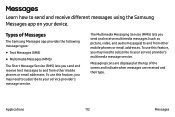
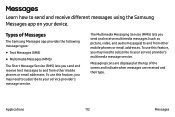
... this feature, you may need to subscribe to your service provider's multimedia message service. Applications
112
Messages
Messaging icons are displayed at the top of Messages
The Samsung Messages app provides the following message types:
• Text Messages (SMS) • Multimedia Messages (MMS)
The Short Message Service (SMS) lets you send and receive multimedia messages (such...
User Manual - Page 140


...Setup) router or other equipment.
• WPS PIN entry: View the PIN used by your device to set up a PIN-secured connection to a Wi-Fi router or other equipment (not configurable).
• Keep Wi-Fi on during sleep: Specify when to disconnect from Wi-Fi.
• Install network certificates: Install... Wi-Fi services.
1.
Wi-Fi Options
The Wi-Fi settings menu allows you to set up many of ...
User Manual - Page 144


... data
connection is turned off when the specified limit is being used, and set limits and restrictions to find it . Note: Your service provider may account for data usage. From a Home screen, tap Apps > Settings.
2. From a Home screen, tap Apps > Settings.
2.
Tap Connections > Data usage for options:
• Data usage cycle: Tap the drop...
User Manual - Page 145


...use other offline applications.
Enable Airplane Mode
To enable or disable Airplane mode:
1. Settings
136
Connections Tap More options for data usage.
While in Airplane mode, you are...help topics for the following options:
• Restrict background data: Restrict some apps and services from all networks and turns off connectivity features, such as playing music, watching videos,...
User Manual - Page 147


... .
5. Enable Mobile Hotspot
Activate Mobile hotspot to allow other devices to use your service account in order to use an open app supports Tap and pay to choose
whether you want to turn Mobile hotspot on or off. Settings
138
Connections
Tap On/Off to share your device's Internet connection with other types...
User Manual - Page 149
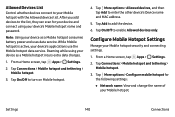
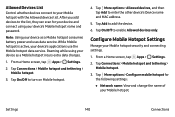
...data service. From a Home screen, tap Apps > Settings.
2. Allowed Devices List
Control whether devices connect to your device's applications use the Mobile hotspot data service. ...4. Settings
140
Connections
Note: Using your device's Mobile hotspot name and password. Tap Connections > Mobile hotspot and tethering > Mobile hotspot.
3. From a Home screen, tap Apps > Settings.
...
User Manual - Page 155


...your device.
Note: Download booster uses mobile data services. From a Home screen, tap
Apps >
Settings.
2.
Download Booster
Download booster improves download speed ... ID to your car system must support MirrorLink. Settings
146
Connections Tap Connections > More connection settings > Download booster.
3. From a Home screen, tap Apps >
Settings.
2.
Note: To use this feature...
User Manual - Page 195
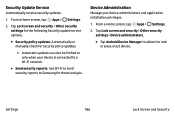
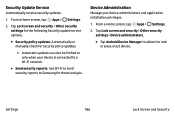
... Other security settings for the following Security update service options:
• Security policy updates: Automatically or manually check for threat analysis. From a Home screen, tap Apps > Settings.
2. Security Update Service
Automatically receive security updates.
1. Automatic updates can also be limited to only when your device administrators and application installation privileges.
1. Tap...
User Manual - Page 215
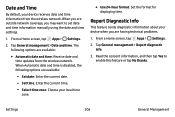
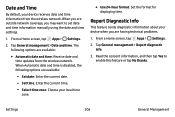
... and time information manually using the date and time settings.
1. From a Home screen, tap Apps > Settings.
2. Report Diagnostic Info
This feature sends diagnostic information about your device when you are outside network coverage, you are having technical problems.
1. Select time zone: Choose your device receives date and time information from the wireless network.
Date...
Samsung SM-N930R4 Reviews
Do you have an experience with the Samsung SM-N930R4 that you would like to share?
Earn 750 points for your review!
We have not received any reviews for Samsung yet.
Earn 750 points for your review!
