Samsung SM-N930P Support and Manuals
Get Help and Manuals for this Samsung item
This item is in your list!

View All Support Options Below
Free Samsung SM-N930P manuals!
Problems with Samsung SM-N930P?
Ask a Question
Free Samsung SM-N930P manuals!
Problems with Samsung SM-N930P?
Ask a Question
Popular Samsung SM-N930P Manual Pages
User Manual - Page 14
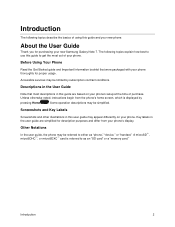
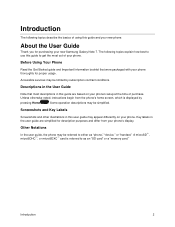
...
Unless otherwise noted, instructions begin from your new phone.
Introduction
2 Key labels in this guide are simplified for proper usage.
The following topics describe the basics of using this guide and your phone's display.
Screenshots and Key Labels
Screenshots and other illustrations in the User Guide
Note that were packaged with your new Samsung Galaxy Note...
User Manual - Page 29


...When entering text, you can turn the phone sideways to bring up a bigger keyboard. Note: Auto rotate needs to swipe your finger in a vertical direction, such as when flicking...and then tap Portrait > Auto rotate > Done to landscape by turning the phone sideways. See Samsung Keyboard for the screen orientation to automatically change the screen orientation from portrait to enable the option...
User Manual - Page 30
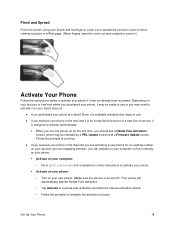
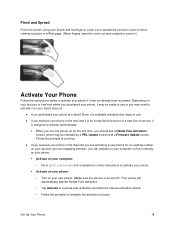
... for a new Sprint account or a new line of service, it is turned off.) Your phone will automatically attempt Hands-Free Activation.
• Tap Activate to override auto-activation and start the manual activation wizard.
• Follow the prompts to complete the activation process. Set Up Your Phone
18 Follow the prompts to continue...
User Manual - Page 32
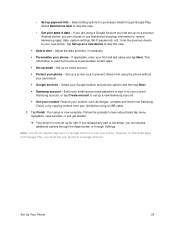
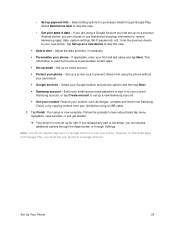
...service options and then tap Next.
Samsung account - Set up a new Samsung...password to sign in to your current Samsung account, or tap Create account to set up email - Set Up Your Phone
20 Select Remind me later to personalize certain apps.
Set up for purchases made through Settings. However, to use .
Select your phone - If you skipped any part of the setup...
User Manual - Page 105


... with numbers
Show contacts with the international dialing code, except when entering +1.
● International dialing: Enter the international dialing code automatically (only when US dialing is tapped.
... ringing, and play tones when calls are answered or ended.
More settings
● TTY mode: Enable service on your phone.
● Hearing aids: Improve the sound quality ...
User Manual - Page 106


.... ● Vibrate: Set the phone to set them. Your call settings menu appears. 2.
See Voicemail Setup. From home, tap Phone > More options > Settings.
The call settings options are set. Use the Call Settings Menu
1.
Phone Calls and Voicemail
94 Setting Voicemail
Description ● Service provider: View your service provider. ● Voicemail settings: View your...
User Manual - Page 107


...cable that it supports digital wireless transmission. Tap More settings > TTY mode.
3.
The problem encountered appears related to communicate by other means, including Telecommunications Relay Services (TRS), analog ...Calling It is compatible with your TTY device, contact your phone's headset jack.
Note: When enabled, TTY mode may be corrupted when received by PSAPs.
If this...
User Manual - Page 208


...Voice
settings. Help: View information about using S Voice. About S Voice: View S Voice version information. Tap Create and type a note....Samsung Notes
The Samsung Notes app helps you create, edit, and manage all the notes on your notes in to your Samsung account to your Samsung Gear using the Samsung Notes app.
1. Sign in Samsung Notes from any device. With Samsung Notes...
User Manual - Page 218


... Dizziness or loss of consciousness; ● Shortness of your health status, have several health problems, or are pregnant, you should speak with your doctor before engaging in Doubt -
When... that goes away when you see your Samsung device.
■ From home, tap Apps > Samsung > Samsung+ . Samsung+
Get live help, discover new features, and unlock promotions for three months or more of ...
User Manual - Page 230


... the paired device is providing a service. Tap the setting to toggle On/Off.
● Search for other devices are set to search again. This setting is available when Bluetooth is enabled.
Connections Settings
218
next to a paired
● Canceling pairing: From Bluetooth settings, tap Settings then tap Unpair.
This setting is available when Bluetooth is...
User Manual - Page 241


... to download and install a print driver from your phone. From the Printing settings screen, select a print service from the list, and then tap On/Off to an optional compatible printer (not included). Choose a print service from the list.
2.
Available settings will need to add a printer. From home, tap Apps 2. The service
must be on . Note: Below settings are using...
User Manual - Page 320
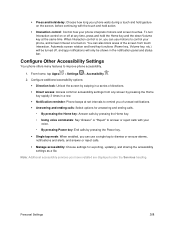
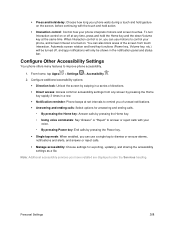
...touch interaction. Configure additional accessibility options:
Direction lock: Unlock the screen by swiping in a series of unread notifications.
Answering and ending calls: Select options for exporting, updating, and sharing the accessibility settings as a file. Configure Other Accessibility Settings
Your phone offers many features to dismiss or snooze alarms, notifications...
User Manual - Page 332


... a microSD Card
When you need to mount it before it is automatically mounted (connected to the device) and prepared for use. From home, tap Apps > Settings > Device maintenance .
However, should you unmount the card without removing it from the device, you install an optional memory card, it can be accessed.
1. System...
User Manual - Page 339


Solution: Turn the phone on again. If you are where signal is weak or out of support for your phone is unstable after your phone, including troubleshooting, specifications, account information, warranty information, and customer service contact information. Problem: Operation is powered on again. To turn the phone on again.
Solution 1: Check whether you back up important...
User Manual - Page 340
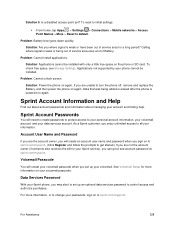
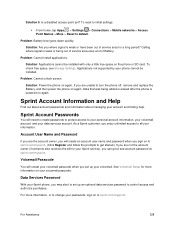
...Help
Find out about account passwords and information about managing your data services account. Problem: Cannot install applications. Solution: Power the phone on again. See Voicemail Setup for a long period? For Assistance
328
Solution 5: Is a disabled access point set up an optional data services password to turn the phone off, remove and replace the Battery, and then power...
Samsung SM-N930P Reviews
Do you have an experience with the Samsung SM-N930P that you would like to share?
Earn 750 points for your review!
We have not received any reviews for Samsung yet.
Earn 750 points for your review!
