Samsung SM-N930A Support and Manuals
Get Help and Manuals for this Samsung item
This item is in your list!

View All Support Options Below
Free Samsung SM-N930A manuals!
Problems with Samsung SM-N930A?
Ask a Question
Free Samsung SM-N930A manuals!
Problems with Samsung SM-N930A?
Ask a Question
Popular Samsung SM-N930A Manual Pages
User Manual - Page 3


THE DESIGN, CONDITION OR QUALITY OF THE PRODUCT; NOTHING CONTAINED IN THE INSTRUCTION MANUAL SHALL BE CONSTRUED TO CREATE AN EXPRESS OR IMPLIED WARRANTY OF ANY KIND WHATSOEVER WITH RESPECT TO THE PRODUCT. Exclusion of Liability
EXCEPT AS SET FORTH IN THE EXPRESS WARRANTY CONTAINED ON THE WARRANTY PAGE ENCLOSED WITH THE PRODUCT, THE...
User Manual - Page 5
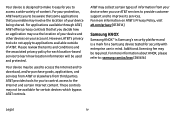
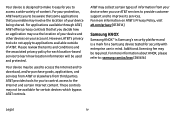
... of your device and other devices on AT&T's Privacy Policy, visit att.com/privacy [013016]
Samsung KNOX
Samsung KNOX™ is Samsung's security platform and is designed to make it easy for you use AT&T services to provide customer support and to the Internet and certain Internet content.
Additional licensing fee may use the location...
User Manual - Page 6


... and default applications occupy part of Samsung Electronics Co., Ltd. Address: 85 Challenger Road Ridgefield Park, New Jersey 07660
Phone: 1-800-SAMSUNG (726-7864)
Internet Address: samsung.com ©2016 Samsung Electronics America, Inc. v
Legal
Do you upgrade the device.
Samsung Electronics America (SEA), Inc.
Samsung, Samsung Galaxy, Multi Window, S Health, S Pen...
User Manual - Page 7
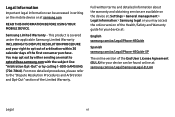
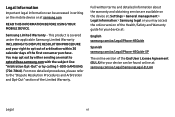
... the warranty and obtaining service are available on the mobile device or at : samsung.com/us /Legal/Phone...guide for your right to optout@sea.samsung.com with the subject line "Arbitration Opt-Out" or by calling 1-800-SAMSUNG (726-7864).
Legal Information
Important legal information can be accessed in writing on the device at: Settings > General management > Legal information > Samsung...
User Manual - Page 9
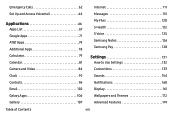
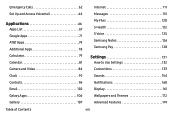
... 66
Apps List 67 Google Apps 71 AT&T Apps 74 Additional Apps 78
My Files 120 S Health 122 S Voice 125 Samsung Notes 126 Samsung Pay 128
Calculator 79 Calendar 81
Settings 131
How to Use Settings 132
Camera and Video 84
Connections 133
Clock 92
Sounds 154
Contacts 96
Notifications 160
Email 102
Display 161...
User Manual - Page 22
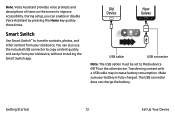
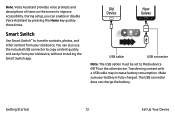
... pressing the Home key quickly three times. During setup, you can also use the included USB connector to Media device (MTP) on the screen to transfer contacts, photos, and other device. Old Device
New Galaxy
USB cable
USB connector
Note: The USB option must be set to copy content quickly and easily from your...
User Manual - Page 23


Visit samsung.com/smartswitch for more secure screen lock, see "Set a Screen Lock" on your device's screen lock features to transfer. Lock the Device
By default, the device locks automatically when the screen times out. Unlock the Device
The default Screen lock on page 186.
Note: To choose a more information and to learn how...
User Manual - Page 33


... has arrived.
GPS active: Location service (GPS) is in progress. App updates complete: App installation or updates are available from the Google Play store. File upload in progress. Call in progress: A call is in progress: File is on hold. New Gmail: New Gmail has arrived. App updates available: App updates are complete.
Know Your Device
23...
User Manual - Page 86


...mobile data usage. Usage Manager
Open the Data usage settings page to play, call logs, messages and media ...‑malware technology, a lost and stolen device locator service, an application privacy adviser, and a backup service. Setup & Transfer
Transfer your device without dialing into voicemail. ...minutes and data usage, upgrade to a new device, or change your device and select which ones you...
User Manual - Page 114


..., Images, Audio, and more to remove. 4. From a Home screen, tap Apps >
Samsung folder > Email. 2. Tap Remove. Review your Contacts, tap the contact to create and ...recipient from Contacts or Groups.
• If manually entering recipients, enter additional recipients by separating each entry with a semicolon (;). Tap More options > Settings. 3. Create and Send an Email
This section...
User Manual - Page 116
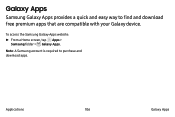
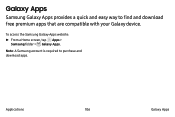
Applications
106
Galaxy Apps
Note: A Samsung account is required to find and download free premium apps that are compatible with your Galaxy device. To access the Samsung Galaxy Apps website: ►► From a Home screen, tap Apps >
Samsung folder > Galaxy Apps. Galaxy Apps
Samsung Galaxy Apps provides a quick and easy way to purchase and download apps.
User Manual - Page 138
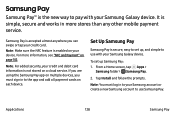
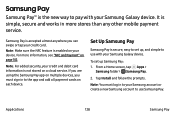
..." on a cloud service. Note: Make sure the NFC feature is enabled on each device.
Samsung Pay
Samsung Pay™ is the new way to pay with your Samsung Galaxy device. To set up Samsung Pay: 1. Samsung Pay is accepted almost anywhere you must log in to your Samsung account or create a new Samsung account to use with your Samsung Galaxy device. From a Home...
User Manual - Page 145
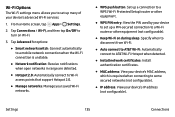
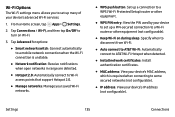
...Wi-Fi Hotspot when detected.
• Install network certificates: Install authentication certificates.
• MAC address:...support Hotspot 2.0.
• Manage networks: Manage your saved Wi-Fi networks.
• WPS push button: Set up many of your device's advanced Wi-Fi services.
1. From a Home screen, tap Apps > Settings.
2. Settings
135
Connections
Wi-Fi Options
The Wi-Fi settings...
User Manual - Page 203
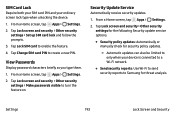
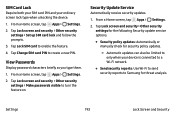
... screen lock type when unlocking the device.
1. Tap Lock screen and security > Other security settings for the following Security update service options:
• Security policy updates: Automatically or manually check for threat analysis. Tap Lock screen and security > Other security settings > Make passwords visible to turn the feature on. SIM Card Lock
Require both your SIM card...
User Manual - Page 221
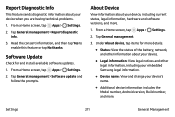
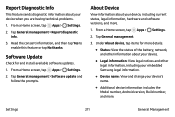
.... About Device
View information about your device's name.
• Additional device information includes the Model number, Android version, Build number, and more .
1. From a Home screen, tap Apps > Settings.
2.
Under About device, tap items for and install available software updates.
1. Software Update
Check for more details:
• Status: View the status of the battery, network, and...
Samsung SM-N930A Reviews
Do you have an experience with the Samsung SM-N930A that you would like to share?
Earn 750 points for your review!
We have not received any reviews for Samsung yet.
Earn 750 points for your review!
