Samsung SM-N920VZWAVZW-R Support and Manuals
Get Help and Manuals for this Samsung item
This item is in your list!

View All Support Options Below
Free Samsung SM-N920VZWAVZW-R manuals!
Problems with Samsung SM-N920VZWAVZW-R?
Ask a Question
Free Samsung SM-N920VZWAVZW-R manuals!
Problems with Samsung SM-N920VZWAVZW-R?
Ask a Question
Popular Samsung SM-N920VZWAVZW-R Manual Pages
User Guide - Page 6


... Software
Samsung is a mark for a Samsung device ...Samsung Knox
Samsung Knox is Samsung's security platform and is not liable for performance issues or incompatibilities caused by your editing of registry settings, or your carrier to restore the device to the carrier authorized settings.
Using custom OS software may be instructed to power down the device. Nothing contained in the User Manual...
User Guide - Page 17


...to a Wi-Fi® network, set up your device on, a Welcome screen is displayed. It guides you through the basics of setting up accounts, choose location services, learn about your device's features, and... off .
Tap Power off : 1.
Initial Set Up
The first time you turn your device.
Set Up Your Device
Turn Your Device On or Off
The instructions below explain how to turn your device on ...
User Guide - Page 20


... Settings.
2. For more information, visit: samsung.com/us/support/frp. Disable Factory Reset Protection
To disable FRP, remove all Google Accounts from using your device if it to your nearest Samsung-authorized service ...Set Up Accounts on page 203.
Caution: Before shipping your device back to Samsung or taking it is performed, only someone with your Google Account username and password...
User Guide - Page 29


... received. GPS active: Location service (GPS) is in progress: Download of a file or app is active and acquiring a signal. New Gmail: New Gmail has arrived.
Know Your Device
19
File upload in progress: File is in progress: A call is being uploaded or sent. App updates complete: App installation or updates are available from the...
User Guide - Page 50


..., 911). Only
a limited number of settings are available on current battery charge and usage.
• Emergency call can be made even without activated cellular service.
• More options: - Use ...enabled in Safety Assistance.
- Manage emergency contacts: Add emergency
contacts if none have been set in Emergency mode. This kind of light.
• Emergency alarm: Sound an audible ...
User Guide - Page 73


...movies to learn more . Visit support.google.com/maps to learn more . Photos
Automatically backs up your photos and videos to use Google Maps.
You must enable location services to your current location and ...share photos, host video calls, and send SMS and Hangouts messages. Visit play to learn more about Google Photos™. Visit support.google.com/hangouts to the Internet.
User Guide - Page 109


..., including the date created, location, and properties.
- Slideshow: Start a slideshow with social network services.
- From a Home screen, tap Apps > Gallery.
2. While viewing a single picture or video, tap Share to send it to others or share it .
3. Set as wallpaper: Set the picture as the
photo for the Home and Lock screens.
- In a folder...
User Guide - Page 118


Messaging icons are displayed at the top of Messages
The Samsung Messages app provides the following message types:
• Text Messages (SMS) • Multimedia Messages (MMS)
The Short Message Service (SMS) lets you may need to subscribe to your service provider's message service. Applications
108
Messages Types of the screen and indicate when messages are received and...
User Guide - Page 125
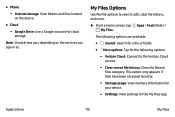
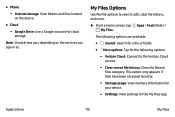
...Files app. Applications
115
My Files Note: Cloud drives vary depending on the device.
• Cloud -
Settings: View settings for
your device.
- Verizon Cloud: Connect to . • Phone -
My Files Options
Use My ... storage: View folders and files located
on the services you sign in to the Verizon Cloud
service.
- Clear recent file history: Clear the Recent
files category.
User Guide - Page 145


...points that support Hotspot 2.0.
• Manage networks: Manage your saved Wi-Fi networks.
• WPS push button: Set up a connection to a WPS (Wi-Fi Protected Setup) router or... other equipment (not configurable).
• Keep Wi-Fi on during sleep: Specify when to disconnect from Wi-Fi.
• Install network certificates: Install...
User Guide - Page 159


... feature, your device's Home screen, tap Apps > Settings.
2. To turn on MirrorLink:
1. Tap Connect to view the MirrorLink ID for your device. On your car system must support MirrorLink.
On your car's entertainment and information screen using a USB connection. Apps >
2. Note: Download booster uses mobile data services.
Tap More > MirrorLink.
3. Connect your car...
User Guide - Page 185
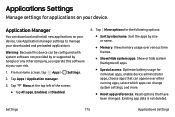
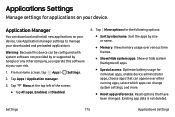
...other running apps, select which apps can download and install new applications on your downloaded and preloaded applications. From a Home screen, tap Apps > Settings.
2. Warning: Because this software at the top... company, you operate this device can be configured with system software not provided by or supported by size or name.
• Memory: View memory usage over various time frames.
...
User Guide - Page 195


...setup.
• To add a fingerprint, tap Add fingerprint and follow the prompts to four fingerprints.
1.
Confirm when prompted. Tap Lock screen and security > Fingerprints for other supported apps.
• Samsung...following options:
• Samsung Pass: Use your ... Apps > Settings.
2.
Settings
185
Lock Screen and Security From a Home screen, tap Apps > Settings.
2. Tap Lock...
User Guide - Page 197


...: Use Wi-Fi to send security reports to Samsung for security policy updates. - Tap Lock screen and security > Other security settings for the following Security update service options:
• Security policy updates: Automatically or manually check for threat analysis. Tap Lock screen and security > Other security settings > Make passwords visible to enable the feature.
4. Tap Lock...
User Guide - Page 219


... combinations. Other installed accessibility services may be listed and configured under Services. More settings
• Text-to describe what you of four to eight directions.
• Direct access: Open your accessibility settings by malicious websites.
• TalkBack: Hear spoken feedback to -speech: Set your preferred TTS engine and options. Services
• Support & Protection: Protect...
Samsung SM-N920VZWAVZW-R Reviews
Do you have an experience with the Samsung SM-N920VZWAVZW-R that you would like to share?
Earn 750 points for your review!
We have not received any reviews for Samsung yet.
Earn 750 points for your review!
