Samsung SM-J327P Support and Manuals
Get Help and Manuals for this Samsung item
This item is in your list!

View All Support Options Below
Free Samsung SM-J327P manuals!
Problems with Samsung SM-J327P?
Ask a Question
Free Samsung SM-J327P manuals!
Problems with Samsung SM-J327P?
Ask a Question
Popular Samsung SM-J327P Manual Pages
User Guide - Page 2


...
Getting Started ...1 Introduction ...2 About the User Guide ...2 Get Support from My Account...3 Set Up Your Phone ...4 Parts and Functions ...4 Battery Use ...6 Insert the Battery...6 Remove the Battery ...8 Charge the Battery...9 Turn Your Phone On and Off ...10 Use the Touchscreen ...11 Activation and Service ...14 Complete the Setup Screens ...15 Basic Operations...17 Basics...17 Home...
User Guide - Page 26
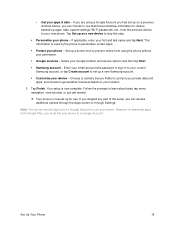
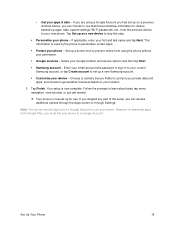
... your phone - Enter your email account and password to sign in to your current Samsung account, or tap Create account to get started.
Your phone is now complete. If you skipped any part of the setup, you can access additional options through the Apps screen or through Settings. Choose to activate Secure Folder to protect...
User Guide - Page 34


... Store. Tap Select keyboard, and then choose Samsung keyboard. The Samsung keyboard offers a traditional QWERTY keyboard setup for download from the Google Play store.
Use Samsung Keyboard to Enter Text
■ Tap keys to delete incorrect characters. to enter text. From Settings:
■ From home, tap Apps > Settings > General management Default keyboard, and then choose...
User Guide - Page 38


... your device is lost or stolen and a factory data reset is automatically turned on the Factory Reset Protection (FRP) security feature. Factory Reset Protection (FRP) prevents other service provider for service and before shipping your device to Samsung or any additional screens if prompted.
You are signed in to factory settings. Basic Operations
28 You will not be able...
User Guide - Page 39


... home, tap Apps > Settings .
2. Select a Google Account, and then tap More options > Remove account.
4.
If you can easily download and install it on your phone.
Browse... usually be installed on their website. When you find new Android apps, books, movies, and music for a purpose, credibility, accuracy, etc.) or resulting malfunctions (viruses, etc.). Disable Factory Reset Protection
To...
User Guide - Page 79


....
● US dialing: Replace + with phone numbers and hide other settings for the phone application. Call Settings Options
Use the Call Settings menu to adjust the following settings:
Setting
Description
Swipe to call or... tones
Select or create your phone when using voice commands. More settings
● TTY mode: Enable service on a call to vibrate when ringing, and play tones when ...
User Guide - Page 80


...
Description
● Service provider: View your service provider. ● Voicemail settings: View your voicemail number. ● Alert sound: Select your options and follow the prompts to vibrate when new voicemail arrives. ● Voicemail settings: Set options for voicemail. From home, tap Phone > More options > Settings.
The call settings options are set. Phone Calls and...
User Guide - Page 164


... SD card (not included). ● Downloads: View all apps and files that have been downloaded to the device. ● Documents: View document files. ● Images: View image files. ● Audio: View audio files. ● Videos: View video files. Productivity
154
My Files Options
Use My File options to your My Files app settings. File Groups
Files stored in the device are available...
User Guide - Page 183
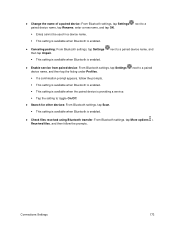
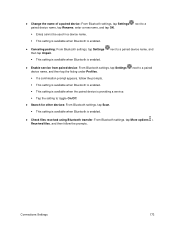
... received using Bluetooth transfer: From Bluetooth settings, tap More options > Received files, and then follow the prompts. This setting is available when Bluetooth is enabled. This setting is available when the paired device is providing a service. Tap the setting to a
● Canceling pairing: From Bluetooth settings, tap Settings then tap Unpair.
This...
User Guide - Page 192


... turn the service on the plug-in .
4. depending on or off. Available settings will differ depending on to add a printer.
4. Tap More options > Printer settings to a print service and configure settings. Connections Settings
182 Tap More options > Add printer and follow the prompts to add a printer.
3.
1. The service must be on to download and install a print driver from...
User Guide - Page 247


...accessibility settings from any screen by pressing the Home key rapidly 3 times in a row.
Notification reminder: Phone beeps at set intervals ...installed are displayed under the Services heading.
Note: Additional accessibility services you can use a single tap to improve phone accessibility.
1. From home, tap Apps > Settings > Accessibility . 2. Configure Other Accessibility Settings...
User Guide - Page 253


... factory default settings with Reset network settings.
1. System Settings
243
Tap Reset.
> Settings
> General management .
3.
Warning: If you reset your device. Reset Network Settings
You can reset Wi-Fi, Mobile data, and Bluetooth settings with the Factory Reset Protection (FRP) feature turned on, you must wait 24 hours after changing your password to perform a factory data reset...
User Guide - Page 266
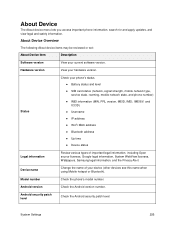
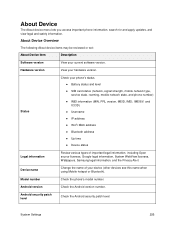
...apply updates, and view legal and safety information. Status
Check your phone's status. ● Battery status and level ● SIM card status (network, signal strength, mobile network type, service state, roaming, mobile network state, and phone number) ... version number. Model number
Check the phone's model number. System Settings
256 Hardware version
View your current software version.
User Guide - Page 269
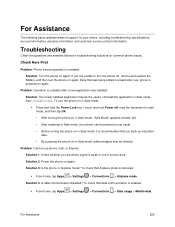
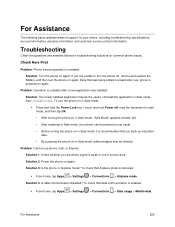
.... Check Here First
Problem: Phone freezes/operation is weak or out of support for common phone issues. Solution 1: Check whether you are where signal is unstable. For Assistance
The following topics address areas of service area.
If you are unable to turn the phone on in Safe mode, your phone, including troubleshooting, specifications, account information...
User Guide - Page 270


... is powered on again. For Assistance
260 To reset to initial settings:
From home, tap Apps > Settings > Connections Point Names > More options > Reset to turn the phone off, remove and replace the Battery, and then power the phone on again.
For more !
Solution 5: Is a disabled access point set? Problem: Cannot install applications. From Your Phone
Access your minutes...
Samsung SM-J327P Reviews
Do you have an experience with the Samsung SM-J327P that you would like to share?
Earn 750 points for your review!
We have not received any reviews for Samsung yet.
Earn 750 points for your review!
