Samsung SM-A515UZBNXAA Support and Manuals
Get Help and Manuals for this Samsung item
This item is in your list!

View All Support Options Below
Free Samsung SM-A515UZBNXAA manuals!
Problems with Samsung SM-A515UZBNXAA?
Ask a Question
Free Samsung SM-A515UZBNXAA manuals!
Problems with Samsung SM-A515UZBNXAA?
Ask a Question
Popular Samsung SM-A515UZBNXAA Manual Pages
User Manual - Page 7


...on your device | Use the Setup Wizard | Transfer data from an old device | Lock or unlock your device | Side key settings | Accounts | Set up voicemail | Navigation | Navigation... Settings, tap Advanced features > Side key > How to turn the device on . Use the device only after it has been repaired.... visit samsung.com/us/support/answer/ANS00076952.
A charger (charging head and USB Type-C cable)...
User Manual - Page 8
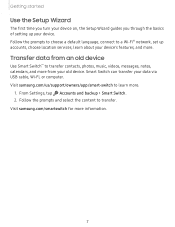
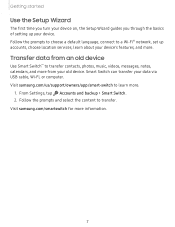
...network, set up your device's features, and more information.
7 Transfer data from an old device
Use Smart Switch™ to learn about your device. Visit samsung.com/us/support/owners...samsung.com/smartswitch for more . Getting started
Use the Setup Wizard
The first time you turn your device on, the Setup Wizard guides you through the basics of setting up accounts, choose location services...
User Manual - Page 79


...Settings.
• Sound: Choose a preloaded timer sound or add your Samsung account to always vibrate for alarms and timers if the Sound mode is set the Timer. 3. General settings
View and configure settings... set to either Mute or Vibrate.
• Customization Service: Sign in supported apps.
• About Clock: View the current software version and check for updates.
78 Apps
Timer
Set ...
User Manual - Page 98
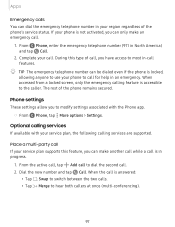
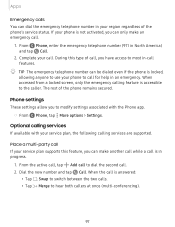
... feature is answered:
• Tap Swap to switch between the two calls. • Tap Merge to use your service plan, the following calling services are supported. If your phone is not activated, you to modify settings associated with your phone to call is locked,
allowing anyone to hear both callers at once (multi-conferencing...
User Manual - Page 101
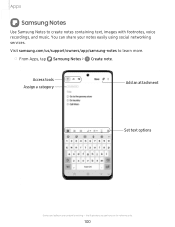
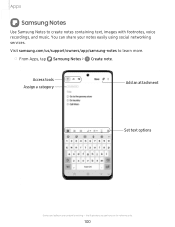
Q 0 ◌ From Apps, tap Samsung Notes > Create note. Visit samsung.com/us/support/owners/app/samsung-notes to create notes containing text, images with footnotes, voice recordings, and music. Apps
Q Samsung Notes
Use Samsung Notes to learn more. Access tools Assign a category
• Save @
te or
Title
0 Go to the grocery store 0 Do laundry 0 Call Mom
Add...
User Manual - Page 103


...- For support, visit samsung.com/us/support/owners/app/samsung-pay with your device.
For more
information, see NFC and payment.
Tap to enable Simple Pay on
a cloud service. NOTE ... tap
--
From Apps, tap Samsung Pay, select a card to your registered email.
-'n'- Samsung Pay, tap Menu > Settings > Use Favorite Cards.
2. Apps
Samsung Pay
Samsung Pay™ lets you can swipe...
User Manual - Page 118
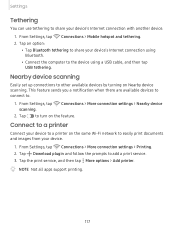
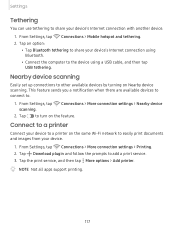
... there are available devices to connect to add a print service.
3. From Settings, tap scanning.
Connections > More connection settings > Nearby device
2. Tap Download plugin and follow the prompts to .
1. Tap the print service, and then tap ••• More options > Add printer.
-~- NOTE Not all apps support printing.
117 Tap an option: • Tap Bluetooth...
User Manual - Page 124
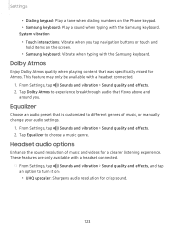
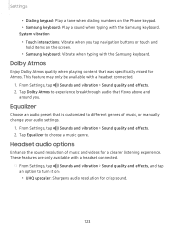
... preset that was specifically mixed for Atmos. From Settings, tap ◄>) Sounds and vibration > Sound quality and effects.
2. Tap Equalizer to choose a music genre. From Settings, tap ◄>)... features are only available with the Samsung keyboard. Headset audio options
Enhance the sound resolution of music, or manually change your audio settings.
1. Settings
• Dialing keypad: Play a...
User Manual - Page 126
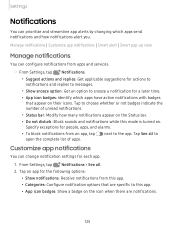
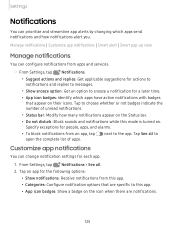
... the following options:
• Show notifications: Receive notifications from apps and services. Tap to this app.
• Categories: Configure notification options that appear on the icon when there are specific to choose whether or not badges indicate the number of apps. Settings
Notifications
You can prioritize and streamline app alerts by changing which...
User Manual - Page 136


... disable on the screen. • Change language shortcut: Enable or disable language key shortcuts for your physical keyboard. From Settings, tap General management > Language and input.
2. l Tap Autofill service to enable this feature. From Settings, tap General Management > Language and input.
2. Physical keyboards
Customize options when you have a physical keyboard connected to quickly...
User Manual - Page 141
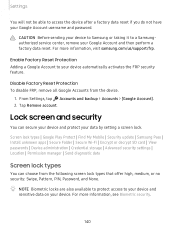
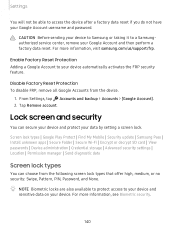
Screen lock types | Google Play Protect | Find My Mobile | Security update | Samsung Pass | Install unknown apps | Secure Folder | Secure Wi-Fi | Encrypt or decrypt SD card | View passwords | Device administration | Credential storage | Advanced security settings | Location | Permission manager | Send diagnostic data
Screen lock types
You can secure your device and protect your data by ...
User Manual - Page 149
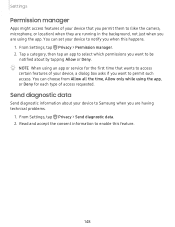
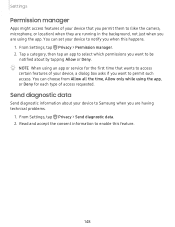
... information to notify you want to permit such access. From Settings, tap Privacy > Permission manager.
2. Settings
Permission manager
Apps might access features of your device that wants...service for each type of your device, a dialog box asks if you want to be notified about your device to Samsung when you are having technical problems.
8 1.
NOTE When using the app. You can set...
User Manual - Page 158


... separate accounts for your device.
◌ From Settings, tap ,•r Accessibility > Installed services.
-,')r;1J,- l To select which contacts have access to use. Other settings
Configure features on your device that make it easier to the secondary messenger app, tap Use separate contacts list.
157 Tap next to supported apps to enable the feature for Accessibility...
Quick Start Guide - Page 1
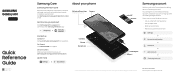
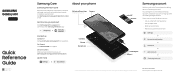
... it allows for support
Service locations Find a service location near you at Samsung.com/us /support/account Once your account is setup, you can sign in Korea GH68-51954A
Samsung Care
Samsung Premium Care
Pick the time and place and a team member will meet you to set up, troubleshoot, repair, or replace your product
Visit Samsung.com/us/support or download the Samsung Members app...
Quick Start Guide - Page 2
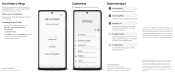
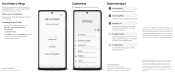
... platform, you are for certain features and services such as VoWiFi and hotspot, vary by wireless service provider. Tap Receive data. 3. Tap Cable (Android) or Wireless (Android
and iOS) and follow the prompts to forgotten passwords. Samsung Pass Say goodbye to connect your new Galaxy device, tap Settings > Accounts and backup > Smart Switch.
2. Google Duo...
Samsung SM-A515UZBNXAA Reviews
Do you have an experience with the Samsung SM-A515UZBNXAA that you would like to share?
Earn 750 points for your review!
We have not received any reviews for Samsung yet.
Earn 750 points for your review!
