Samsung SDS-P4082 Support and Manuals
Get Help and Manuals for this Samsung item
This item is in your list!

View All Support Options Below
Free Samsung SDS-P4082 manuals!
Problems with Samsung SDS-P4082?
Ask a Question
Free Samsung SDS-P4082 manuals!
Problems with Samsung SDS-P4082?
Ask a Question
Popular Samsung SDS-P4082 Manual Pages
User Manual - Page 2


... with a wireless router.
The name of this manual are subject to prevent the damage of the contents in for the security and any other problems caused by mismanaging a password. All rights reserved.
Please change your video data to verify the integrity and correctness of the information theft. Restriction Samsung Techwin Co., Ltd shall reserve the copyright...
User Manual - Page 9
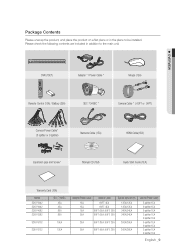
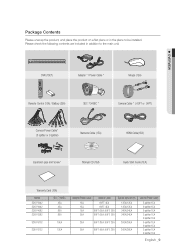
...
HDMI Cable(1EA)
Expansion pipe and Screw *
Manual CD (1EA)
Quick Start Guide (1EA)
Warranty Card (1EA)
Model
SDS-P3042 SDS-P4042 SDS-P4082 SDS-P5082
SDC-7340BC
4EA 4EA 8EA 8EA
SDS-P5102
10EA
SDS-P5122
12EA
Adapter/Power cable Camera Cable
1EA
60FT... on a flat place or in addition to be installed. Please check the following contents are included in the place to the main unit.
User Manual - Page 44


... only 1 channel. ` SDR-4102/5102 support audio of 1 to 4 channels only.
• CH Name : Up to 15 characters including blanks are allowed. ` Refer to "Using Virtual Keyboard". (Page 35)
• SEQ-Dwell Time : You can set the dwell time between channels for the Live screen. ` If set Video, Audio, Channel Name and Dwell Time...
User Manual - Page 51


... move to configure the resolution
manually, please turn the option off.
4. Display Position Setup
30
30
30
30
OK
Cancel
English _51 !
Screen Setup
Some monitors many not display ...support selected resolution of the event channel display on the condition. When the monitor setup is available, DVR will move to a desired item, and set the value.
• Event Display : Sets...
User Manual - Page 56


... motion detection. • Sensitivity : Sets the sensitivity level of motion detection area. - Press the [MENU] button on the remote control to be a part of the motion detection. • Alarm : Sets the alarm output method.
y When "Motion Region" window appears, select a channel for detection and set the area of motion detection area setup appears.
4. z When the...
User Manual - Page 60


...Gateway Subnet Mask DNS
192.168.1.200 192.168.1.1 255.255.255.0 Manual
168.126.63.1
OK
Cancel
Connection Mode
Interface
Port
IP Type Transfer Bandwidth... Live Transfer Mailing Service
Network
4. For : IP Address, Gateway, and Subnet Mask
are set automatically. • ID, Password : In case you selected .
6. When the connection setup is selected.
3.
User Manual - Page 71
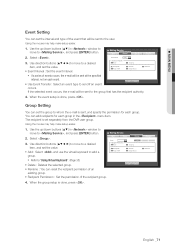
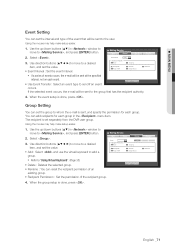
... the group setup is done, press . Use direction buttons to move to , and press [ENTER] button. When the event setup is done,...Service
SMTP
Event
Group
Group Recipient Permission Motion
Change P/W Power On/Off
Add
Tampering HDD Info Manual Record
OK
Cancel
Recipient
Delete
Rename
Video Loss
4. !
Use direction buttons to move to a desired item, and set...
User Manual - Page 74


... specifications that direction slowly; Use the PTZ wheel in the launcher menu to adjust the monitoring area, or use one camera to perform all functions of PAN, TILT and ZOOM for monitoring multiple places and set the values of radiation incoming to the iris.
• Focus (
) : Enables you to adjust the focus manually...
User Manual - Page 78


... is detected in the list to perform the search. search & play Use direction buttons to set the search criteria and press the [ENTER] button. ` If you set the motion area to , the button will be automatically set the motion area manually. • Setup : The Setup button will be activated.
• Motion Region : Select an area to...
User Manual - Page 82


...Windows)
1. Open your password every three months to safely protect personal information and to change the password after installing the product. ` Set password for the security and any other problems caused by default. ` Set to an available IP ...the Admin user. ` Password of the Admin and general users can be changed in to the Web Viewer, you may expose your video data to potential threat...
User Manual - Page 99


English _99
You can check the type, used/total, usage and status of the device.
• HDD Alarm You can set the alarm output channel and the alarm duration for an error. Remote Device
You can see a list of storage devices that are connected to the RS-485 port of the DVR and...
User Manual - Page 123


... security and any other problems caused by mismanaging a password
Category System Settings
Device
Details
Date/Time/Language Date/Time/Language
Permission Management
Admin User
Setting
System Management System Information
Camera
Camera PTZ
Screen Setup
Storage Device
HDD Alarm
Date Time Format Time Zone Time Synchronize
DST Language
ID Group Restricted Access Auto Logout Manual Input...
User Manual - Page 127


...manual. yyContact the DVR administrator for connection.
My player does not switch to a normal split mode. The time bar is supported by the PC or DVR.
Is displayed yy This message is supported by the service personnel. setting... have installed an additional HDD on the launcher to switch to check if the connected device is displayed if there occurs a problem with the...
User Manual - Page 137


... provided that results from the apps directory (application code) you must be given attribution as part of the Original Software or previous Modifications; and
b) under Patent Claims infringed by that You delete from the Original Software, or (2) for commercial and noncommercial use in any Windows specific code (or a derivative thereof) from an addition to...
User Manual - Page 140


... or promote products derived from the RSA Data Security, Inc. If you are looking for any part of cpuload.
makes no representations concerning either the merchantability of this software or the suitability of this software for support, start in source and binary forms, with or without specific prior written permission. Some software components of...
Samsung SDS-P4082 Reviews
Do you have an experience with the Samsung SDS-P4082 that you would like to share?
Earn 750 points for your review!
We have not received any reviews for Samsung yet.
Earn 750 points for your review!
