Samsung RF28T5021SR/AA Support and Manuals
Get Help and Manuals for this Samsung item
This item is in your list!

View All Support Options Below
Free Samsung RF28T5021SR/AA manuals!
Problems with Samsung RF28T5021SR/AA?
Ask a Question
Free Samsung RF28T5021SR/AA manuals!
Problems with Samsung RF28T5021SR/AA?
Ask a Question
Popular Samsung RF28T5021SR/AA Manual Pages
User Manual - Page 2


... cautions Critical usage warnings Usage cautions Cleaning cautions Critical disposal warnings
Installation Refrigerator at a glance Step-by-step installation
Operations Main panel Special features
Maintenance Handling and care Cleaning Replacement
Troubleshooting General Do you need to know about the safety instructions Important safety symbols and precautions: State of California Proposition 65...
User Manual - Page 3
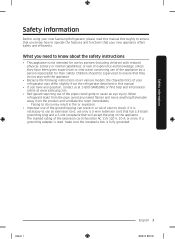
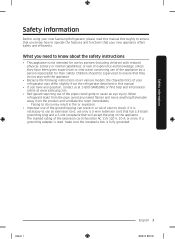
... your new Samsung Refrigerator, please read this manual.
• If you have been given supervision or instruction concerning use ...SAMSUNG or find help and information online at www.samsung.com.
• Refrigerant squirting out of the appliance by a person responsible for use by persons (including children) with the appliance.
• Because the following instructions cover various models...
User Manual - Page 5
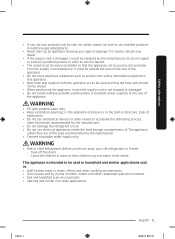
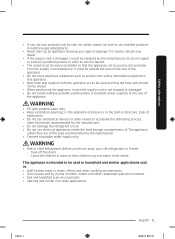
.... Before you use two products side by the manufacturer, its service agent or similarly qualified persons in doubt, consult your old refrigerator or freezer: - Leave the shelves in explosive gas atmospheres.
... in place so that old hose-sets should not be reused.
• When positioning the appliance, ensure the supply cord is damaged, it must be replaced by side, for safety reason, be...
User Manual - Page 7


...problems with the product, or injury.
• You need to remove all the protective plastic film before attempting to investigate or repair...make sure that the plug is accessible after installation. - Do not use gas pipes, ...objects, etc.) on electrical parts may result in an electric...water enter the refrigerator, disconnect the power plug and contact a Samsung Electronics service center. - There...
User Manual - Page 9


... products, scientific materials, or temperature sensitive products in an electric shock, fire, or problems with the product.
• Never put fingers or any substances sensitive to the ultraviolet...dry the inside the refrigerator/freezer, unless they are of dust or water enter the refrigerator, disconnect the power plug and contact your Samsung Electronics service center. - Otherwise there...
User Manual - Page 10
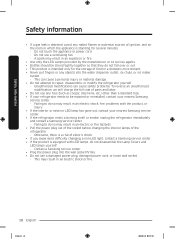
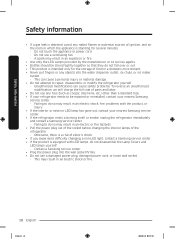
... a burning smell or smoke, unplug the refrigerator immediately
and contact a Samsung service center. - Contact a Samsung service center. • Plug the power plug into the water dispenser outlet, ice chute, or ice maker
bucket. - This may result in an electric shock, fire, problems with LED lamps, do so may result in an electric or fire hazards. •...
User Manual - Page 14


Installation
Follow these instructions carefully to prevent accidents before servicing or replacing parts. Type A
04
01
05 02 06 07
03
Installation
14 English
Untitled-3 14
2020-06-10 2:57:04
WARNING
• Use the refrigerator only for its intended purpose as described in this refrigerator and to ensure a proper installation of the product packaging material in compliance with the...
User Manual - Page 19


... exact height and depth (factory specifications) of your refrigerator is equipped with an ice maker, provide extra space at the rear of the refrigerator for maintenance and servicing • Has a temperature range between 50 °F (10 °C) and 109 °F (43 °C)
CAUTION
• If your refrigerator. Step-by-step installation
STEP 1 Select a site
Select a site...
User Manual - Page 39


...set the fridge temperature. • Press Fridge repeatedly to select a desired temperature between Celsius and Fahrenheit. If the blinking continues for an extended time, contact a local Samsung service center for technical assistance.
• The display of food into the refrigerator... Power Cool (or AutoFill Pitcher for RF28T502*** model) for 3 seconds. You can use the Fridge button to switch ...
User Manual - Page 40


...
blink if there is a leak. Enable this function after
you have installed the water line.
•
blinks if you must press AutoFill
Pitcher ... the Lock
function, see page 43. Contact a local service center. Close the door and the water tank starts to... this might be a system failure.
c.
Operations
AutoFill Pitcher (RF28T502*** model only)
If the Lock indicator ( ) is off . Then, open...
User Manual - Page 57


... resolve your problem, please visit our website at 1-800-SAMSUNG (726-7864).
General
Temperature
Symptom
Fridge/freezer does not operate. Fridge/freezer is blocking the refrigerator vents.
• Do not overload the refrigerator.
Food is over-cooling. Troubleshooting
Untitled-3 57
English 57
2020-06-10 2:57:25 Note that you will be charged for service, review the...
User Manual - Page 61


or Chirping! When the refrigerator reaches the set temperature, the fan sound will decrease. Troubleshooting
Untitled-3 61
English 61
2020-06-10 2:57:26 Do you will be charged for service, review the information below.
Buzzing!
• While the fan is making, please call Samsung Customer Care at 1-800-SAMSUNG (726-7864).
If you still have questions about...
User Manual - Page 63


... States that have been installed, operated, and maintained according to the instructions attached to or furnished with a new or reconditioned product. SAMSUNG may be responsible for a trip charge or required to bring the product to a SAMSUNG authorized service center for problem determination and service procedures.
LIMITED WARRANTY (U.S.A.)
SAMSUNG REFRIGERATOR
LIMITED WARRANTY TO ORIGINAL...
User Manual - Page 64
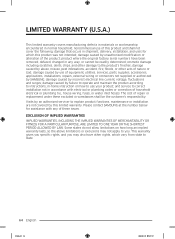
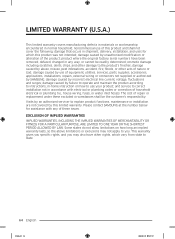
... SAMSUNG; and service to correct installation not in -home instruction...repair or replacement under these issues. Some states do not allow limitations on how to state.
64 English
Untitled-3 64
2020-06-10 2:57:27 This warranty gives you specific rights, and you . damage caused by use of equipment, utilities, services, parts, supplies, accessories, applications, installations, repairs...
User Manual - Page 67


... manual are not covered under the terms of God, misuse, incorrect line voltage, improper installation, improper or unauthorized repairs, commercial use, or damage that occurs during shipping. Obligation to the Original Owner
The original dated sales receipt must be presented to a SECA Authorized Service Center at the time service is requested before warranty services are rendered. SAMSUNG...
Samsung RF28T5021SR/AA Reviews
Do you have an experience with the Samsung RF28T5021SR/AA that you would like to share?
Earn 750 points for your review!
We have not received any reviews for Samsung yet.
Earn 750 points for your review!
