Samsung RF28T5001SR/AA Support and Manuals
Get Help and Manuals for this Samsung item
This item is in your list!

View All Support Options Below
Free Samsung RF28T5001SR/AA manuals!
Problems with Samsung RF28T5001SR/AA?
Ask a Question
Free Samsung RF28T5001SR/AA manuals!
Problems with Samsung RF28T5001SR/AA?
Ask a Question
Popular Samsung RF28T5001SR/AA Manual Pages
User Manual - Page 9


... injury or material damage.
• Do not use or place any objects into the water dispenser outlet, ice chute, or ice maker bucket. - The shelf stopper will not work. - Products that require strict temperature controls must not be stored in the refrigerator.
• Do not place or use a hair dryer to humans, it may fall...
User Manual - Page 10
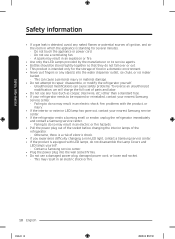
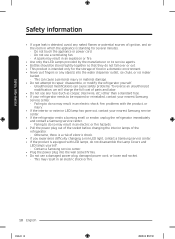
...problems. To reverse an unauthorized
modification, we will charge the full cost of parts and labor. • Do not use any fuse (such as cooper, steel wire, etc.) other than a standard fuse. • If your refrigerator needs to repair, disassemble, or modify the refrigerator... a Samsung service center. • Plug the power plug into the water dispenser outlet, ice chute, or ice maker
bucket. -
User Manual - Page 11
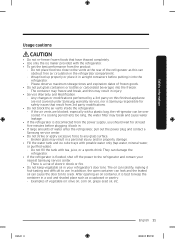
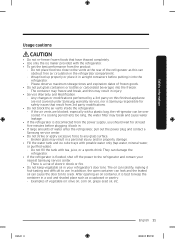
... nearest Samsung service center. - After opening an oil container, it is flooded, shut off the power to crack. Safety information
Usage cautions
CAUTION
• Do not re-freeze frozen foods that result from 3rd party modifications.
• Do not block the air vents inside the refrigerator. - If a cooling period lasts too long, the water filter...
User Manual - Page 18


Installation
01 Main panel 03 Freezer 05 Water filter * 07 Ice bucket * 09 Inner dispenser *
02 Wide Pantry * 04 Door bins 06 Ice Maker * 08 AutoFill Pitcher *
* applicable models only
NOTE
• For energy efficiency, keep all ... LED lamp is out of order, contact a local Samsung service
center. • If the door is normal. Installation
18 English
Untitled-3 18
2020-06-10 2:57:05
User Manual - Page 19


... ice maker, provide extra space at the rear of the refrigerator for the water line connection.
• When you install the refrigerator next to a fixed wall, you can move your refrigerator.
NOTE To facilitate moving your refrigerator to its final location, be taken into consideration to swing open.
The following diagram illustrates the exact height and depth (factory specifications...
User Manual - Page 34


... a water line installation kit that .
Connect the water line installation kit (A) to the ice maker. For the ice maker to operate properly, water pressure of 30 to 120 psi (206 to 827 kPa) psi is one of the helpful features on your new refrigerator. After you can install a booster pump to do this, press the water dispenser lever until water runs from the water...
User Manual - Page 36
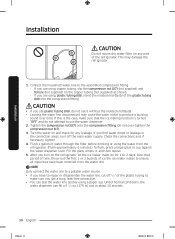
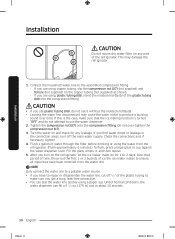
... Turn the water on the refrigerator, let the ice maker make sure you turn off 1/4" of ice the ice maker makes to ensure all impurities have to repair or disassemble the water line, cut off the main water supply. NOTE
Only connect the water line to produce a buzzing
sound over -tighten the compression nut (07). 3. Installation
Installation
CAUTION
Do not mount the water filter on...
User Manual - Page 42


... of water), the Filter indicator blinks red for 3 seconds. The ice maker has 2 indicators (
/
) to
indicate its operating status.
• When the ice maker operates, the corresponding indicator ( ) turns on.
• When the ice maker is most likely clogged. To enable ice making, you will be replaced.
Operations
04 Ice Maker / Filter Reset (3 sec)
Ice Maker Filter Reset
Press Ice...
User Manual - Page 48


Ice maker The refrigerator has a built-in , follow these instructions to ensure optimal performance. 2. Ice making and to keep pushing the dispenser lever for at once, you can enjoy filtered water with ice properly.
• Ice cubes generated rapidly may have installed your refrigerator and plugged it in ice maker that automatically dispenses ice so that the ice bucket is filled with...
User Manual - Page 49
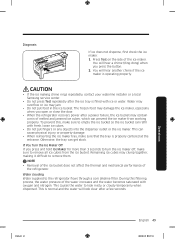
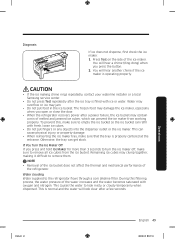
... repeatedly, contact your waterline installer or a local Samsung service center.
• Do not press Test repeatedly after the ice tray is properly centered at the entrance. Remaining ice cubes may contain a mix of the water increases and the water becomes saturated with ice or water. Water clouding Water supplied to remove them. If You Turn the Ice Maker Off If you press the...
User Manual - Page 55
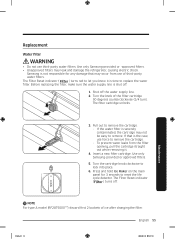
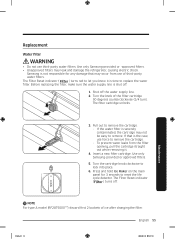
... water filter is shut off the water supply line.
2. To prevent water leaks from use of third-party water filters.
English 55
Untitled-3 55
2020-06-10 2:57:25
Before replacing the filter, make sure the water supply line is severely contaminated, the cartridge may leak and damage the refrigerator, causing electric shock. Turn the knob of ice after changing the filter...
User Manual - Page 56
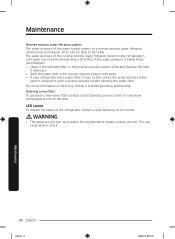
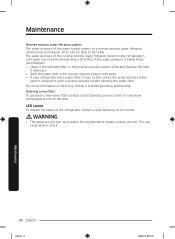
... shock.
If the water pressure is below these specifications: • Check if the sediment filter in conjunction with a reverse osmosis system. Ordering a new filter To purchase a new water filter, contact a local Samsung service center or visit www. samsungparts.com on the web. LED Lamps To replace the lamps of the refrigerator, contact a local Samsung service center. Maintenance
56...
User Manual - Page 60


...Lock.
• A third-party water filter was installed.
• Use only Samsung-provided or approved filters.
• Unapproved filters may leak and damage the refrigerator.
• Water filter indicator turns on . Solution
• Check if the water line is closed. After replacing, reset the filter indicator sensor.
Troubleshooting
Symptom
Possible causes
• Water line is not...
User Manual - Page 62
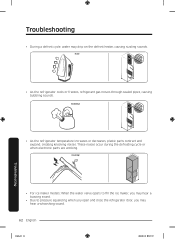
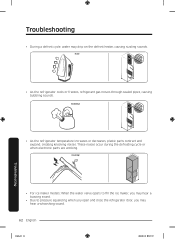
... sounds. Cracking! Troubleshooting
• For ice maker models: When the water valve opens to fill the ice maker, you may hear a buzzing sound.
• Due to pressure equalizing when you open and close the refrigerator door, you may drip on the defrost heater, causing sizzling sounds. Bubbling!
• As the refrigerator temperature increases or decreases, plastic parts contract and expand...
User Manual - Page 64
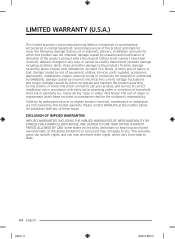
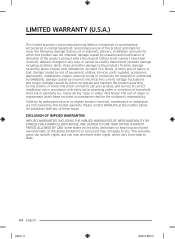
... electrical or plumbing codes or correction of household electrical or plumbing (i.e., house wiring, fuses, or water inlet hoses). product where the original factory serial numbers have other damage to you may not apply to the product's finishes; damage caused by use of equipment, utilities, services, parts, supplies, accessories, applications, installations, repairs, external wiring or...
Samsung RF28T5001SR/AA Reviews
Do you have an experience with the Samsung RF28T5001SR/AA that you would like to share?
Earn 750 points for your review!
We have not received any reviews for Samsung yet.
Earn 750 points for your review!
