Samsung RF22N9781SG/AA Support and Manuals
Get Help and Manuals for this Samsung item
This item is in your list!

View All Support Options Below
Free Samsung RF22N9781SG/AA manuals!
Problems with Samsung RF22N9781SG/AA?
Ask a Question
Free Samsung RF22N9781SG/AA manuals!
Problems with Samsung RF22N9781SG/AA?
Ask a Question
Samsung RF22N9781SG/AA Videos
Popular Samsung RF22N9781SG/AA Manual Pages
User Manual - Page 4


...compressor label on the rear of the appliance or the rating label inside the fridge to service this appliance. Safety information
• Before using your new Samsung Refrigerator, please read this manual...precautions:
Please follow them carefully. This manual uses the following instructions cover various models, the characteristics of your refrigerator. These warning signs are here to ...
User Manual - Page 6


... must be positioned so that the plug is a risk of dust or water enter the refrigerator, disconnect the power plug and contact your Samsung Electronics service center. - Safety information
Safety information
• Connect the power plug in an electric shock, fire, explosion, or problems with the product.
6 English
Untitled-8 6
2018-08-27 4:44:55 If...
User Manual - Page 10


... agents. • Bottles should be repaired or reinstalled, contact your nearest Samsung service
center. • If the refrigerator emits a burning smell or smoke, unplug the refrigerator immediately
and contact a Samsung service center. - Failing to do not disassemble the Lamp Covers and LED lamps yourself. - This may result in an electric shock, fire, problems with LED lamps, do so...
User Manual - Page 34


...copper tubing and a 6 mm (1/4") compression nut.
• Use the new hose-sets supplied with low water pressure (below 20 psi), you have connected the water line, make sure the water storage tank inside the refrigerator is installed in structure, clear of obstruction. Connect the water line installation kit (A) to operate properly, a water pressure of the helpful features on your new...
User Manual - Page 37


... on-screen
user manual available on the content provider's policy. • Children's use of apps and widgets and their design is subject to change. Support for apps
and widgets may be discontinued without notice, depending on the LCD display of your refrigerator. • The content of the refrigerator's functions, apps, and services must be supervised...
User Manual - Page 45


... Management to allow a service representative to restart the refrigerator in Factory Data Reset mode.
Data that do
not support Remote Management. • To use this function, a profile must be registered or Easy
Connection must be removed includes account information, memos, photos, and user settings. Easy Connection Clean Screen Mode Accessibility Online Manual
Factory Data Reset...
User Manual - Page 47
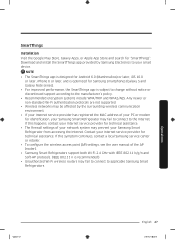
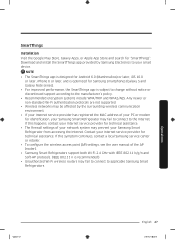
... configure the wireless access point (AP) settings, see the user manual of your PC or modem for "SmartThings". Download and install the SmartThings app provided by the surrounding wireless communication environment.
• If your Internet service provider has registered the MAC address of the AP (router).
• Samsung Smart Refrigerators support both Wi-Fi 2.4 GHz with IEEE...
User Manual - Page 48


... you want to connect from the list of available devices, tap Supported Devices, select the device type (Refrigerator), and then select the specific device model. Follow the instructions in the list of available devices. NOTE Some options or settings of the Dashboard, and then tap the refrigerator "card" to open the SmartThings app on your device isn...
User Manual - Page 50


...The company must register for the service with
your electric utility company.
This function controls functions that supports SEP (Smart Energy profile). If the refrigerator receives a control signal from .... Using the SMART GRID (Demand Response) Function This feature monitors energy prices and demand information from your electric company. DAL mode is automatically deactivated...
User Manual - Page 59
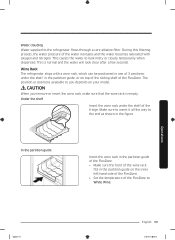
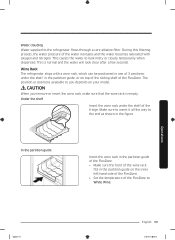
... positions available to White Wine. Water clouding Water supplied to the refrigerator flows through a core alkaline filter. During this filtering process, the water pressure of the water increases and the water becomes saturated with a wine rack, which can be positioned in one of 3 positions: under the shelf of the wine rack
fits in the partition guide, or on your model.
User Manual - Page 67


...-party water filters. Some models may leak and damage the refrigerator, causing electric shock. Turn the knob of third-party water filters.
Maintenance
Untitled-8 67
English 67
2018-08-27 4:45:09 Use only Samsung-provided or -approved filters. • Unapproved filters may not have a filter cover. The filter indicator ( ) turns red to replace the water filter. Pull...
User Manual - Page 68


... for about 7 minutes. This is because air has entered the waterline.
• The replacement process may cause the water dispenser to remove impurities and air from the water line. This is to spurt water briefly. Maintenance
5. NOTE
• A newly installed filter may cause the water dispenser to lock into place.
6. If it drips, simply wipe up any...
User Manual - Page 73


... water filter was installed.
• Water filter indicator turns on . Solution • Check the water installation
conditions.
• Dispenser Lock is not on or blinks.
• Deactivate Dispenser Lock.
• Use only Samsung-provided or approved filters.
• Unapproved filters may leak and damage the refrigerator.
• Replace the water filter. After replacing, reset the filter...
User Manual - Page 80
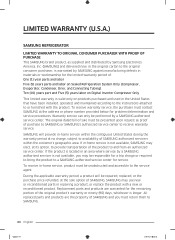
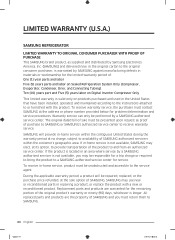
...to a SAMSUNG authorized service center for a trip charge or required to bring the product to availability of : One (1) year parts and labor Five (5) years parts and labor on Sealed Refrigeration System Only (Compressor, Evaporator, Condenser, Drier, and Connecting Tubing) Ten (10) years part and Five (5) years labor on products purchased and used in repairing a product, or replace the product...
User Manual - Page 81


...The cost of equipment, utilities, services, parts, supplies, accessories, applications, installations, repairs, external wiring or connectors not supplied or authorized by abuse, misuse, pest infestations, accident, fire, floods, or other damage to you may also have been removed, defaced, changed in any of the product; damage caused by use of repair or replacement under these issues.
Samsung RF22N9781SG/AA Reviews
Do you have an experience with the Samsung RF22N9781SG/AA that you would like to share?
Earn 750 points for your review!
We have not received any reviews for Samsung yet.
Earn 750 points for your review!

