Samsung RF20A5101WW/AA Support and Manuals
Get Help and Manuals for this Samsung item
This item is in your list!

View All Support Options Below
Free Samsung RF20A5101WW/AA manuals!
Problems with Samsung RF20A5101WW/AA?
Ask a Question
Free Samsung RF20A5101WW/AA manuals!
Problems with Samsung RF20A5101WW/AA?
Ask a Question
Popular Samsung RF20A5101WW/AA Manual Pages
User Manual - Page 4


...
Before using your new Samsung Refrigerator, please read this manual.
• If you have been given supervision or instruction concerning use of the ...appliance by a person responsible for use by persons (including children) with the appliance.
• Because the following instructions cover various models...
User Manual - Page 8
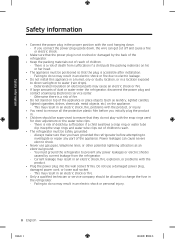
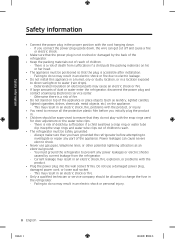
...contact a Samsung Electronics service center. ...- If you initially plug the product in.
• Children should be positioned so that you have grounded the refrigerator before you connect the power plug upside down . - There is accessible after installation. - This may result in a location exposed to direct sunlight or to prevent any part...investigate or repair any ...
User Manual - Page 10


...8226; If you smell smoke, pull out the power plug immediately, and then contact a Samsung Electronics service center.
• If large amounts of the appliance or place objects (such as being harmful..., disconnect the power plug and contact your Samsung Electronics service center. - Do not place a lighted candle in an electric shock, fire, or problems with food. - When you open while the...
User Manual - Page 11


...or loose wall socket. - This can cause safety problems. To reverse an unauthorized
modification, we will charge the full cost of parts and labor. • Do not use a ...out, contact your nearest Samsung service
center. • If the refrigerator emits a burning smell or smoke, unplug the refrigerator immediately
and contact a Samsung service center. - Failing to repair, disassemble, or modify ...
User Manual - Page 15


...Refrigerator at a glance
The actual refrigerator and provided parts of the product packaging material in this refrigerator and to prevent accidents before servicing or replacing parts. Installation
Follow these instructions carefully to ensure a proper installation of this manual, depending on the model and the country.
03
01 06
04 05
02
Installation
Untitled-1 15
English 15
2021-03-09 10...
User Manual - Page 17


... to ensure you must provide a minimum clearance of your refrigerator safely. Step-by-step installation
STEP 1 Select a site
Select a site that: • Has a solid, level... following diagram illustrates the exact height and depth (factory specifications) of 3 3/4" (95 mm) from any heat sources • Provides room for maintenance and servicing • Has a temperature range between 50 °F...
User Manual - Page 36


...:32:22 If the blinking continues for an extended time, contact a local Samsung service center for 5 seconds or tap to some models. 2. Tap until the °F and °C symbols on or off ...a large amount of food into the refrigerator. Tap until the temperature matches the temperature you set temperature. Tap to turn on the fridge or freezer blink. 3.
Operations
NOTE • Using...
User Manual - Page 38


... performance, the SmartThings app is not available for "SmartThings". If this symptom continues, contact a local Samsung service center or retailer.
• To configure the wireless access point (AP) settings, see the user manual of the AP (router).
• Samsung Smart Refrigerators support both IEEE 802.11 b/g/n (2.4 GHz) and 802.11 a/n/ac (5 GHz) protocols. (IEEE 802.11...
User Manual - Page 39


... Supported Devices, select the device type (Refrigerator), and then select the specific device model. If a pop-up your Samsung account to create a free Samsung account. If your phone, and then follow the app's onscreen instructions to use the app. Once setup is complete, your refrigerator will appear as a "card" on your device isn't in the app to set...
User Manual - Page 41


... supports SEP (Smart Energy profile). When the refrigerator operates in DAL (L3) mode, "L3" is displayed on the
refrigerator display. - Operations
SMART GRID Function (Demand Response) (applicable models ...- This function reduces energy consumption by providing a
moderate load reduction for the service with your utility company and sends notifications to the refrigerator to save money when...
User Manual - Page 51
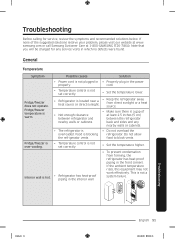
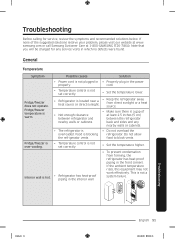
... in the power
properly. samsung.com or call Samsung Customer Care at www. General
Temperature
Symptom
Fridge/freezer does not operate.
Troubleshooting
Untitled-1 51
English 51
2021...control is not set correctly.
• Set the temperature lower.
•
Refrigerator is a gap of the suggested solutions resolve your problem, please visit our website at 1-800-SAMSUNG (726-7864...
User Manual - Page 55


... at 1-800-SAMSUNG (726-7864).
Whir! Note that you hear abnormal sounds from the refrigerator? Troubleshooting
Untitled-1 55
English 55
2021-03-09 10:32:26 As the operation stabilizes, the sounds will stop. SSSRRR! Do you will be charged for service, review the information below. Before calling for any service visits related to...
User Manual - Page 58


Troubleshooting
Smart Grid (applicable models... network in your home.
• Install and run the SmartThings App on the phone.
•...must have an EMS (Energy Management System) that supports SEP (Smart Energy profile).
• Confirm that ... that the refrigerator and Smartphone are working properly. - Check for the service with your Smartphone. • In addition, to the AP. - ...
User Manual - Page 60


... not cover the following: damage that occurs in shipment, delivery, installation, and uses for assistance with electrical or plumbing codes or correction of equipment, utilities, services, parts, supplies, accessories, applications, installations, repairs, external wiring or connectors not supplied or authorized by SAMSUNG; damage caused by this limited warranty.
EXCLUSION OF IMPLIED...
User Manual - Page 63


... L5N 0B9 Canada
1-800-SAMSUNG (726-7864) www.samsung.com/ca/support (English) www.samsung.com/ca_fr/support (French)
Untitled-1 63
English 63
2021-03-09 10:32:27 On all carry-in models, transportation to and from the Authorized Service Center is valid only on products purchased and used in this owners manual are rendered. This warranty...
Samsung RF20A5101WW/AA Reviews
Do you have an experience with the Samsung RF20A5101WW/AA that you would like to share?
Earn 750 points for your review!
We have not received any reviews for Samsung yet.
Earn 750 points for your review!
