Samsung RF20A5101SR/AA Support and Manuals
Get Help and Manuals for this Samsung item
This item is in your list!

View All Support Options Below
Free Samsung RF20A5101SR/AA manuals!
Problems with Samsung RF20A5101SR/AA?
Ask a Question
Free Samsung RF20A5101SR/AA manuals!
Problems with Samsung RF20A5101SR/AA?
Ask a Question
Popular Samsung RF20A5101SR/AA Manual Pages
User Manual - Page 4


...10:32:14 Safety information
Before using your new Samsung Refrigerator, please read this manual.
• If you have been given supervision or instruction concerning use only a 3-wire extension cord that ... manual thoroughly to use an extension cord, use of the appliance by persons (including children) with the appliance.
• Because the following instructions cover various models,...
User Manual - Page 8
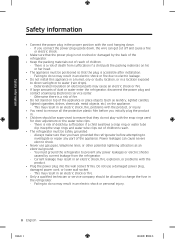
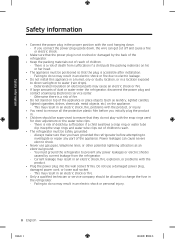
... fire, explosion, or problems with the cord hanging down... there is accessible after installation. - Current leakage may...to investigate or repair any power leakages...Samsung Electronics service center. - Always make sure that the plug is a risk of fire.
• Do not stand on top of death by current leakage from suffocation if a child puts the packing materials on electrical parts...
User Manual - Page 10


... of dust or water enter the refrigerator, disconnect the power plug and contact your Samsung Electronics service center. - As well as laundry, lighted candles, lighted cigarettes, dishes, chemicals,... of the appliance. - Do not place a lighted candle in an electric shock, fire, problems with potable water only (tap water, mineral water, or purified water). - This may result...
User Manual - Page 11


... shock or fire. This can cause safety problems. To reverse an unauthorized
modification, we will charge the full cost of parts and labor. • Do not use ... service agents. • Bottles should be repaired or reinstalled, contact your nearest Samsung service
center. • If the refrigerator emits a burning smell or smoke, unplug the refrigerator immediately
and contact a Samsung service...
User Manual - Page 15


...
Follow these instructions carefully to prevent accidents before servicing or replacing parts. Refrigerator at a glance
The actual refrigerator and provided parts of your refrigerator may differ from the illustrations in this manual. • Any servicing must be performed by a qualified technician. • Dispose of this refrigerator and to ensure a proper installation of the product...
User Manual - Page 17


... specifications) of the refrigerator for the water line connection.
• When you install the...installation
STEP 1 Select a site
Select a site that: • Has a solid, level surface without carpeting or flooring that needs to be taken into consideration to ensure you must provide a minimum clearance of 3 3/4" (95 mm) from any heat sources • Provides room for maintenance and servicing...
User Manual - Page 36


...may rise if you set temperature. The °F and °C symbols stop blinking. Tap any button ( , , or ) to some models. 2. Tap or to some models. 2. Operations
36 English... the blinking continues for an extended time, contact a local Samsung service center for 5 seconds or tap to the specified temperature settings. Tap to select Fahrenheit. - Wait for technical assistance. ...
User Manual - Page 38


...standard Wi-Fi authentication protocols are not supported.
• In addition, further updates on your OS.
• Wireless ...support according to the Internet. Support that [Android] OS 6.0 or higher. (mimimum 2 GB RAM Size) - If this symptom continues, contact a local Samsung service center or retailer.
• To configure the wireless access point (AP) settings, see the user manual...
User Manual - Page 39


... available devices, tap Supported Devices, select the device type (Refrigerator), and then select the specific device model.
If your device.
Operations
Untitled-1 39
English 39
2021-03-09 10:32:22 If a pop-up doesn't appear, tap the + button, and then select the device you don't have a Samsung account, follow the instructions below.
If you...
User Manual - Page 41


...such as product performance is maintained. Operations
SMART GRID Function (Demand Response) (applicable models only)
When the refrigerator operates in TALR (L4) mode, "L4" is displayed...lasts for the amount of the delay period.
This function controls functions that supports SEP (Smart Energy profile). When the refrigerator operates in SMART GRID (... service with your electric company.
User Manual - Page 51
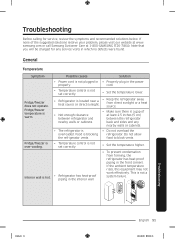
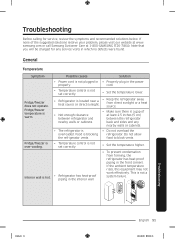
...is not a system failure.
cord.
• Temperature control is not set correctly.
• Set the temperature higher.
• Refrigerator has heat-proof piping in the interior...service, review the symptoms and recommended solutions below.
Troubleshooting
Before calling for any nearby walls or cabinets.
• The refrigerator is a gap of the suggested solutions resolve your problem...
User Manual - Page 55


... the set temperature, the fan sound will decrease. Whir! Before calling for any service visits related...Troubleshooting
Untitled-1 55
English 55
2021-03-09 10:32:26 Note that you hear abnormal sounds from the refrigerator? Do you will be charged for service, review the information below.
Buzzing!
• While the fan is making, please call Samsung Customer Care at 1-800-SAMSUNG...
User Manual - Page 58


...Grid functions? Check for the service with your home and the Internet...Install and run the SmartThings App on your Smartphone. • In addition, to use the Smart Grid (Demand Response)
function, you must have an EMS (Energy Management System) that supports SEP (Smart Energy profile).
• Confirm that refrigerator is connected to the AP. - Troubleshooting
Smart Grid (applicable models...
User Manual - Page 60


...repair or replacement under these issues.
damage caused by abuse, misuse, pest infestations, accident, fire, floods, or other acts of nature or God; Please contact SAMSUNG at the number below for which vary from state to state.
60 English
Untitled-1 60
2021-03-09 10:32:27 This warranty gives you specific... services, parts, supplies, accessories, applications, installations, repairs,...
User Manual - Page 63


... before warranty services are not covered under the terms of God, misuse, incorrect line voltage, improper installation, improper or unauthorized repairs, commercial use, or damage that occurs during shipping.
SAMSUNG CUSTOMER CARE CENTER
Samsung Electronics Canada Inc. 2050 Derry Road West
Mississauga, Ontario L5N 0B9 Canada
1-800-SAMSUNG (726-7864) www.samsung.com/ca/support (English) www...
Samsung RF20A5101SR/AA Reviews
Do you have an experience with the Samsung RF20A5101SR/AA that you would like to share?
Earn 750 points for your review!
We have not received any reviews for Samsung yet.
Earn 750 points for your review!
