Samsung NY58J9850WS/AA Support and Manuals
Get Help and Manuals for this Samsung item
This item is in your list!

View All Support Options Below
Free Samsung NY58J9850WS/AA manuals!
Problems with Samsung NY58J9850WS/AA?
Ask a Question
Free Samsung NY58J9850WS/AA manuals!
Problems with Samsung NY58J9850WS/AA?
Ask a Question
Popular Samsung NY58J9850WS/AA Manual Pages
User Manual - Page 2


... tipping over.
• AFTER THE RANGE HAS BEEN INSTALLED, CONFIRM THAT THE ANTI-TIP DEVICE HAS BEEN PROPERLY INSTALLED AND VERIFY THAT THE ANTITIP DEVICE IS PROPERLY ENGAGED.
2 English DO NOT try to the floor. (See Installing the Anti-Tip Device in the Installation Instructions.) Check for proper installation by a qualified installer, service agency, or the gas supplier. Anti...
User Manual - Page 3


... sure the anti-tip device is reengaged after the range has been pushed back into place.
• If the range is pulled out away from the wall for service or cleaning, make sure the anti-tip device is reengaged after the range has been pushed back into place.
• Follow the installation instructions found in the Installation Manual.
User Manual - Page 4


...
Maintenance
Cleaning Care and cleaning of the oven Replacing the Oven Light Removing and Re-installing the Oven Door
Troubleshooting
Checkpoints Information codes
Warranty
4 English
Important safety information
18 READ ALL INSTRUCTIONS BEFORE USING THIS APPLIANCE
18
• All electrical and gas equipment with moving parts can cause low-level exposure to Proposition 65 listed substances...
User Manual - Page 7
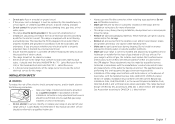
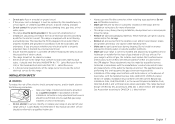
... Gas Association according to provide the correct electrical service for this manual. For your range unless it is specifically recommended in this range. This range has been design-certified by qualified gas range installers or service technicians.
• Do not attempt to service, modify, or replace your range or any part of your range to a qualified technician.
• Always use old...
User Manual - Page 12


...probe (1) *
NOTE
• If you need an accessory marked with an asterisk (*), you can buy it from the Samsung Contact Center (1-800-726-7864).
01 START/SET: Start a function or set the time.
02 UPPER: Select the upper cooking cavity.
03 OFF/CLEAR: Cancel the current ....
07 Broil: Broil food using the upper oven burner only.
08 Clock: Set the clock time. 09 START/SET(Lock): Start a function
or...
User Manual - Page 14


...hour format.
3. This product supports two time formats: 12-hour (default) and 24-hour.
4 12
To set /change the clock or the ... the oven range. NOTE
• You can
set or change the time format (12hr/24hr)
3
1. When the set the clock correctly...
You must set time elapses, the oven
beeps and displays the "End" message. Proper air circulation prevents combustion problems and ensures ...
User Manual - Page 16


... ignition system is a power failure, you set a burner to simmer, do not turn...English Watch
the flame to the range and call a qualified service
technician. All
surface burner controls...• When you can ignite the burner manually. Cookware
Requirements • Flat bottom and straight...sure it to the surface burner you are properly installed. Cooktop
Cooktop
Ignition
2 1
Make sure all ...
User Manual - Page 42


...8226; Outer surface: Follow the cleaning instructions for part DG81-01629A. Moisture may cause electric ... the graphite lubricant, contact us at 1-800-SAMSUNG (726-7864). • For online shopping,... few drops of cooking oil
to the oven rack guides. • If a rack becomes too difficult to...surface: Clean the inner side of the door manually using a glass cleanser or soapy water. Moisture ...
User Manual - Page 51


...set properly.
Replace the fuse or reset the circuit breaker. See the Installation Instructions that could ignite the gas. See page 43. Action
Clear the room, building, or area of all occupants. Follow the gas supplier's instructions. If you encounter a problem with your range...electrodes. If the burner still clicks, contact a service technician. The surface burner knob is plugged into the...
User Manual - Page 52


... signals, press and hold the Bake and Touch to the range for 3 seconds. Troubleshooting
52 English Surface burners light but oven burners do not light.
The display will be an issue with your installer if you have tripped.
Call a qualified service technician.
If the problem persists, disconnect all power to Wake Up buttons simultaneously for...
User Manual - Page 53


...controls and signals will be replaced.
Loose or burned-out ...SET button for a qualified service technician.
The self-cleaning oven controls are not being used.
Improperly positioned top oven rack.
See the broiling guide... installed in the display. The Smart Divider is turned on . Troubleshooting
...display will show the Lock icon.
Problem Oven light (lamp) will not ...
User Manual - Page 56


... signal malfunction.
Your digital control has been damaged. Replace fuse or reset circuit breaker. The oven racks have not been positioned properly for at least 30 seconds, and then reconnect the power.
** If these solutions do not solve the problem, contact a local Samsung service center 1-800-SAMSUNG (1-800-726-7864). See page 15. See page...
User Manual - Page 57


... United States or Canada. If service is not available, Samsung may elect to provide transportation of the product to the original consumer purchaser, is valid only on the original date of :
One (1) Year Parts and Labor
This limited warranty begins on products purchased and used in materials and workmanship for instructions, or fixing installation errors.
Warranty
PLEASE...
User Manual - Page 58


... West, Mississauga, Ontario L5N 0B9 Canada 1-800-SAMSUNG (726-7864) and www.samsung.com/ca/support (English)
www.samsung.com/ca_fr/support (French)
Registration
Please register your receipt (or a copy) to this manual.
You may not apply to province. samsung.com/ca/support (English), www.samsung.com/ca_fr/ support (French).
This warranty gives you specific legal rights, and you may also...
User Manual - Page 60


... warranty does NOT cover service calls to explain product operation, correct improper installation, or perform normal cleaning or maintenance. QUESTIONS OR COMMENTS COUNTRY U.S.A
Consumer Electronics
CANADA
CALL 1-800-SAMSUNG (726-7864) 1-800-SAMSUNG(726-7864)
OR VISIT US ONLINE AT
www.samsung.com/us/support
www.samsung.com/ca/support (English) www.samsung.com/ca_fr/support (French)
DG68-00692A...
Samsung NY58J9850WS/AA Reviews
Do you have an experience with the Samsung NY58J9850WS/AA that you would like to share?
Earn 750 points for your review!
We have not received any reviews for Samsung yet.
Earn 750 points for your review!
