Samsung NV31T4551SS/AA Support and Manuals
Get Help and Manuals for this Samsung item
This item is in your list!

View All Support Options Below
Free Samsung NV31T4551SS/AA manuals!
Problems with Samsung NV31T4551SS/AA?
Ask a Question
Free Samsung NV31T4551SS/AA manuals!
Problems with Samsung NV31T4551SS/AA?
Ask a Question
Popular Samsung NV31T4551SS/AA Manual Pages
User Manual - Page 5
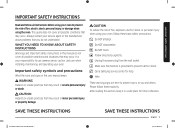
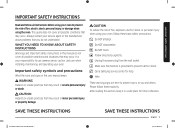
...electric shock. This guide does not cover ...manual mean:
WARNING Hazards or unsafe practices that may occur. Do NOT touch. After reading this section, keep it in severe personal injury or death. Do NOT attempt.
Always contact your service agent or the manufacturer about problems that may result in a safe place for help. IMPORTANT SAFETY INSTRUCTIONS
IMPORTANT SAFETY INSTRUCTIONS...
User Manual - Page 8
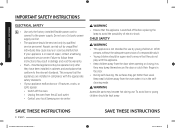
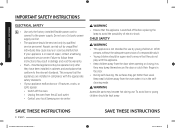
...INSTRUCTIONS
IMPORTANT SAFETY INSTRUCTIONS
ELECTRICAL SAFETY
• Use only the factory installed flexible power cord to connect to avoid the possibility of repair, contact a Samsung authorized service...your local Samsung service center. SAVE THESE INSTRUCTIONS
8 English
NV31T4551SS_AA_DG68-01265A-00_EN+MES+CFR.indb 8
SAVE THESE INSTRUCTIONS
2020-02-25 12:59:48 WARNING Accessible parts may ...
User Manual - Page 11
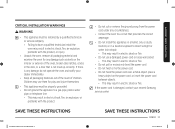
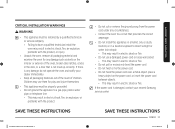
...
SAVE THESE INSTRUCTIONS
English 11
2020-02-25 12:59:48
IMPORTANT SAFETY INSTRUCTIONS If the power...install the oven may result in electric shock, fire, an explosion, problems with the product. If there is damaged, contact your dealer immediately.
• Keep all packaging material and examine the oven for any damage, do not operate the oven and notify your nearest Samsung service...
User Manual - Page 12


IMPORTANT SAFETY INSTRUCTIONS
IMPORTANT SAFETY INSTRUCTIONS
CRITICAL USAGE WARNING
CAUTION
• If the appliance is flooded by foreign substances such as food waste, it may result in electric shock or fire. • When a repair is needed, contact your nearest Samsung service center.
• If any of the other hot parts with the appliance.
• Take care when...
User Manual - Page 15
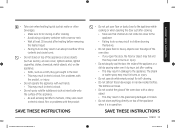
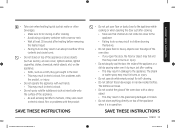
... 15
2020-02-25 12:59:48
IMPORTANT SAFETY INSTRUCTIONS SAVE THESE INSTRUCTIONS
NV31T4551SS_AA_DG68-01265A-00_EN+MES+CFR.indb 15
• Do not put your face or body... Items, such as a cloth, may get caught in the door. • This may result in electric shock, fire, problems with the product, or injury.
• Do not operate the appliance with wet hands. • This may result in electric shock, ...
User Manual - Page 18
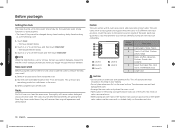
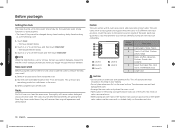
...racks (one on the embossed stop that prevents you cannot manually change automatically when you toggle through the hour element. Each rack guide has a stop .
18 English
NV31T4551SS_AA_DG68-01265A-00_EN+MES+...The side racks serve as rack guides and support the oven racks in the topmost rack position (position 5) on the ladder
racks, make sure the oven rack is set to remove the new oven ...
User Manual - Page 25
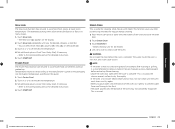
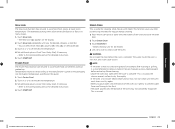
...( ), or dehydrate ( ). 3. Touch or to set the desired temperature.
4. Touch START/SET. • Steam cleaning runs for regular manual cleaning. 1. WARNING Do not open the door before...detailed instructions.
5. Temperature should be used to cook frozen food conveniently without preheating. Touch START/SET.
Frozen Food
The Frozen Food function can cause a burn. Set additional...
User Manual - Page 27


...The Lock ( ) icon disappears on when the door is opened. • The oven light turns off manually by touching Light.
You can turn off all other oven functions. 1. How to unlock the controls Touch and...-01265A-00_EN+MES+CFR.indb 27
English 27
2020-02-25 12:59:52 Touch Timer.
2.
Touch START/SET. • After starting the timer, touch and hold Lock for 3 seconds.
• The Lock ( ...
User Manual - Page 34
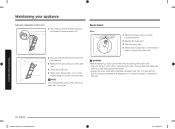
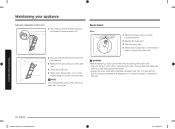
...Samsung service center. • Always use a dry cloth when handling a halogen bulb.
Clean the glass cap.
4. NOTE The oven operates without the side racks and racks in the same way.
4.
Remove the glass cap by approximately 45 º. Maintaining your appliance
Side racks (applicable models...counterclockwise.
2. Replacement
Bulbs
1.
WARNING
• Before replacing a bulb, ...
User Manual - Page 35
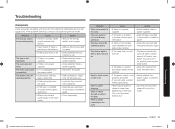
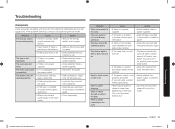
...product installation guide.
• If there is food residue stuck between the buttons
• Touch model: if there is moisture on the exterior
• If the lock function is set .... grounded
• If you encounter a problem with a dry dish towel. If the problem continues, contact a local Samsung service center.
Troubleshooting
NV31T4551SS_AA_DG68-01265A-00_EN+MES+CFR.indb 35
...
User Manual - Page 37
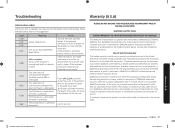
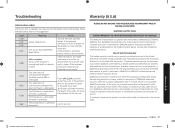
... then restart the oven. If this does not solve the problem, call for service.
Warranty service can only be responsible for a trip charge or required to bring the product to a SAMSUNG authorized service center for a period of SAMSUNG authorized servicers within the customer's geographic area.
Troubleshooting
Warranty (U.S.A)
Information codes
If the oven fails to operate, you may be...
User Manual - Page 38
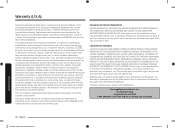
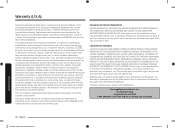
...This warranty gives you specific rights, and you . To obtain warranty service, please contact SAMSUNG at the number below for assistance with respect to correct installation not in repairing a product, or replace the product with electrical or plumbing codes or correction of equipment, utilities, services, parts, supplies, accessories, applications, installations, repairs, external wiring or...
User Manual - Page 39
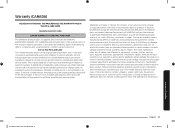
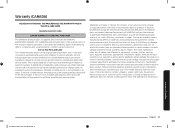
...at our option and at no charge as supplied and distributed by SAMSUNG ELECTRONICS CANADA, INC. (SAMSUNG) and delivered new, in materials and workmanship for instructions, or fixing installation errors. Samsung will repair or replace this product was not intended; Warranty (CANADA)
PLEASE DO NOT DISCARD. If service is warranted by SAMSUNG which damage this product or result in -home...
User Manual - Page 40


... THE USE, MISUSE OR INABILITY TO USE THIS PRODUCT. To obtain warranty service, please contact SAMSUNG at:
Samsung Electronics Canada Inc. 2050 Derry Road West, Mississauga, Ontario L5N 0B9 Canada 1-800-SAMSUNG (726-7864) and www.samsung.com/ca/support (English)
www.samsung.com/ca_fr/support (French)
Open Source Announcement
The software included in a physical medium such as...
User Manual - Page 44
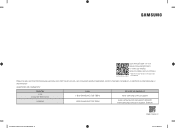
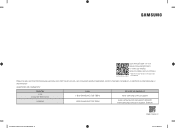
...warranty does NOT cover service calls to explain product operation, correct improper installation, or perform normal cleaning or maintenance. QUESTIONS OR COMMENTS? COUNTRY U.S.A
Consumer Electronics
CANADA
CALL 1-800-SAMSUNG (726-7864) 1-800-SAMSUNG(726-7864)
OR VISIT US ONLINE AT
www.samsung.com/us/support
www.samsung.com/ca/support (English) www.samsung.com/ca_fr/support (French)
DG68-01265A...
Samsung NV31T4551SS/AA Reviews
Do you have an experience with the Samsung NV31T4551SS/AA that you would like to share?
Earn 750 points for your review!
We have not received any reviews for Samsung yet.
Earn 750 points for your review!
