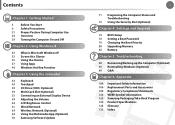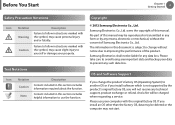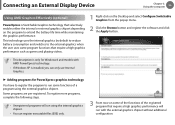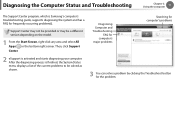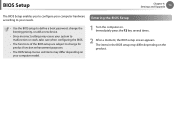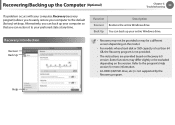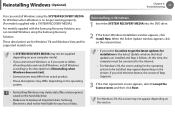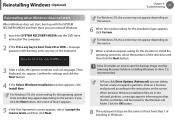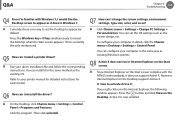Samsung NP305E7A-A02US Support and Manuals
Get Help and Manuals for this Samsung item

View All Support Options Below
Free Samsung NP305E7A-A02US manuals!
Problems with Samsung NP305E7A-A02US?
Ask a Question
Free Samsung NP305E7A-A02US manuals!
Problems with Samsung NP305E7A-A02US?
Ask a Question
Samsung NP305E7A-A02US Videos
Popular Samsung NP305E7A-A02US Manual Pages
Samsung NP305E7A-A02US Reviews
We have not received any reviews for Samsung yet.