Samsung NE595R0ABWW/AA Support and Manuals
Get Help and Manuals for this Samsung item
This item is in your list!

View All Support Options Below
Free Samsung NE595R0ABWW/AA manuals!
Problems with Samsung NE595R0ABWW/AA?
Ask a Question
Free Samsung NE595R0ABWW/AA manuals!
Problems with Samsung NE595R0ABWW/AA?
Ask a Question
Most Recent Samsung NE595R0ABWW/AA Questions
Shorted Key
I have tried to turn off the range and turn it back on, however it still shows error key
I have tried to turn off the range and turn it back on, however it still shows error key
(Posted by Gallensteind 8 years ago)
Popular Samsung NE595R0ABWW/AA Manual Pages
User Manual Ver.1.0 (English) - Page 1
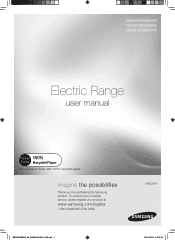
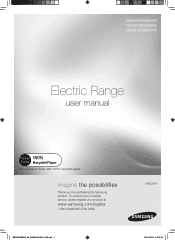
To receive more complete service, please register your product at
www.samsung.com/register
1-800-SAMSUNG (726-7864)
ENGLISH
NE595R0ABSR_AA_DG68-00433A-01_EN.indd 1
2012-05-04 �� 7:32:44 NE595R0ABSR NE595R0ABBB NE595R0ABWW
Electric Range
user manual
This manual is made with 100% recycled paper. imagine the possibilities
Thank you for purchasing this Samsung product.
User Manual Ver.1.0 (English) - Page 2
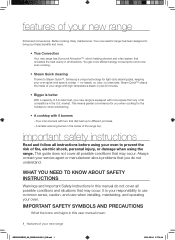
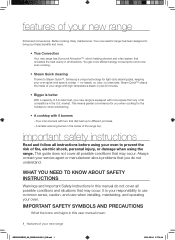
Better cooking. This means greater convenience for you need to different pot sizes. - Always contact your service agent or manufacturer about safety instructions
Warnings and Important Safety Instructions in this manual do not understand.
Easy maintenance. This guide does not cover all possible conditions that may occur.
What you when cooking for light-duty cleaning jobs...
User Manual Ver.1.0 (English) - Page 3
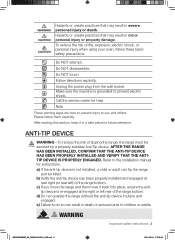
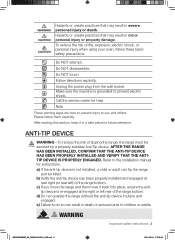
...service center for instructions. To reduce the risk of the range bottom. Refer to do so can tip the range and be WARNING secured by a properly installed Anti-Tip device. b) Verify the anti-tip device has been properly installed...move the range and then move it in a safe place for future reference. e) Failure to the installation manual for help. To reduce the risk of the range bottom. ...
User Manual Ver.1.0 (English) - Page 4
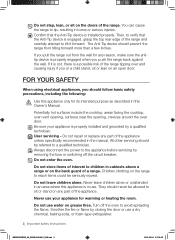
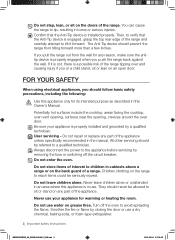
..., crevices around the oven door. Do not repair or replace any part of the appliance unless specifically recommended in the manual. All other servicing should follow basic safety precautions, including the following:
Use this appliance only for its intended purpose as described in cabinets above a range or on any part of the appliance. Always disconnect the power to...
User Manual Ver.1.0 (English) - Page 5


... operating it must be replaced by persons (including children) with the controls or any other bulky cloth.
If the cooktop operates without cookware. Wear proper apparel. If the power cord is not intended for use by the manufacturer, its service agent or similarly qualified persons in burns from parts of the appliance that...
User Manual Ver.1.0 (English) - Page 9
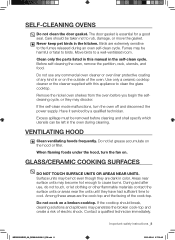
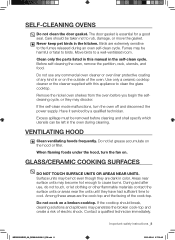
...during cleaning. Clean only the parts listed in this appliance to cause burns. Use only a ceramic cooktop cleaner or the cleaner supplied with this manual in the kitchen. Excess spillage...any kind in the oven during an oven self-clean cycle. Have it serviced by a qualified technician.
Important safety instructions _8
NE595R0ABSR_AA_DG68-00433A-01_EN.indd 8
2012-05-04 �� 7:32...
User Manual Ver.1.0 (English) - Page 10
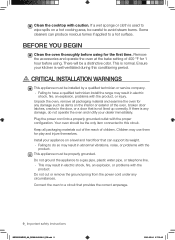
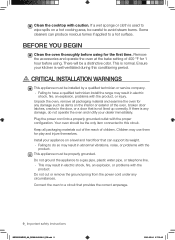
...INSTALLATION WARNINGS
This appliance must be installed by a qualified technician or service...setting of the oven, broken door latches, cracks in electric
shock, fire, an explosion, problems with the product, or injury. This is any damage, do so may use them for the first time.
Failing to have a qualified technician install the range...or problems with the
product. Some cleaners can support ...
User Manual Ver.1.0 (English) - Page 11
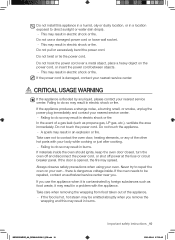
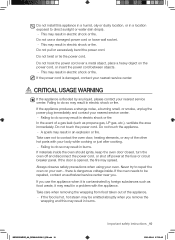
... panel. Never try to repair the oven on the power...ventilate the area immediately. Do not install this may result in burns. This...problem with your nearest service center.
If the power cord is contaminated by any of the other hot parts with the appliance. If the oven needs to direct sunlight or water (rain drops). - NE595R0ABSR_AA_DG68-00433A-01_EN.indd 10
Important safety instructions...
User Manual Ver.1.0 (English) - Page 24


... Time, and Self
Clean pads to set the amount of day, oven temperature, whether the oven is in this user manual.
17 18 16 15 13
1
2
9
4
14 3
12 19
11
10
7
5
6
8
1. CLEAR/OFF: Press to start time and length of the oven as described below. Detailed instructions for rising yeast-leavened products. 14...
User Manual Ver.1.0 (English) - Page 25


... the correct time of day for the automatic oven timing functions to set up. Press the CLOCK pad.
2. Press the START/SET or CLOCK pad. Start the setup. Enter the current time in the 24-hour display mode.
3. Press the START/SET pad.
Enter the present tme. The display will show the present mode...
User Manual Ver.1.0 (English) - Page 43
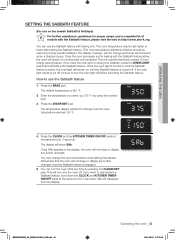
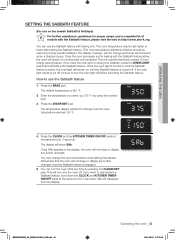
... 150 °F.
4. The default temperature is engaged.
5.
You may be set for proper usage, and a complete list of models with the Sabbath feature, please visit the web at the same time for ...indd 42
Operating the oven _42
2012-05-04 �� 7:33:05 OPERATING THE OVEN
SeTTinG The SABBATh feATure
(For use on during Jewish holidays.) The display, however, will not change ...
User Manual Ver.1.0 (English) - Page 55


... If, after trying the suggested solution, you are set improperly.
• Check to adequately support the range. The appliance must be accessed for servicing and cannot be blown • Replace the fuse or reset the circuit
or the circuit breaker tripped. The oven control beeps and displays an F error code.
• Insure the floor is level and...
User Manual Ver.1.0 (English) - Page 56


...range is not completely
• Make sure the electrical plug is temporary and will not turn on page 46.
55_ Troubleshooting... the fuse and circuit breakers.
• Call for searing.
The oven light will turn on operating the oven....set properly.
• Call for service.
The meat has been placed too close to the element.
• Reposition the rack to be blown • Replace...
User Manual Ver.1.0 (English) - Page 57


...for broiling. TROUBLESHOOTING
PROBLEM
Food does ... low.
• See the broiling guide on...set a self-clean operation. Areas of smoke. Oven not clean after a self-cleaning cycle.
• Allow the oven to self-clean again or for 10 minutes. Heavily soiled ovens may be started if the oven lockout feature has been activated or if a radiant surface element is too high • Allow the range...
User Manual Ver.1.0 (English) - Page 59


... To obtain warranty service, please contact SAMSUNG at no charge as proof of a service call for instructions, or fixing installation errors.
This limited warranty covers manufacturing defects in materials and workmanship encountered in service problems; To receive warranty service, the purchaser must be unobstructed and accessible to SAMSUNG. All replaced parts and products...
Samsung NE595R0ABWW/AA Reviews
Do you have an experience with the Samsung NE595R0ABWW/AA that you would like to share?
Earn 750 points for your review!
We have not received any reviews for Samsung yet.
Earn 750 points for your review!
