Samsung NE594R0ABBB/AA Support and Manuals
Get Help and Manuals for this Samsung item
This item is in your list!

View All Support Options Below
Free Samsung NE594R0ABBB/AA manuals!
Problems with Samsung NE594R0ABBB/AA?
Ask a Question
Free Samsung NE594R0ABBB/AA manuals!
Problems with Samsung NE594R0ABBB/AA?
Ask a Question
Popular Samsung NE594R0ABBB/AA Manual Pages
User Manual Ver.1.0 (English) - Page 1
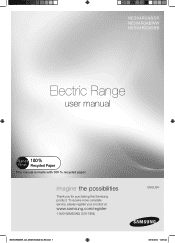
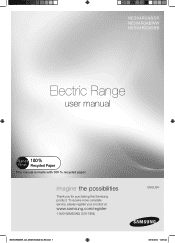
To receive more complete service, please register your product at
www.samsung.com/register
1-800-SAMSUNG (726-7864)
NE594R0ABSR_AA_DG68-00460A-02_EN.indd 1
ENGLISH
30/10/2012 14:59:22 NE594R0ABSR NE594R0ABWW NE594R0ABBB
Electric Range
user manual
This manual is made with 100 % recycled paper. imagine the possibilities
Thank you for purchasing this Samsung product.
User Manual Ver.1.0 (English) - Page 2
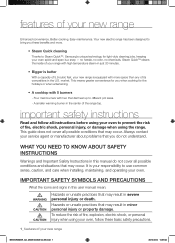
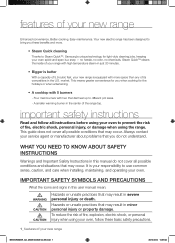
...manual mean:
WARNING CAUTION CAUTION
Hazards or unsafe practices that may occur. important safety instructions
Read and follow these basic safety precautions.
1_ features of your service agent or manufacturer about problems...cover all possible conditions that dial heat up to Steam Quick™, Samsung's unique technology for the holidays or when entertaining.
• A cooktop with more ...
User Manual Ver.1.0 (English) - Page 3
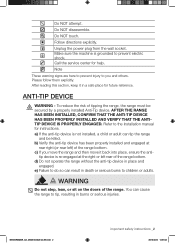
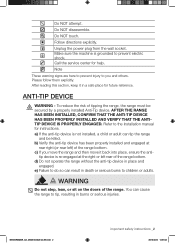
... Call the service center for instructions.
a) If the anti-tip device is not installed, a child or adult can result in burns or serious injuries. b) Verify the anti-tip device has been properly installed and engaged ... keep it back into place, ensure the anti- tip device is grounded to the installation manual for help. You can cause the range to tip, resulting in death or serious burns...
User Manual Ver.1.0 (English) - Page 4
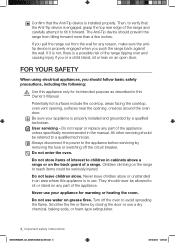
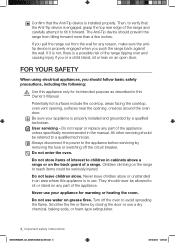
... in use a dry chemical, baking soda, or foam-type extinguisher.
3_ important safety instructions
NE594R0ABSR_AA_DG68-00460A-02_EN.indd 3
30/10/2012 14:59:23
If it forward. Do not repair or replace any reason, make sure the antitip device is installed properly. The Anti-Tip device should never be referred to children in an...
User Manual Ver.1.0 (English) - Page 5
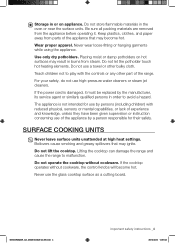
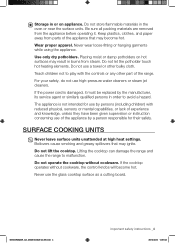
... experience and knowledge, unless they have been given supervision or instruction concerning use of the appliance by a person responsible for use a towel or other part of the appliance that may result in order to malfunction.
For your safety, do not use the glass cooktop surface as a cutting board. Boilovers cause smoking and greasy...
User Manual Ver.1.0 (English) - Page 6
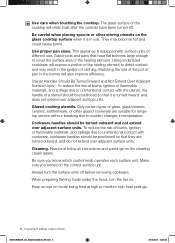
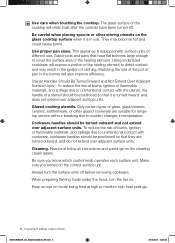
...the burner will expose a portion of glass, glass/ceramic, ceramic, earthenware, or other stirring utensils on the glass cooktop surface when it is equipped ...service without breaking due to cover the surface area of clothing.
Select pots and pans that it is in temperature. Be sure you turned on foods being fried at high or medium high heat settings.
5_ important safety instructions...
User Manual Ver.1.0 (English) - Page 7
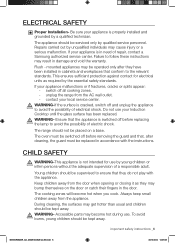
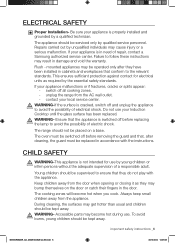
..., switch off before replacing WARNING the lamp to avoid the possibility of repair, contact a Samsung authorized service center. WARNING- The oven must be kept away.
WARNING- Repairs carried out by the... do not play with the instructions.
If your appliance is switched off all cooking zones. -
CHILD SAFETY
WARNING-This appliance is properly installed and grounded by a qualified ...
User Manual Ver.1.0 (English) - Page 9
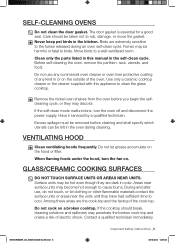
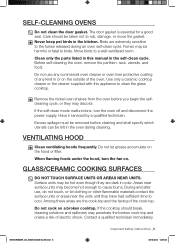
...parts listed in this appliance to cause burns. Use only a ceramic cooktop cleaner or the cleaner supplied with this manual in the kitchen. Have it serviced...
Fumes may become hot enough to clean the glass cooktop. If the self-clean mode malfunctions, turn...sufficient time to a well-ventilated room.
important safety instructions _8
NE594R0ABSR_AA_DG68-00460A-02_EN.indd 8
30/10/2012 ...
User Manual Ver.1.0 (English) - Page 10
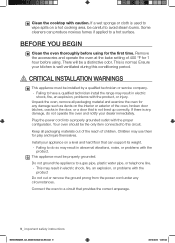
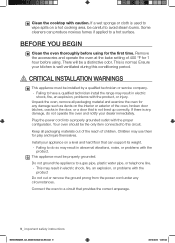
... operate the oven at the bake setting of 400 °F for 1 hour before using . This is used to have a qualified technician install the range may result in abnormal vibrations, noise, or problems with the product, or injury. WARNING CRITICAL INSTALLATION WARNINGS
This appliance must be installed by a qualified technician or service company. - Failing to wipe spills...
User Manual Ver.1.0 (English) - Page 25


Start the setup. Start the setup. Press 0 on the number pad, eg. 1, 3, 0, for 1:30. Exit the set the clock
1.
NE594R0ABSR_AA_DG68-00460A-02_EN.indd 24
operating the oven _24
30/10/... step is 12-hour. Pressing 0 on the number pad at the same time for 3 seconds. Press the START/SET pad. The display will show the present mode (eg. 12 hour).
2.
How to select 12 hour or 24 ...
User Manual Ver.1.0 (English) - Page 28


...have finished, press the CLEAR/OFF pad. Press the BAKE pad. Start the set the thermostat
1. Start the bake function. The temperature display will start to ...thermostat while cooking
1. Complete the entry by pressing the START/SET pad.
27_ operating the oven
NE594R0ABSR_AA_DG68-00460A-02_EN.indd 27
30...pastry, and breads. How to set up. BAKING
The oven can be programmed to bake at any ...
User Manual Ver.1.0 (English) - Page 34


... cooking before setting other cooking operations. • The clock must be set time, a short beep will sound 6 times. Enter the setup. Press the DELAY START pad.
7. At the set to bake... default temperature is important for the cooking operation you want , eg.
Press the START/SET pad. You can set the oven for it. DELAY TIMED COOKING
In a delay timed cooking, the oven's...
User Manual Ver.1.0 (English) - Page 55
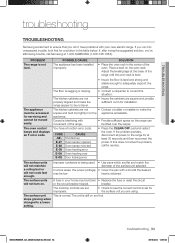
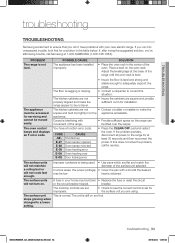
...Samsung at 1-800-SAMSUNG (1-800-726-7864).
This is not level. PROBLEM
The range is normal. The oven control beeps and displays an F error code.
• Insure the floor is sagging or sloping.
• Contact a carpenter to correct the situation.
CODE
CAUSE
-SE-
If you run into unexpected trouble, look first for service. POSSIBLE CAUSE
The appliance has been installed...
User Manual Ver.1.0 (English) - Page 56
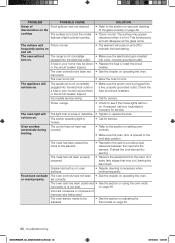
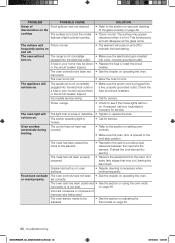
...• Call for service.
• Tighten or replace the bulb.
Grease has...glass cools.
The control has not been set correctly. The meat has been placed too close to the element.
• Reposition the rack to the section on . PROBLEM...setting oven controls.
• Make sure the oven door is hot and the model...on page 40.
55_ troubleshooting
NE594R0ABSR_AA_DG68-00460A-02_EN.indd ...
User Manual Ver.1.0 (English) - Page 59


...presented upon request as stipulated herein, with new or reconditioned parts or products if found to be dispatched to state.
use of this product or result in service problems; SAMSUNG does not warrant uninterrupted or error-free operation of sale must contact SAMSUNG for instructions, or fixing installation errors. THIS LIMITED WARRANTY SHALL NOT EXTEND TO ANYONE OTHER THAN...
Samsung NE594R0ABBB/AA Reviews
Do you have an experience with the Samsung NE594R0ABBB/AA that you would like to share?
Earn 750 points for your review!
We have not received any reviews for Samsung yet.
Earn 750 points for your review!
