Samsung NA36N9755TM/AA Support and Manuals
Get Help and Manuals for this Samsung item
This item is in your list!

View All Support Options Below
Free Samsung NA36N9755TM/AA manuals!
Problems with Samsung NA36N9755TM/AA?
Ask a Question
Free Samsung NA36N9755TM/AA manuals!
Problems with Samsung NA36N9755TM/AA?
Ask a Question
Popular Samsung NA36N9755TM/AA Manual Pages
User Manual - Page 2
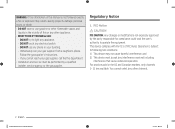
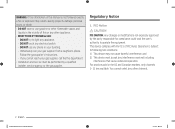
... Installation and service must accept any interference received including
interference that cause undesired operation. If you cannot reach your gas supplier, call your building. - This device complies with Part...NOT try to operate the equipment. Follow the gas supplier's instructions. - WARNING: If the information in this manual is Subject to following two conditions: 1) This device may ...
User Manual - Page 7
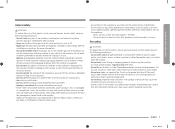
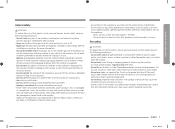
...Make sure the hold down brackets are combusting normally. See the
installation instructions for cooking only. • Use only dry pot holders. ...of cloth in electric shock, fire, problems with the cooktop or any part(s) of the cooktop. Do not use... poisoning. Keep all packaging materials from the cooktop before servicing. • Never store combustible materials (dishtowels, paper products...
User Manual - Page 9
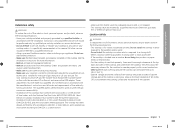
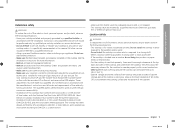
.... • Select a location where a grounded, 3- See the installation instructions for the cooktop to operate properly with correct combustion. • Make sure the wall coverings around the cooktop can withstand heat up to service, modify, or replace your cooktop or any part of local codes, with the provided LP orifice set, and reverse the GPR adapter. In Canada...
User Manual - Page 11
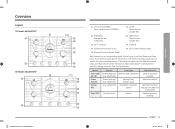
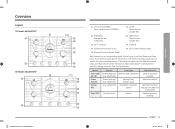
...Delicate food that lets you to set the flame level from LO to Lite ignites the corresponding burner. Overview
Layout
30" Model: NA30N9755T*
01
LR
LF
09
36" Model: NA36N9755T*
01
LR
LF
09...)
09 Bluetooth button (below . The burner indicators are located above each burner knob has a Lite setting. Each burner is designed for
a long time General-purpose
cooking
English 11
2018-08-29 4:22:22...
User Manual - Page 13
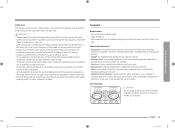
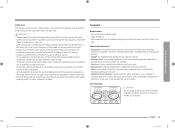
...ignite, turn off the surface burner controls before you set a burner to simmer, do not turn off the gas to the cooktop and call a qualified service technician. • If the knob LED illuminates, ...Watch the
flame to sleep or go on when the surface burner has ignited,
call a qualified service
technician. The finish on
the grate. Some types of time without cookware to absorb the heat....
User Manual - Page 15
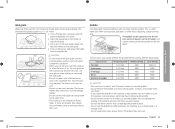
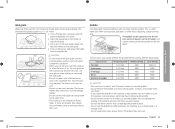
...over .
In most cases, you use an oversized pan. Use oven gloves when placing or removing the griddle. • Do not set the burners to HI when you use metal utensils that can be flamed under a ventilation hood
that is on, the wok grate on...pan frying, deep frying, and poaching. Make sure the wok settles on the left grate.
The provided wok grate supports 12" to flame
foods.
User Manual - Page 17
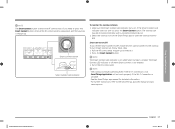
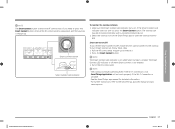
... further instructions, refer to the cooktop.
Smart Connect button
Smart Connect LED indicator
To monitor the cooktop remotely 1. Press the Smart Connect button.
If you set the Smart Connect to Off, mobile devices cannot connect to the SmartThings app web manual at www. To turn on the SmartThings app to remove it. 2. samsung.com...
User Manual - Page 18
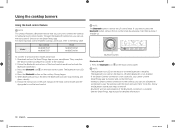
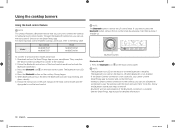
... then pulling it straight up. Follow the Bluetooth instructions of the hood control model and the
App guide to the cooktop. 2. Paring begins. 5.
Press... button on the hood control panel. Follow the instructions in the user manual of the hood control model and activate the
Bluetooth connection.
3. NOTE
•...Samsung hood control models. Press the Bluetooth icon on the cooktop.
User Manual - Page 25
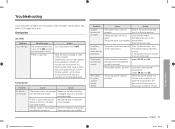
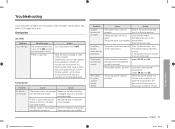
... below, and then try the suggested actions.
Immediately call your cooktop. It is not lit. Follow the gas supplier's instructions. Surface burner
Problem
All burners do not light.
A surface burner clicks during operation.
pages 22, 23, and 24.
English 25
Troubleshooting
NA36N9755TM_DG68-01090A-02_EN+MES+CFR.indb 25
2018-08-29 4:22:28...
User Manual - Page 26
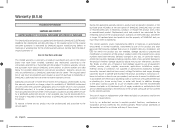
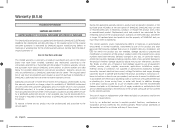
... equipment, utilities, services, parts, supplies, accessories, applications, installations, repairs, external wiring or connectors not supplied or authorized by use of SAMSUNG and you may be performed by failure to operate and maintain the product according to a SAMSUNG authorized service center for problem determination and service procedures. damage caused by SAMSUNG; Warranty
26...
User Manual - Page 27
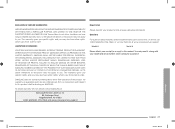
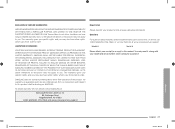
...a copy) to you . To obtain warranty service, please contact SAMSUNG at www.samsung.com/register. Questions
For questions about features, operation/performance, parts, accessories, or service, call 1-800-SAMSUNG (726-7864), or visit our Web site at www.samsung.com/us /support
Registration
Please register your product online at :
Samsung Electronics America, Inc. 85 Challenger Road
Ridgefield...
User Manual - Page 28
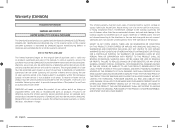
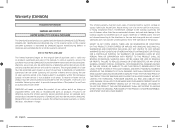
... to the service agent. Replacement parts and products assume the remaining original warranty, or ninety (90) days, whichever is valid only on the original date of a service call for problem determination and service procedures. The original dated bill of sale must contact SAMSUNG for instructions, or fixing installation errors.
Samsung will provide in the use and care guide are not...
User Manual - Page 29
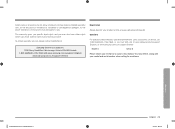
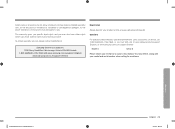
...and www.samsung.com/ca/support (English)
www.samsung.com/ca_fr/support (French)
Registration
Please register your receipt (or a copy) to this manual.
Model #
Serial #
Please attach your product online at www.samsung.com/ca/support (English), or www.samsung.com/ca_fr/support (French).
Questions
For questions about features, operation/performance, parts, accessories, or service, call...
User Manual - Page 32
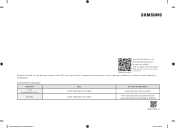
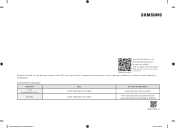
.../support (French)
DG68-01090A-02
NA36N9755TM_DG68-01090A-02_EN+MES+CFR.indb 32
2018-08-29 4:22:28 Scan the QR code* or visit www.samsung.com/spsn to view our helpful How-to Videos and Live Shows
*Requires reader to be installed on your smartphone
Please be advised that the Samsung warranty does NOT cover service...
Installation Guide - Page 6
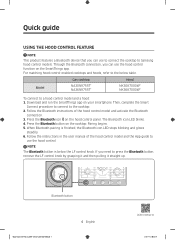
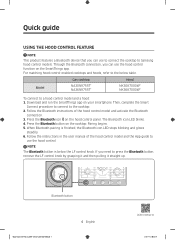
...
Quick-Guide_NA9300K_AA_DG68-01094A-01_EN+MES+CFR.indb 6
6 English
DG68-01094A-01
2018-07-31 4:18:35 Follow the instructions in the user manual of the hood control model and activate the Bluetooth
connection. 3. Quick guide
USING THE HOOD CONTROL FEATURE
NOTE
This product features a Bluetooth device that you can use the hood control function...
Samsung NA36N9755TM/AA Reviews
Do you have an experience with the Samsung NA36N9755TM/AA that you would like to share?
Earn 750 points for your review!
We have not received any reviews for Samsung yet.
Earn 750 points for your review!
