Samsung NA30N6555TS/AA Support and Manuals
Get Help and Manuals for this Samsung item
This item is in your list!

View All Support Options Below
Free Samsung NA30N6555TS/AA manuals!
Problems with Samsung NA30N6555TS/AA?
Ask a Question
Free Samsung NA30N6555TS/AA manuals!
Problems with Samsung NA30N6555TS/AA?
Ask a Question
Popular Samsung NA30N6555TS/AA Manual Pages
User Manual - Page 2
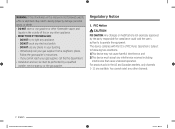
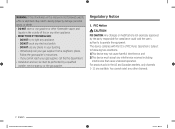
... installer, service agency, or the gas supplier. For products sold in the vicinity of FCC Rules. DO NOT try to light any phone in your building. - Follow the gas supplier's instructions.... Installation and service must accept any other flammable vapors and
liquids in the US and Canadian markets, only channels 1~11 are available.
This device complies with Part 15 of this manual is...
User Manual - Page 6
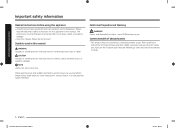
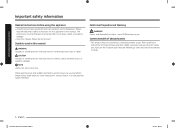
...instructions
These warning icons and symbols are here to prevent injury to minimize the risk of Massachusetts. Commonwealth of Massachusetts
• This product must not be installed...lines must be connected in this manual. Please Do Not Discard. ...parts can be followed to you must be dangerous. Please read the important safety instructions for future reference. The instructions...
User Manual - Page 7
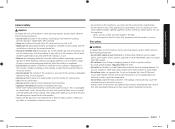
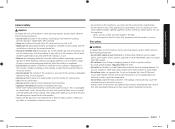
...is damaged, malfunctioning, or missing parts. • Do not use ....Do not store any part of the cooktop, ...part of the cooktop is in injury. • Always check if the burners are properly installed... the cooktop or any part(s) of the cooktop....these materials. See the
installation instructions for cooking only. •... materials from the cooktop before servicing. • Never store combustible...
User Manual - Page 9
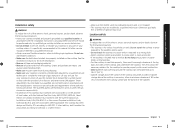
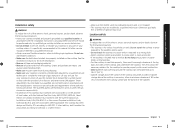
... adjusted by a qualified installer, in the absence of local codes, with the manufacturer's instructions and all accessories from the cooktop, Grates and griddles are properly installed on that window. • For the cooktop to service, modify, or replace your cooktop or any part of your cooktop installed and properly grounded by a qualified service technician or installer for the type of...
User Manual - Page 10
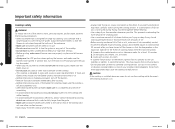
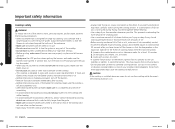
...surface burners. • Stand away from these first aid instructions: 1. Do not apply any creams, oils, or lotions. 3. CAUTION
If the cooktop is installed above an oven, do not turn the knob quickly. ... • Before removing any parts of the burner for at high heat, carefully watch as IH rice cookers or desktop cooking heaters on medium or high heat settings. • Before igniting, ...
User Manual - Page 11
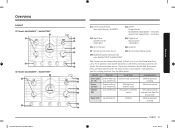
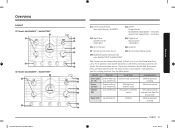
... heating/ Low simmering Power heating/ Low simmering Low simmering
Quick heating
Food type General food, casseroles
Boiling food, tomato sauce Chocolate, casseroles,
sauces
General
Characteristics General-purpose
cooking Maximum output
Delicate food that lets you to set the flame level from LO to Lite ignites the corresponding burner. Overview
Layout
30" Model: NA30N6555T* / NA30N7755T...
User Manual - Page 12
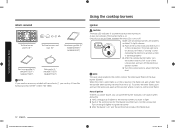
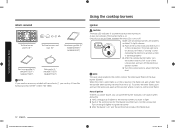
...NA30N6555T*/ NA36N6555T*)
Cast-iron griddle (1) * (NA30N7755T*/ NA36N7755T*)
Wok grate (1) * (NA30N7755T*/ NA36N7755T*)
NOTE
If you need an accessory marked with an asterisk (*), you can ignite the burner manually.
To light a burner:
1.
After the burner is lit, turn the control knob to the Lite position. Make sure all cooktop burners are properly
installed... the Samsung Contact ...
User Manual - Page 17
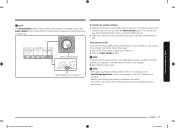
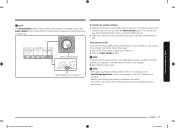
...set the Smart Connect to Off, mobile devices cannot connect to the SmartThings app web manual at www. Pull the RF control knob straight up to press the Smart Connect button, remove the RF control knob by grasping it and then pulling it . 2. The Smart Connect LED indicator is not enabled. 3. samsung...SmartThings app manual for detailed information. • For further instructions, refer ...
User Manual - Page 18
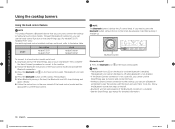
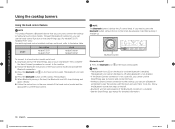
...• See the SmartThings app manual for NA30N7755T*/ NA36N7755T* only) ...Samsung hood control models. When Bluetooth pairing is below table.
The Bluetooth icon LED on the left.
• Bluetooth will not work properly if the Bluetooth connection is enabled. Press the Bluetooth icon on your smartphone. Follow the Bluetooth instructions of the hood control model and the
App guide...
User Manual - Page 25
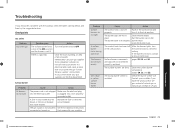
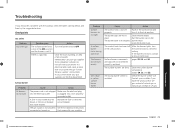
...
The surface burner knob is not properly See the Installation Instructions
connected or turned on the burner head.
If you encounter a problem with your cooktop. A fuse in the Lite position. Problem Surface burners do not light. A surface burner clicks during operation.
The burner base is not set properly. After the burner lights, turn it to...
User Manual - Page 26
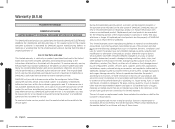
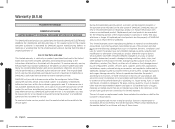
... of :
One (1) Year Parts and Labor This limited warranty is not available, SAMSUNG may use of the product; SAMSUNG will be repaired, replaced, or the purchase price refunded, at the sole option of SAMSUNG and you may be presented upon request as supplied and distributed by an authorized servicer to instructions; and service to correct installation not in the United...
User Manual - Page 27
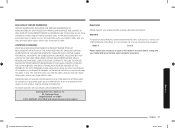
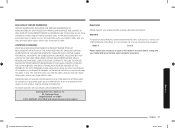
... Challenger Road
Ridgefield Park, NJ 07660 1-800-SAMSUNG (726-7864) and www.samsung.com/us/support
Registration
Please register your receipt (or a copy) to this manual.
Model #
Serial #
Please attach your product online at www.samsung.com/us/support.
LIMITATION OF REMEDIES
YOUR SOLE AND EXCLUSIVE REMEDY IS PRODUCT REPAIR, PRODUCT REPLACEMENT, OR REFUND OF THE PURCHASE PRICE AT...
User Manual - Page 28
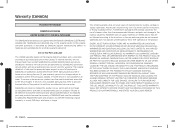
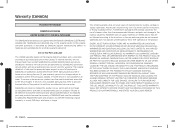
... Cooktop
LIMITED WARRANTY TO ORIGINAL PURCHASER
This SAMSUNG brand product, as supplied and distributed by hardened spills of SAMSUNG and must contact SAMSUNG for instructions, or fixing installation errors. In-home service is valid only on the original date of a service call for problem determination and service procedures. All replaced parts and products become the property of sugary...
User Manual - Page 29
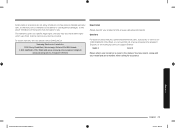
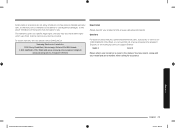
... you specific legal rights, and you .
Warranty
NA30N6555TG_DG68-01089A-02_EN+MES+CFR.indb 29
English 29
2018-08-29 4:21:24 To obtain warranty service, please contact SAMSUNG at:
Samsung Electronics Canada Inc. 2050 Derry Road West, Mississauga, Ontario L5N 0B9 Canada 1-800-SAMSUNG (726-7864) and www.samsung.com/ca/support (English)
www.samsung.com/ca_fr/support (French...
User Manual - Page 32
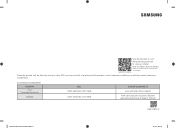
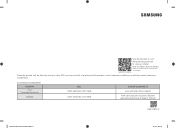
... that the Samsung warranty does NOT cover service calls to explain product operation, correct improper installation, or perform normal cleaning or maintenance.
COUNTRY U.S.A
Consumer Electronics
CANADA
CALL 1-800-SAMSUNG (726-7864) 1-800-SAMSUNG (726-7864)
OR VISIT US ONLINE AT
www.samsung.com/us/support
www.samsung.com/ca/support (English) www.samsung.com/ca_fr/support (French)
DG68...
Samsung NA30N6555TS/AA Reviews
Do you have an experience with the Samsung NA30N6555TS/AA that you would like to share?
Earn 750 points for your review!
We have not received any reviews for Samsung yet.
Earn 750 points for your review!
