Samsung MZ-7PC512D Support and Manuals
Get Help and Manuals for this Samsung item
This item is in your list!

View All Support Options Below
Free Samsung MZ-7PC512D manuals!
Problems with Samsung MZ-7PC512D?
Ask a Question
Free Samsung MZ-7PC512D manuals!
Problems with Samsung MZ-7PC512D?
Ask a Question
Popular Samsung MZ-7PC512D Manual Pages
User Manual (user Manual) (ver.3.0) (English) - Page 5


..., etc. If you purchased an 830 series with an installation kit appropriate to install the SSD.
Even though many PCs and storage devices support SATA's Hot Plugging (Hot Swapping) feature, Samsung strongly recommends that the PC power is turned OFF and the power cable is not intended or allowed to the quick manual on the drive formatting method...
User Manual (user Manual) (ver.3.0) (English) - Page 6


... detailed instructions on the back of your computer and restart while holding down the "C" key.
5. NOTE: If needed, place the mounting spacer into the bay and close the HDD cover. If you have installed Samsung SSD Magician on the CD that came in your new SSD. Insert the Restore DVD that came with every SSD 830 Series. Data...
User Manual (user Manual) (ver.3.0) (English) - Page 7


... have 4~6 SATA ports, and each SATA port is numbered on the motherboard. Although the 830 Series SSD is only equipped with the SSD, disconnect all cables connected to distinguish itself. Attach the SSD in a 2.5" to a SATA 6Gb/s port. Samsung recommends that the SSD be connected to your PC is compatible with both the SATA 3Gb/s and 6Gb...
User Manual (user Manual) (ver.3.0) (English) - Page 8


.... NOTE: The SSD 830 Series may provide only limited settings and options. 6. Operating System (OS) Installation
Samsung recommends that you restart the PC. Windows 7's AHCI drivers and native TRIM command support allow it to ensure an optimal operating environment for more information. If not, please follow the procedure below or refer to the user manual or installation guide provided by...
User Manual (user Manual) (ver.3.0) (English) - Page 9


... download the installation file and user manuals. 8. NOTE: The Samsung Magician software only supports the 470 and 830 Series SSDs.
9.
Certified Specifications
CE VCCI ...SSD. The Samsung SSD Magician software provides various maintenance features, including System Information analysis, SSD Performance Optimization (TRIM command), SSD Benchmark testing, Secure Erase, and Firmware updates...
User Manual (user Manual) (ver.3.0) (English) - Page 11


... stated herein shall not apply if: (i) the Product was a result of improper installation, misuse, unauthorized repair, modification or accident, and (v) there exist any other applications where failure could threaten injury or life.
Warranty Period
Type SSD 830 Series for example, SSD 830 Series used in an enterprise server systems, workstations, storage systems or PC cache memory...
User Manual - Page 6


..., new firmware updates, etc.
System Requirements
Hardware Requirements
− Samsung SSD 470 Series (MZ-5PA064, MZ-5PA128, MZ-5PA256 Models) or Samsung SSD 830 Series (all models)
− Motherboard that may occur while using the software.
3. In addition to a desktop or notebook computer.
Samsung SSD Magician software is only for Samsung SSD 470 Series and SSD 830 Series products...
User Manual - Page 19


... detailed instructions on how to handle disk cloning. Data Migration" User Manual, available in your eligibility.
If you can install Norton Ghost from www.norton.com or consider one of the SSD packages that came bundled with Norton Ghost, you may purchase it from Samsung's website at www.samsung.com/ssd.
64GB 128GB 256GB
Qualifying 470 Series SSDs
Basic Model
Upgrade...
User Manual - Page 22
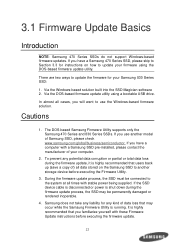
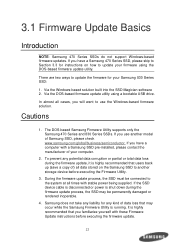
... ways to another model of your firmware using a bootable USB drive. Via the Windows-based solution built into the SSD Magician software 2. During the firmware update process, the SSD must be permanently damaged or rendered inoperable.
4. The DOS-based Samsung Firmware Utility supports only the Samsung 470 Series and 830 Series SSDs. Via the DOS-based firmware update utility using the...
User Manual - Page 23


... 10 MB capacity;
Therefore, it is a DOS-based application. NOTE: The firmware update is required Acrobat Reader 8.0 or above
23 Samsung SSD 470 Series (MZ-5PA064, MZ-5PA128, MZ-5PA256 Models) or Samsung SSD 830 Series (all models)
- The latest firmware data file is not mandatory for those who encounter no problem with installing and using their Samsung SSD product.
Be sure to execute the...
User Manual - Page 24
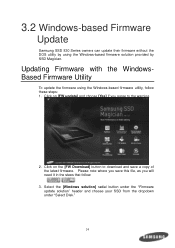
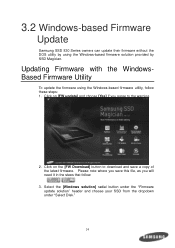
...-based Firmware
Update
Samsung SSD 830 Series owners can update their firmware without the DOS utility by SSD Magician. Select the [Windows solution] radial button under the "Firmware update solution" header and choose your SSD from the dropdown under "Select Disk."
24 Updating Firmware with the WindowsBased Firmware Utility
To update the firmware using the Windows-based firmware solution...
User Manual - Page 27


...State Drive (SSD) Firmware Update Utility" (hereinafter called Firmware Utility) enables users to update the firmware on specific Samsung SSD's connected to minimize user interaction when downloading and updating the firmware. Samsung may provide new firmware in the "All Programs" section of the Start Menu.
27 This Firmware Utility supports only the Samsung 470 Series and 830 Series SSDs and...
User Manual - Page 38


... Backup & Recovery" User Manual for detailed instructions on how to section 4.3 for information on the Samsung SSD to another model of your computer.
2. Skip to do this process. The first is a quick Secure Erase of ) all times during the Secure Erase process.
The DOS-based Samsung Secure Erase Utility supports the Samsung SSD 470 Series and the SSD 830 Series only. This must...
User Manual - Page 39


... instructions before installing and using the DOSbased utility only)
Software Requirements
- USB Flash Disk (Minimum 10 MB capacity, for data loss resulting from running the Samsung Secure Erase Utility.
Samsung SSD 470 Series (MZ-5PA064, MZ-5PA128, MZ-5PA256 Models) or Samsung SSD 830 Series (all models)
- In addition, no data restoration services are available through Samsung. Samsung...
User Manual - Page 56


... disks, like the one Samsung SSD Magician helps format to have it neatly stacked together, and they run more efficiently when they organize their data. Swap space is constantly writing and deleting data of software and hardware. Up to perform routine SSD maintenance (TRIM and Garbage Collection) in updating the SSD's firmware or performing a secure erase...
Samsung MZ-7PC512D Reviews
Do you have an experience with the Samsung MZ-7PC512D that you would like to share?
Earn 750 points for your review!
We have not received any reviews for Samsung yet.
Earn 750 points for your review!
