Samsung MZ-5PA256 Support and Manuals
Get Help and Manuals for this Samsung item
This item is in your list!

View All Support Options Below
Free Samsung MZ-5PA256 manuals!
Problems with Samsung MZ-5PA256?
Ask a Question
Free Samsung MZ-5PA256 manuals!
Problems with Samsung MZ-5PA256?
Ask a Question
Popular Samsung MZ-5PA256 Manual Pages
User Manual - Page 2
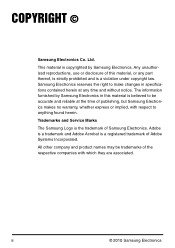
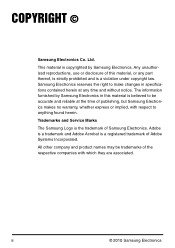
... and Adobe Acrobat is a violation under copyright law.
Trademarks and Service Marks The Samsung Logo is believed to anything found herein. The information furnished by Samsung Electronics. II
© 2010 Samsung Electronics COPYRIGHT ©
Samsung Electronics Co. This material is copyrighted by Samsung Electronics in specifications contained herein at the time of publishing, but...
User Manual - Page 3


...
1
Installation
1
System Requirement
2
Hardware Requirements
2
Software Requirements
2
Setting Up and Configuring Your System
2
2 Using the DOS SSD Firmware Utility
5
Starting DOS SSD Application
5
3 General Observations & Limitations
12
Observations
12
Limitations
13
Appendix A
14
Troubleshooting
14
Appendix B
15
Glossary
15
© 2010 Samsung Electronics...
User Manual - Page 4


... follows:
Chapter 1
Introduction, gives an overview and installation of steps about the DOS SSD FWD UTIL firmware download. Chapter 2
DOS SSD FWD UTIL Firmware Tool, gives detail description of DOS SSD Application with FWD Utility. bold
Bold text denotes a menu number. IV
© 2010 Samsung Electronics Conventions Used in This Manual
The following conventions are used in this...
User Manual - Page 5


... which is a fully automated firmware download solution. Installation
This section will enable users to update firmware on specific Samsung SSD's connected to the PC/laptop. The features of DOS SSD Application with minimal user interaction. 2. Auto detection of disks that need firmware upgrade. Chapter 1
Product Overview
Introduction
Samsung SSD Firmware utility will provide you with...
User Manual - Page 6


... on SAMSUNG SSD MAGICIAN icon on
SAMSUNG SSD MAGICIAN application. SSD drive requiring firmware upgrade 2. DOS Bootable USB drive with DOS SSD-FWD UTIL application Software Requirements DOS USB Bootable disk is required with Firmware Utility on DOS bootable USB
drive. • Install the Samsung SSD Magician application on windows PC. • Start SSD Magician application, Click Firmware Update...
User Manual - Page 8


...]: "DEVICE MUST BE PLUGGED IN AT ALL TIMES DURING THE FIRMWARE UPDATE PROCESS OR ELSE DRIVE MAY BE PERMANENTLY DAMAGED AND RENDERED INOPERABLE."
DOS SSD application is displayed. Restart the PC and boot from USB for Firmware Update." is launched automatically.
4
© 2010 Samsung Electronics Figure 1: Firmware Update Solution
• Once the bootable disk creation is complete...
User Manual - Page 9


... Native/Compatible/Legacy/AHCI modes.
© 2010 Samsung Electronics
5 Please check the BIOS setting and set drive mode/ configuration to :
š Successfully complete the entire DOS SSD FWD UTIL installation
process as instructed in the "Setting Up and Configuring Your System" on page 2 section
Starting DOS SSD Application
The DOS SSD application is launched from the USB.
[Warning]: DOS...
User Manual - Page 10


...application is displayed for the connected SSDs. After reading the disclaimer, Press [Y] to select 'Samsung Firmware Download Utility'. The application scans for a few seconds.
6
© 2010 Samsung Electronics Boot the Laptop/PC in DOS mode from USB Memory device. 2. Press '1' to accept the disclaimer.
5. Figure 2: DOS SSD Application
4. The detected disk list is launched automatically...
User Manual - Page 13
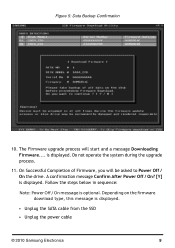
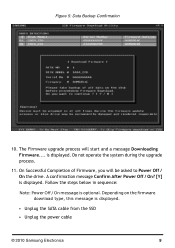
... cable from the SSD • Unplug the power cable
© 2010 Samsung Electronics
9 On Successful Completion of Firmware, you will start and a message Downloading Firmware.... Depending on the firmware download type, this message is optional. Figure 5: Data Backup Confirmation
10. Do not operate the system during the upgrade process.
11. The Firmware upgrade process will be asked...
User Manual - Page 14
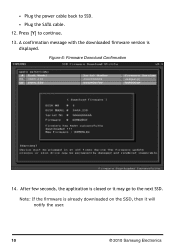
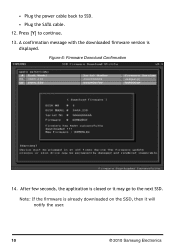
... the SATA cable. 12. Note: If the firmware is displayed. A confirmation message with the downloaded firmware version is already downloaded on the SSD, then it may go to the next SSD. After few seconds, the application is closed or it will notify the user.
10
© 2010 Samsung Electronics • Plug the power cable back...
User Manual - Page 16


...
1. If the disk is in progress may give unpredictable result.
12
© 2010 Samsung Electronics Accessing the disk while firmware download operation is unplugged during the firmware download process, the results are unpredictable.
2.
Chapter 3
General Observations & Limitations
This section provides with a list of DOS SSD FWD UTIL Observations & Limitations. The USB that has DOS...
User Manual - Page 17


... "RAID ON".
5. is not supported in the BIOS during PC boot up.
The DOS SSD application automatically senses the mode and works accordingly.
2. SSD FWD Utility is displayed. DOS Drivers cannot detect the SSD connected to system when the BIOS are set to perform Firmware update using Samsung SSD Magician Tool." When DOS SSD firmware download solution is needed.
3. 4. Removal...
User Manual - Page 18


Appendix A
Troubleshooting
Q 1: Why DOS SSD FWD UTIL application is launched.
Q 2: Why DOS SSD-FWD UTIL application does not download firmware, but returns a success? This may not have been Power Off / On by the user.
14
© 2010 Samsung Electronics
A 2: Initial firmware may have been downloaded onto the SSD and it is taking long time to the system when...
User Manual - Page 19


... to launch DOS SSD-FWD UTIL application in windows environment, the boot USB can be created to communicate with Serial ATA devices.
Appendix B
Glossary
AHCI AHCI is also provided by AHCI. It is a type of disk drive that integrates the drive controller directly on the drive itself. It is a specification that contains...
User Manual - Page 20
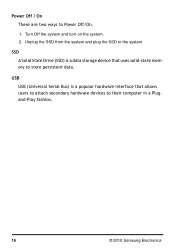
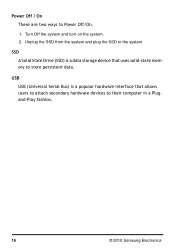
... a popular hardware interface that uses solid-state memory to their computer in a Plugand-Play fashion.
16
© 2010 Samsung Electronics Turn Off the system and turn on the system. 2. Unplug the SSD from the system and plug the SSD to Power Off/On.
1. Power Off / On There are two ways to the system.
Samsung MZ-5PA256 Reviews
Do you have an experience with the Samsung MZ-5PA256 that you would like to share?
Earn 750 points for your review!
We have not received any reviews for Samsung yet.
Earn 750 points for your review!
