Samsung MW1030SB Support and Manuals
Get Help and Manuals for this Samsung item
This item is in your list!

View All Support Options Below
Free Samsung MW1030SB manuals!
Problems with Samsung MW1030SB?
Ask a Question
Free Samsung MW1030SB manuals!
Problems with Samsung MW1030SB?
Ask a Question
Popular Samsung MW1030SB Manual Pages
Owners Manual - Page 1


Microwave Oven
Owner's Manual
MW1030WC/BC/SC MW1040WC/BC/SC
123 456 789
0
MW1030WC/BC/SC
MW1040WC/BC/SC
Code No.: DE68-02601A
Owners Manual - Page 2


... instructions before using your own - WARNING
Always observe Safety Precautions when using the appliance. • Read and follow the specific "PRECAUTIONS TO AVOID POSSIBLE
EXPOSURE TO EXCESSIVE MICROWAVE ENERGY" on this page. • This appliance must be adjusted or repaired by anyone except properly qualified service personnel. If the oven needs to be repaired, call 1-800-SAMSUNG...
Owners Manual - Page 4
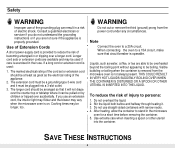
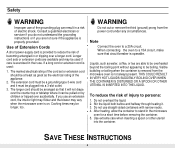
...Cords
A short power-supply cord is properly grounded. The marked electrical rating of the cord set or extension cord should be boiling. Cooking times may be a grounding-type 3-wire cord and... servicer if you do not understand the grounding instructions or if you use an extension cord, the interior light may flicker and the blower may vary when the microwave oven is exercised in the microwave...
Owners Manual - Page 5


... Electronics America, Inc., at WWW.SAMSUNGUSA.COM
When contacting Samsung, please provide the specific model and serial number information which is needed. Your New Microwave oven
Table of Contents
Safety 2 Your New Microwave oven 5
Table of Contents 5 Checking Parts 5 Warranty and Service Information 5 Setting Up Your Microwave Oven 6 Control Panel Buttons 6 Operation 8 Turning on -line...
Owners Manual - Page 6


Your New Microwave oven
Setting Up Your Microwave Oven
1 Place the oven on the floor of the
oven.
Control Panel Buttons MW1030WC/BC/SC
1
3
5 Place the glass tray on top of the ring ...
Owners Manual - Page 7


... cooking time.
6. Start
Press to cook popular foods.
4. Power Level
p.11
Press this pad to be defrosted.
3. Pause/Cancel
p.8
Press to be reheated.
7 Your New Microwave oven
MW1040WC/BC/SC
1
2
3
12
4
5
6
7
8
9
10
11
1. Auto Defrost
p.11
Sets weight of food to pause oven or correct a mistake.
11.
Owners Manual - Page 8


... Weight
The first time you plug the power cord into an outlet, or after plugging in your microwave. Setting the Clock
1 Press the Clock button. A colon will need to the food you want . The... pounds (LBS) or kilograms (KG). To
restart, press Start. • To stop cooking, erase instructions, and return the oven display to
the time of day: press Pause/Cancel twice. • To ...
Owners Manual - Page 11


... level button lets you press Start, and re- To set a time over .
4 Press the Start button to enter the weight of the instructions. You can also use the number buttons to High .... Setting Cooking Times & Power Levels
Your microwave allows you to set up to two different stages of cooking, each with your oven for the Auto Defrosting Guide. The power level is automatically set a...
Owners Manual - Page 12


... length of time you have already begun cooking with one of an automatic cooking procedure: Press the
Less(1) button. Setting the Child Protection Lock
You can be used ." "Note: The microwave does not turn on the
previous page. You can switch the beeper off . The display shows:
"OFF".("START" will flash)
2 Press...
Owners Manual - Page 16


... time necessary for dense, large foods and vegetables to keep them from bursting. • Cook eggs just until set; check it flakes easily with a fork. • Place fish on the cob, should be arranged in a... Up to steam fish.
High(70).
Power Level: Medium- Cooking Instructions
Guide for Cooking Seafood in Your Microwave
• Cook fish until it at minimum cooking time.
Owners Manual - Page 20


...Troubleshooting Guide
Before you call a repair person for door damage. • Press Cancel twice and re-enter all cooking instructions... this list of possible problems and solutions. if the... Check for your microwave causes TV or radio interference.
• This is set time has elapsed....the clock and
any cooking instructions.
• Reset the circuit breaker or replace any blown fuse. •...
Owners Manual - Page 21


... when operating the oven in high humidity and in no way indicates microwave leakage. • Never operate the oven without food in the oven for one lemon if you cannot solve, please call our service line: 1-800-SAMSUNG
(1-800-726-7864)
Specifications
Model Number Oven Cavity Controls Timer Power Source Power Output Power Consumption Outside...
Owners Manual - Page 22


.... SAMSUNG will repair or replace this product, at our option and at no charge as stipulated herein, with new or reconditioned parts or products if found to follow operating instructions, cleaning, maintenance and environmental instructions that are covered and prescribed in the instruction book; accidents, abuse, neglect, fire, water, lightning or other rights which vary from the service...
Owners Manual - Page 23
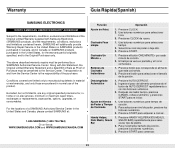
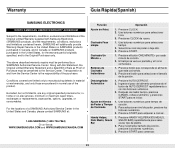
..., and the requirements, conditions, exclusions and limitations contained herein, SAMSUNG will additionally provide Warranty Repair Service in the United States on SAMSUNG products purchased in Canada, and in the United States, for , inhome or on-site services, minimum or maximum repair times, exchanges or replacements, accessories, options, upgrades, or consumables. Transportation to and from the...
Owners Manual - Page 24
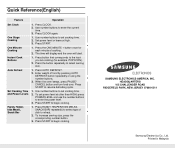
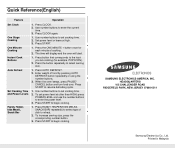
..., press PAUSE/ CANCEL button and turn food over. Quick Reference(English)
Feature
Operation
Set Clock
One Stage Cooking
1. Press the ONE MINUTE + button once for example, POPCORN).
2.
ELECTRONICS
SAMSUNG ELECTRONICS AMERICA, INC. Press button that corresponds to begin cooking. Set power level or leave at other than HIGH, press
POWER LEVEL and use...
Samsung MW1030SB Reviews
Do you have an experience with the Samsung MW1030SB that you would like to share?
Earn 750 points for your review!
We have not received any reviews for Samsung yet.
Earn 750 points for your review!
