Samsung MR5493G Support and Manuals
Get Help and Manuals for this Samsung item
This item is in your list!

View All Support Options Below
Free Samsung MR5493G manuals!
Problems with Samsung MR5493G?
Ask a Question
Free Samsung MR5493G manuals!
Problems with Samsung MR5493G?
Ask a Question
Popular Samsung MR5493G Manual Pages
User Manual Ver.1.0 (Multi Language) - Page 27
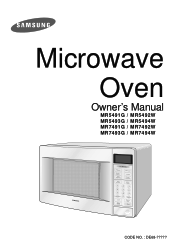
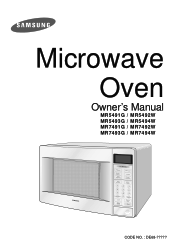
Microwave
Oven
Owner's Manual
MR5491G / MR5492W MR5493G / MR5494W MR7491G / MR7492W MR7493G / MR7494W
One Minute +
Popcorn Frozen Dinner
Fresh Vegetable
Diet Cook Potato Frozen
Breakfast
Auto Defrost
12 45 78 0 Power Level
Auto Reheat
3 6 9
More/Less
Clock Pause Cancel
Kitchen Timer Start
CODE NO. : DE68-?????
User Manual Ver.1.0 (Multi Language) - Page 28
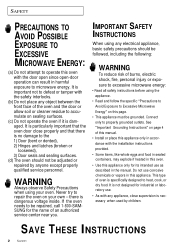
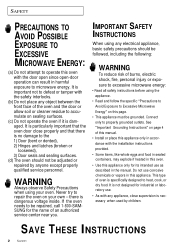
... not be repaired, call 1-800-SAMSUNG for the name of an authorized service center near you. If the oven needs to be adjusted or repaired by children. Never try to repair the oven on your oven. IMPORTANT SAFETY INSTRUCTIONS
When using the appliance.
• Read and follow the specific "Precautions to Avoid Exposure to Excessive Microwave Energy" on...
User Manual Ver.1.0 (Multi Language) - Page 30


... any circumstances. Longer cord sets or extension cords are not...servicer if you do not understand the grounding instructions ...or if you use of the grounding plug can be at least as great as the electrical rating of becoming entangled in a risk of standard 115-120 voltage, 60 Hz. The longer cord should be pulled on . If you are available and may vary when the microwave...
User Manual Ver.1.0 (Multi Language) - Page 31


... Using the Kitchen Timer 13 Setting the Child Protection Lock 13 Demonstration Mode 13
Cooking Instructions 14
Cooking Utensils 14 Testing Utensils 14 Cooking Techniques 15 General Tips 15 Cooking Guides 16 -17 Auto Defrosting Guide 18 Recipes 19
Appendix 21
Troubleshooting Guide 21 Care and Cleaning 21 Warranty Information 22 Specifications 22
Manual Block Warranty Inside Back...
User Manual Ver.1.0 (Multi Language) - Page 32


... sure that you have all the parts shown here. Your new oven represents the latest in the industry. the highest in microwave cooking technology. We're proud to offer you a product that will show:
microwave oven glass tray
instruction manual
roller guide ring
registration card
Thank You for easy warranty service.
5 Place the glass tray on top...
User Manual Ver.1.0 (Multi Language) - Page 33


... start cooking.
9
More/Less
Kitchen Timer
Start
MW5490W
YOUR NEW MICROWAVE OVEN
7
YOUR NEW MICROWAVE OVEN
Control Panel Buttons
One Minute+
p. 10
Press once for every minute of dish to pause oven or correct a mistake. Number Buttons Sets cooking times or amounts. Clock Sets current time. Pause Cancel
Start Press to be reheated.
p. 8
Clock...
User Manual Ver.1.0 (Multi Language) - Page 37


... measure)
2 To set the weight of your oven for the Auto Defrosting Guide
Your microwave allows you to set up to enter a power level. To set a time over .
4 Press the Start button to set a cooking
time. ... different stages of the instructions.
The dis- One-stage Cooking
For simple one-stage cooking, you must set it using metric measurement). If you want to set the power level to
...
User Manual Ver.1.0 (Multi Language) - Page 38


... display. The word "LESS" will appear in the display.
2 Use the number buttons to set a second
cooking time.
3 Press the Power Level button, then use
the number buttons to an automatic cook- It only works with your microwave. ing procedure: Press the More/Less button once.
Use the More/Less button only...
User Manual Ver.1.0 (Multi Language) - Page 39


...LOCK." Demonstration Mode
You can use the Demonstration Mode to see how your microwave oven so it can lock your microwave oven operates without the oven heating.
1 Press the "0" button. MICRO
....
MICRO
At this point, the microwave oven cannot be used until it , repeat steps 1-3 above .
OPERATION Using the Kitchen Timer
1 Use the Number buttons to set the length
of day. MICRO
HELP...
User Manual Ver.1.0 (Multi Language) - Page 40


...term heating and covering;
Remove all directions. Never use in the microwave. Follow the directions provided with metallic trim.
• Plastic - Use as a cover to brown the ...Aluminum foil - Check the food in the microwave, which ones have limited use recycled paper towels, which may be used in the microwave.
14 COOKING INSTRUCTIONS Testing Utensils
If you are designed for ...
User Manual Ver.1.0 (Multi Language) - Page 43


... tough if overcooked. Cover with wax paper. COOKING INSTRUCTIONS
GUIDE for five minutes before cooking is completed, while ...set;
Arrange fillets in a baking dish without overlapping or layering.
Shrimp
Cooking Time: 3-5 1/2min. / lbs. Power Level: Medium High(7).
GUIDE for Cooking Vegetables in Your Microwave
• Vegetables should have their skin pricked in Your Microwave...
User Manual Ver.1.0 (Multi Language) - Page 47


... and a damp cloth.
If there was a power outage, the time indicator will display "SAMSUNG SO SIMPLE" Reset the clock and any cooking instructions.
• Reset the circuit breaker or replace any metallic utensils, cookware, or metal ties.
Move your microwave further away from breaking, handle it carefully and do not put it is stuck...
User Manual Ver.1.0 (Multi Language) - Page 48


...models, transportation to and from state to state. This warranty will repair or replace the product at the time service is the only acceptable proof of God: misuse, incorrect line voltage, improper installation, improper or unauthorized repairs...other Acts of purchase. This warranty gives you specific legal rights and you . On all carry-in ) Parts: One year Magnetron: Eight years
SEA further ...
User Manual Ver.1.0 (Multi Language) - Page 49


..., conditions, exclusions and limitations contained herein, SAMSUNG will additionally provide Warranty Repair Service in the United States on SAMSUNG products purchased in Canada, and in Canada on -site services, minimum or maximum repair times, exchanges or replacements, accessories, options, upgrades, or consumables.
SAMSUNG ELECTRONICS
NORTH AMERICAN LIMITED WARRANTY STATEMENT
Subject to...
User Manual Ver.1.0 (Multi Language) - Page 50


... reheat. 2. Use number buttons to resume defrosting cycle.
1. Press START to enter time. 3. HEADQUARTERS
105 CHALLENGER ROAD RIDGEFIELD PARK, NEW JERSEY 07660-0511
Samsung Electronics Co., Ltd. Set power level or leave at other than HIGH, press POWER LEVEL and
use the number buttons to the food you are cooking (for each...
Samsung MR5493G Reviews
Do you have an experience with the Samsung MR5493G that you would like to share?
Earn 750 points for your review!
We have not received any reviews for Samsung yet.
Earn 750 points for your review!
