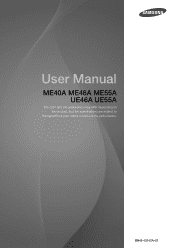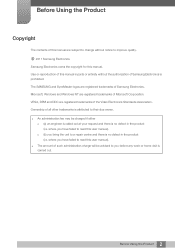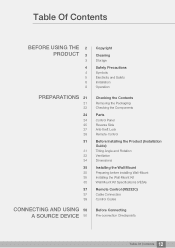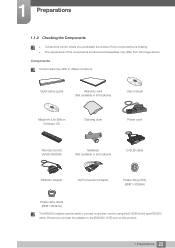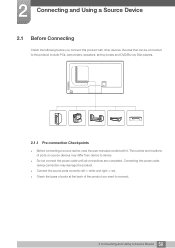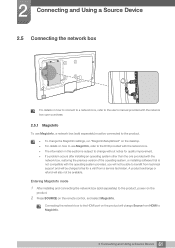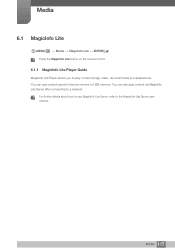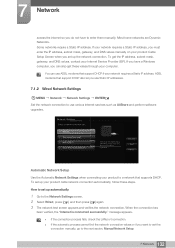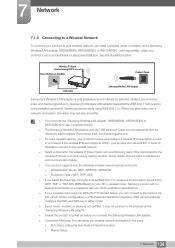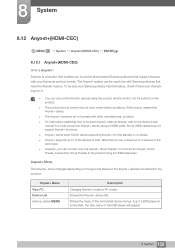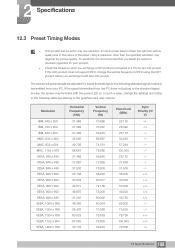Samsung ME46A Support and Manuals
Get Help and Manuals for this Samsung item

View All Support Options Below
Free Samsung ME46A manuals!
Problems with Samsung ME46A?
Ask a Question
Free Samsung ME46A manuals!
Problems with Samsung ME46A?
Ask a Question
Most Recent Samsung ME46A Questions
Samsung ME46A Videos
Popular Samsung ME46A Manual Pages
Samsung ME46A Reviews
We have not received any reviews for Samsung yet.