Samsung ME11A7710DG/AA Support and Manuals
Get Help and Manuals for this Samsung item
This item is in your list!

View All Support Options Below
Free Samsung ME11A7710DG/AA manuals!
Problems with Samsung ME11A7710DG/AA?
Ask a Question
Free Samsung ME11A7710DG/AA manuals!
Problems with Samsung ME11A7710DG/AA?
Ask a Question
Popular Samsung ME11A7710DG/AA Manual Pages
Installation Guide - Page 2


... will need Mounting space
Step-by-step installation guide
Step 1. Before you begin
BCoenfoterentysou begin
Before you begin
2 ABOUT THIS MANUAL
READ THESE INSTRUCTIONS COMPLETELY AND CAREFULLY.
3
Important
3
3
• Save these instructions for local inspector's use your user manual for future reference.
9 Skill level
12
Installation of this appliance requires basic mechanical and...
Installation Guide - Page 11


... IN A, B, AND C HOLES.
CAUTION Wear gloves to support the weight of the centerline. Draw a horizontal line on sharp edges.
1. Set the mounting plate aside.
Aligning the wall plate
Step-by-step installation guide
NOTE: IT IS VERY IMPORTANT TO READ AND FOLLOW THE DIRECTIONS IN THE INSTALLATION INSTRUCTIONS BEFORE PROCEEDING WITH THIS REAR WALL TEMPLATE. Use...
Installation Guide - Page 20


... be advised that the Samsung warranty does NOT cover service calls to explain product operation, correct improper installation, or perform normal cleaning or maintenance. COUNTRY U.S.A
Consumer Electronics
CANADA
CALL 1-800-SAMSUNG (726-7864) 1-800-SAMSUNG (726-7864)
OR VISIT US ONLINE AT
www.samsung.com/us/support
www.samsung.com/ca/support (English) www.samsung.com/ca_fr/support (French)
DE68...
User Manual - Page 3
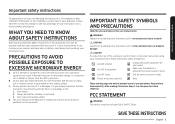
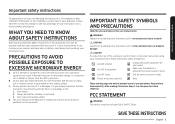
...repaired by anyone except properly qualified service personnel. Do NOT attempt. Follow directions explicitly.
SAVE THESE INSTRUCTIONS... Samsung ...manual contains important information on the installation, use common sense, caution, and care when installing, maintaining, and operating your appliance. WHAT YOU NEED TO KNOW ABOUT SAFETY INSTRUCTIONS
Warnings and Important Safety Instructions...
User Manual - Page 4


...with the provided
installation instructions. 5.
SAVE THESE INSTRUCTIONS
4 English
• HOT CONTENTS CAN CAUSE SEVERE BURNS. Do not store this manual. 4. Do not...16. Do not overcook food. If the door is specifically designed to heat, cook, or dry food. This ...electrical appliance, basic safety precautions should be repaired or serviced only by children. Connect only to excessive...
User Manual - Page 7


...settings. Unplug the oven when it , and then contact your nearest Samsung service center. • Failing to do so may result in electric shock or fire.
Do not attempt to repair...in burns. SAVE THESE INSTRUCTIONS
English 7 Read and follow the specific "Precautions to Avoid Possible...If materials inside . Important safety instructions
INSTALLATION CAUTIONS
Position the oven so that ...
User Manual - Page 10


... microwave oven
Setting up your new microwave oven
Be sure to follow these instructions closely so that your microwave oven was damaged during shipping, or if you do not have all the parts, contact the Samsung Call Center. (Refer to the WARRANTY AND SERVICE INFORMATION on page 38.)
* Hardware kit (Screws & Brackets)
Manuals (User & Installation)
Templates (Top...
User Manual - Page 14


...instruction on SAMSUNG mobile by saying "Hi Bixby" or by SmartThings skill in Alexa & action in Google Assistant. After device setup, tap + button on your phone. 1. Once the process is installed...8226; Set the microwave hood fan speed to a mobile device. Setting up your new microwave oven
Setting up ...Samsung smart home appliances are supported by pressing the side key. Download and ...
User Manual - Page 28


...to prevent them from bursting. • Cook eggs just until set. Keep this in the shell. Keep this in mind to ... oven is often transferred to the cookware. Cooking guide
28 English
Cooking guide
General cooking recommendations
• Dense foods, such ...use pot holders when removing food from the microwave and instruct children to prevent it from becoming tough.
• Altitude...
User Manual - Page 31
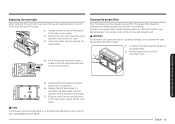
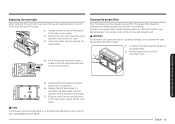
...com.
Replace the LED lamp board. NOTE
To purchase a new LED lamp board, visit an authorized Samsung service center or call 1-800-SAMSUNG (726-7864). Replacing the oven light
When replacing the ... microwave oven has reusable grease filter. Set the clock again.
Pull the grease filter out of connector which is locked to avoid injury from above instructions.
7. Hook
1. You can also ...
User Manual - Page 33
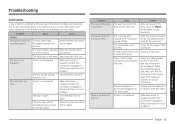
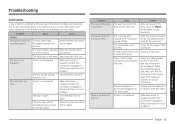
The oven does not work.
For touch models: Moisture Wipe the moisture from
is open safety mechanisms are intake/exhaust outlets on the front and rear of time.
Deactivate the Child Lock.
The door is on the display, contact a local Samsung service center. Problem The oven stops while in . The power turns off the Eco...
User Manual - Page 37
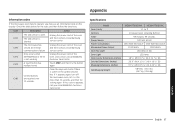
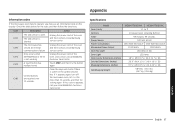
... Read or Write is shorted.
Touch STOP, and then try setting again. If this code re-appears, call your local SAMSUNG Customer Care Center. Control buttons are touched over 10 seconds. Unplug the power cord of the oven, and then contact a local Samsung service center. Specifications
Model Oven Cavity Controls Timer Power Source Power Consumption Microwave Power...
User Manual - Page 38


..., services, parts, supplies, accessories, applications, installations, repairs, external wiring or connectors not supplied or authorized by a SAMSUNG authorized servicer is valid only on how to use of the product; damage caused by a SAMSUNG authorized service center. Warranty
38 English
SAMSUNG may be readily determined;
If the product is longer. Replacement parts and...
User Manual - Page 39
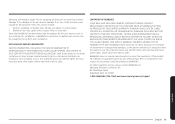
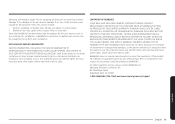
...lost tray, guide roller, coupler, filter, or wire rack Parts that SAMSUNG has determined can be sent to the customer for replacing an accessory or repairing cosmetic damage ...specific rights, and you .
To obtain warranty service, please contact SAMSUNG at: Samsung Electronics America, Inc. 85 Challenger Road Ridgefield Park, NJ 07660
1-800-SAMSUNG (726-7864) and www.samsung.com/us/support...
User Manual - Page 40


.... If inhome service is unavailable, SAMSUNG may be necessary to remove, repair and return the product. delivery and installation; applications and uses for which damage this product was caused by the customer. All replaced parts and products become the property of SAMSUNG and must contact SAMSUNG for problem determination and service procedures. Warranty (CANADA)
Samsung over-the-range...
Samsung ME11A7710DG/AA Reviews
Do you have an experience with the Samsung ME11A7710DG/AA that you would like to share?
Earn 750 points for your review!
We have not received any reviews for Samsung yet.
Earn 750 points for your review!
