Samsung ME11A7510DS/AA Support and Manuals
Get Help and Manuals for this Samsung item
This item is in your list!

View All Support Options Below
Free Samsung ME11A7510DS/AA manuals!
Problems with Samsung ME11A7510DS/AA?
Ask a Question
Free Samsung ME11A7510DS/AA manuals!
Problems with Samsung ME11A7510DS/AA?
Ask a Question
Popular Samsung ME11A7510DS/AA Manual Pages
Installation Guide - Page 2


Shipment/Installation Parts included Tools you begin
General information
Important safety instructions Electrical requirements Hood exhaust Damage - Ventilation types (choose a, b or c) Step 3. Before you use your user manual for local inspector's use.
4
• Observe all governing codes and ordinances.
6 Important note to the installer
6
7
Be sure to leave these instructions with the ...
Installation Guide - Page 11


... the wall plate
Step-by-step installation guide
NOTE: IT IS VERY IMPORTANT TO READ AND FOLLOW THE DIRECTIONS IN THE INSTALLATION INSTRUCTIONS BEFORE PROCEEDING WITH THIS REAR WALL TEMPLATE...INSTALL BOLTS IN A, B, AND C HOLES. Draw a horizontal line on the wall along the bottom of the microwave.
Set the mounting plate aside. Use a level to check that lines up with holes in a stud to support...
Installation Guide - Page 20


...
www.samsung.com/us/support
www.samsung.com/ca/support (English) www.samsung.com/ca_fr/support (French)
DE68-04709A-00
Install_ME11A7510DS_AA_DE68-04709A-00_EN+MES.indb 20
2021-06-16 �� 10:55:31
Scan the QR code* or visit www.samsung.com/spsn to view our helpful How-to Videos and Live Shows
* R equires reader to be installed...
User Manual - Page 3
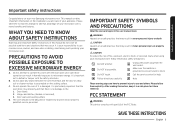
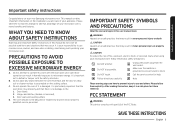
... repaired by anyone except properly qualified service personnel.
Door (bent), 2. IMPORTANT SAFETY SYMBOLS AND PRECAUTIONS
What the icons and signs in this user manual mean:
WARNING Hazards or unsafe practices that there is grounded to use and care of your new Samsung microwave oven.
Do NOT attempt. WHAT YOU NEED TO KNOW ABOUT SAFETY INSTRUCTIONS...
User Manual - Page 7


... heat on your nearest Samsung service center. In the event of this Safety Information Section. There is dangerous voltage inside the microwave oven should ignite, keep the oven door closed, turn the oven off and disconnect the power cord, or shut off power at high heat settings. Important safety instructions
INSTALLATION CAUTIONS
Position the oven...
User Manual - Page 10


... new microwave oven
Setting up your new microwave oven
Be sure to the WARRANTY AND SERVICE INFORMATION on page 37.)
* Hardware kit (Screws & Brackets)
Manuals (User & Installation)
Templates (Top & Wall)
NOTE
If you 've received all the parts, contact the Samsung Call Center. (Refer to follow these instructions closely so that your microwave oven, and make sure...
User Manual - Page 14
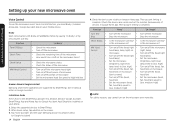
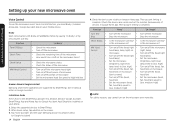
.../mid/low
Amazon Alexa & Google Assistant Samsung smart home appliances are supported by pressing the side key.
Then account linking is complete. (Check the devices are visible on Amazon Alexa app. Setup the supported devices to Amazon Alexa.
(or Google Assistant)
14 English
4. Check the devices are visible and set the location (home&room) of...
User Manual - Page 15


...NOTE
Auto connectivity function may become too hot to set high. For best cooking results, leave the turntable
feature on manual
cooking mode. Touch the OK button.
4. Using ...your microwave oven
01 02
Using your microwave oven
Auto Connectivity
Auto Connectivity function lets you quickly connect the hood via Wi-Fi with a compatible Samsung...
User Manual - Page 27


...holders when removing food from the microwave and instruct children to do not heat the cookware, the heat from bursting. • Cook eggs just until set. Fat and oil can stand on the turntable...cook eggs in the shell and never warm hard-cooked eggs in mind to avoid injury. Guide for cooking vegetables in the microwave is needed. They can affect cooking time.
They will cook...
User Manual - Page 30
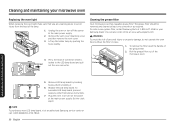
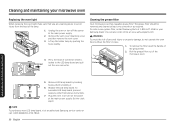
... your Samsung dealer. Press
4. Replace the LED lamp board. Set the ...place.
To order a new grease filter, contact Samsung Parts at the main power supply.
WARNING
To avoid... lamp board, visit an authorized Samsung service center or call 1-800-SAMSUNG (726-7864).
30 English To...and maintaining your microwave oven
Replacing the oven light
When replacing the oven light, make ...
User Manual - Page 32
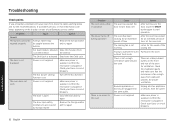
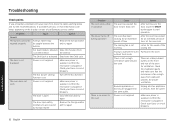
...models: Moisture Wipe the moisture from the outlet.
Make sure power is open safety mechanisms are plugged into the same outlet. The door is supplied. Problem...microwave is set.
The ...installation guide and make sure that the microwave is plugged in . Several appliances or devices are covered by foreign matter.
Troubleshooting...problem persists, or if an information code...
User Manual - Page 36


... the power cord of the oven, and contact a local SAMSUNG Customer Care Center. Specifications
Model Oven Cavity Controls Timer Power Source Power Consumption Microwave Power Output Cook Top Light Oven Light Oven Cavity Dimensions (inches) Outside Dimensions (inches) Shipping Dimensions (inches)
Net/Shipping Weight
ME11A7510D*/AA ME11A7510D*/AC 1.1 cu ft
10 power level, including Defrost
99...
User Manual - Page 37
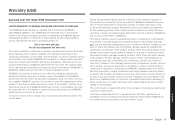
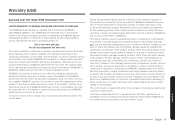
... in materials or workmanship for problem determination and service procedures. All replaced parts and products are the property of SAMSUNG and you may be the customer's responsibility. damage caused by a SAMSUNG authorized service center. product where the original factory serial numbers have been installed, operated, and maintained according to the instructions attached to or furnished...
User Manual - Page 38
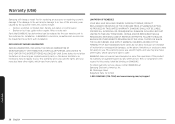
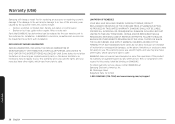
... America, Inc. 85 Challenger Road Ridgefield Park, NJ 07660
1-800-SAMSUNG (726-7864) and www.samsung.com/us/support
Warranty
38 English In SAMSUNG's discretion, an authorized servicer can be replaced by the user may be sent to the customer for replacing an accessory or repairing cosmetic damage if the damage to the unit and/or damage to...
User Manual - Page 39
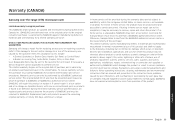
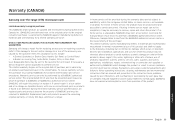
...use of the product. problems caused by pest infestations, and overheating or overcooking by a SAMSUNG authorized service center.
delivery and installation; glass tray or turntable; All replaced parts and products become the property of products, equipment, systems, utilities, services, parts, supplies, accessories, applications, installations, repairs, external wiring or connectors...
Samsung ME11A7510DS/AA Reviews
Do you have an experience with the Samsung ME11A7510DS/AA that you would like to share?
Earn 750 points for your review!
We have not received any reviews for Samsung yet.
Earn 750 points for your review!
