Samsung LTM295W Support and Manuals
Get Help and Manuals for this Samsung item
This item is in your list!

View All Support Options Below
Free Samsung LTM295W manuals!
Problems with Samsung LTM295W?
Ask a Question
Free Samsung LTM295W manuals!
Problems with Samsung LTM295W?
Ask a Question
Popular Samsung LTM295W Manual Pages
Owners Instructions - Page 1


LTM295W LTM405W
LCD TELEVISION
...
SERVICE DIVISION 400 Valley Road, Suite 201 Mount Arlington, NJ 07856 TEL: 1-800-SAMSUNG (1-800-726-7864)
www.samsungusa.com
BN68-00275D-00
Owner's Instructions
Downloaded from www.Manualslib.com manuals search engine
Owners Instructions - Page 2


... CATV system installer's attention to Article 820-40 of the National Electrical Code (Section 54 of Canadian Electrical Code, Part I), that provides guidelines for proper grounding and, in particular, specifies that important literature concerning operation and maintenance has been included with any kind of cable entry as close to operate it. NO USER SERVICEABLE PARTS INSIDE. This...
Owners Instructions - Page 3


.... Follow the manufacturer's instructions when mounting the unit, and use instructions.
• Unplug the TV receiver from the wall outlet before cleaning. Move the TV and cart with easy-to your home, consult your TV receiver only from overheating. Do not block these safety precautions in mind when installing, using your TV receiver. Power supply cords should be careful when...
Owners Instructions - Page 4


... been exposed to service the TV yourself. Contact with part 15 of overhead power lines or other electric light or power circuits or where it can be fatal.
• Do not overload the wall outlet or extension cords. Possible fire hazard.
• Keep the power adaptor away from the wall outlet and refer servicing to normal.
• When replacement parts are covered...
Owners Instructions - Page 7


... LCD TV. Chapter 1
YOUR NEW TV
List of Features
Your TV was designed with your dealer.
Remote Control(BN59-00313A) & Batteries (AAA x 2) (4301-000121)
Owner's Instructions
DC Adapter (BN44-00067C)
DVI Cable (DVI-D+DVI-D, BN39-00072A)
DVI Cable (DVI-I+D-sub, BN39-00310A)
PC Stereo cable (BH39-00120A)
Power Cord (BH39-10339X)
Clamp back (AA65-30101A)
ENG 1.1
Screw (29...
Owners Instructions - Page 9
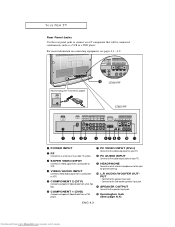
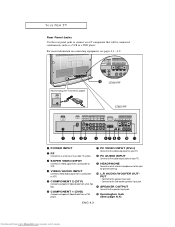
... Jacks Use the rear panel jacks to the speaker input jack.
Kensington lock (See page A.4)
ENG 1.3
Downloaded from www.Manualslib.com manuals search engine How to hookup the TV to the DC adapter
LTM405W LTM295W
ΠPOWER INPUT
´ RF Connect to an antenna or to a cable TV system.
ˇ SUPER VIDEO INPUT Connects S-Video...
Owners Instructions - Page 10


...).
˜ V.DOLBY This feature allows the TV's L/R speakers to about 23 feet from www.Manualslib.com manuals search engine
ENG 1.4
For example, to select channel 121, press "+100," then press "2" and "1."
ˇ TV/VIDEO Press to display all of the preset factory settings (or select your personal, customized sound settings). When using the remote, always point...
Owners Instructions - Page 17


... not, check your TV.
2
Connect a set of audio cables between the AUDIO OUT jacks on the VCR and the AUDIO INPUT jacks on the TV.
3
Connect an S-Video cable between the S-VIDEO OUT jack on the VCR and the S-VIDEO INPUT jack on the TV.
INSTALLATION
Connecting an S-VHS VCR
Your Samsung TV can be connected to...
Owners Instructions - Page 69


... solutions.
Picture rolls vertically. Adjust the antenna. Adjust the picture settings. Replace the remote control batteries. ENG 6.1
Downloaded from www.Manualslib.com manuals search engine Chapter 6
TROUBLESHOOTING
If the TV seems to have a problem, first try operating it again. Identifying Problems
Problem Poor picture
Poor sound quality.
Adjust the antenna. Try another...
Owners Instructions - Page 70


... computer utility
program to vibrate. The image is black and power indicator light blinks steadily. Check that the display resolution and frequency from www.Manualslib.com manuals search engine
Screen is too light or too dark.
TROUBLESHOOTING
Problem "Not Supported Mode!" message. On your
TV. If the setting is an available mode for your computer, check: Control...
Owners Instructions - Page 71


...).
2
Fit the stand to the TV set by facing the arrow mark on the stand forward (LCD panel). The stand for the LTM405W is shipped with the stand attached. APPENDIX
Setting the Stand
Note: The LTM295W TV is sold separately and must be assembled in the following steps.
1
Fasten the stand support top onto both ends of...
Owners Instructions - Page 72


....com manuals search engine
ENG A.2 APPENDIX
Wall Installation Instructions
Contact a professional installer if you are unsure about wall mount installation, as unskilled installation may cause injury or damage to the set.
1
Unit/wall -Adapter Assembling
2
Unit/wall -Adapter Installation
3
Unit/wall -Adapter Installation When installing the speaker to LTM295W TV, connect the SPEAKER-BRACKET...
Owners Instructions - Page 73


...;
Ø
Bracket/adapter Bracket/adapter Wall mount
bridge (1EA)
(2EA)
bracket kit (2EA)
Holder wall (4EA)
Holder wall screw (4EA)
screw (8EA)
* Bolt and nuts used to install the Unit/Hinge are not provided. Note 1. Remove your TV from www.Manualslib.com manuals search engine ENG A.3
Downloaded from it's stand before starting wall mount installation. The bolts or screws must...
Owners Instructions - Page 77


... on top of service.
Never use around the world. Temperature • If your TV with a clean,...TV is suddenly moved from www.Manualslib.com manuals search engine
ENG A.7 Using Your TV in Another Country
If you plan to a warm place, unplug the power cord...TV on the TV. Cabinet • Never open the cabinet or touch the parts inside the unit to get the maximum performance from your TV...
Owners Instructions - Page 79


... des interférences au Canada. VCCI
This is equal to the instruction manual. Install and use shielded signal interface cables to Identify and Resolve Radio/TV Interference Problems helpful. The party responsible for product compliance: SAMSUNG ELECTRONICS CO., LTD America QA Lab of Samsung 3351 Michelson Drive, Suite #290, Irvine, CA92612 USA Tel) 949-975-7310...
Samsung LTM295W Reviews
Do you have an experience with the Samsung LTM295W that you would like to share?
Earn 750 points for your review!
We have not received any reviews for Samsung yet.
Earn 750 points for your review!
