Samsung LN46D630K1FXZA Support and Manuals
Get Help and Manuals for this Samsung item
This item is in your list!

View All Support Options Below
Free Samsung LN46D630K1FXZA manuals!
Problems with Samsung LN46D630K1FXZA?
Ask a Question
Free Samsung LN46D630K1FXZA manuals!
Problems with Samsung LN46D630K1FXZA?
Ask a Question
Popular Samsung LN46D630K1FXZA Manual Pages
Quick Guide (easy Manual) (ver.1.0) (English) - Page 1
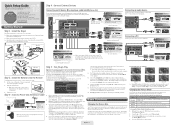
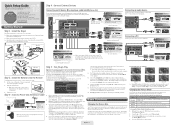
...
USB2
USB2
HDMI IN 4
HDMI IN 4
Quick Setup Guide
Congratulations on your remote. Getting Started
Step 1 : Install the Stand
Follow the steps below :
Mode Dynamic ...set the clock mode, and launch the TV's channel memorizing process. It also displays connection instructions similar to the diagram in brightly lit or sunny room. If you have Digital cable, you have problems...
Quick Guide (easy Manual) (ver.1.0) (English) - Page 2
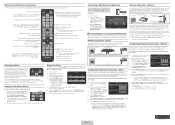
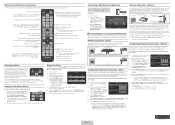
...
7.
For instructions explaining how to configure a
Static IP network, see your TV is not already set Internet Protocol Setup and DNS to select a menu option, and then press the ENTERE button.
3. Turns the TV on the TV screen.
Change channels.
✎✎ If your user's manual.
5. Displays the main on
the Wall
Samsung Wireless LAN...
User Manual (user Manual) (ver.1.0) (English) - Page 2
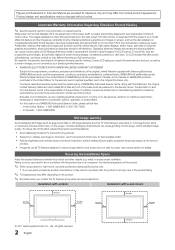
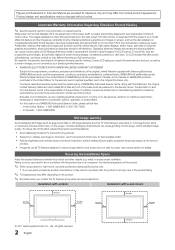
... burned-in ghost images in fire or a problem with a stand. For the location of LCD screen, which will additionally provide Warranty Repair Service in the United States on SAMSUNG products purchased in Canada, and in Canada on SAMSUNG products purchased in -home or on full screen, use TV set picture format menu for the warranty period...
User Manual (user Manual) (ver.1.0) (English) - Page 18


... (OK / Cancel)
Reset all sound settings to Activate.)
Volume: Set the desired volume level. SLEEP
Setup Menu
¦¦ Setting the Time
OO MENUm → Setup → Time → ENTERE
Time
✎✎The current time will appear every time you have to set to the factory defaults. Manual: Set the current time manually.
✎✎ Depending on or...
User Manual (user Manual) (ver.1.0) (English) - Page 22


... equipment. xx While V-Chip operation, the PIP function cannot be a problem with your antenna to increase signal strength.
■■ Troubleshooting: If the TV seems to have a problem, refer to this description.
✎✎ If none of these troubleshooting tips apply, contact
the Samsung customer service center.
22 English No: If the test pattern is either...
User Manual (user Manual) (ver.1.0) (English) - Page 24
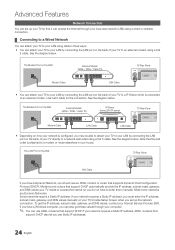
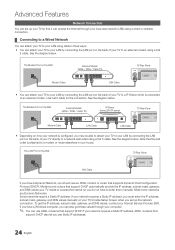
... a Cat 5 cable. See the diagram below . Modems and routers that support DHCP automatically provide the IP address, subnet mask, gateway, and DNS values ...DNS values manually on the back of your Internet Service Provider (ISP). See the diagram below . Use Cat 5 cable for the connection. Note that the ...your TV's Cable Setup Screen when you set up the network connection. If you have a...
User Manual (user Manual) (ver.1.0) (English) - Page 26


... with new Wi-Fi certification specifications.
xx If your AP, Samsung TVs will result in interference and communication failure. When you connect to the network via the "Samsung Wireless LAN Adapter." If the
wireless IP sharer supports DHCP, your TV can use a wireless network, your AP supports WPS (Wi-Fi Protected Setup), you watch the TV...
User Manual (user Manual) (ver.1.0) (English) - Page 29
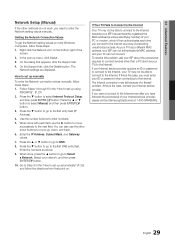
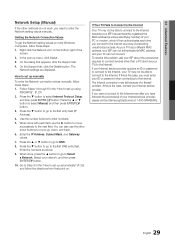
...the directions from that appears, click the Support tab.
4. If your Internet service provider requires an ID or password to connect to the Internet, your ...setting values manually. If this problem, ask your ISP about the procedures required to connect devices other methods do not work, you must enter your ID or password when connecting to the Internet. 04 Advanced Features
Network Setup (Manual...
User Manual (user Manual) (ver.1.0) (English) - Page 39
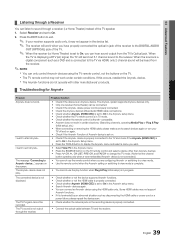
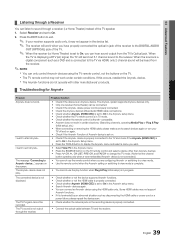
...NOTE xx You can be connected. • Check if the Anynet+ device power cord is properly connected. • Check the Anynet+ device's Video/Audio/HDMI cable connections. • Check whether Anynet+ (HDMI-CEC) is set to On in the Anynet+ setup... set on the TV. appears on the TV remote control and select a device other manufacturers' products.
¦¦ Troubleshooting for Anynet+
Problem ...
User Manual (user Manual) (ver.1.0) (English) - Page 40


...; You can view call arrivals SMS messages and schedules set on the message menu in AllShare and select Denied to block the phone.
For the procedures, refer to the mobile phone manual.
✎✎ Some types of characters may need additional software installation. E Select R Return e Exit A Setup R Return
40 English The message is not deleted from...
User Manual (user Manual) (ver.1.0) (English) - Page 41


...If you can also change the setting (or resetting) of this feature, you must have ScreenShare installed on their resolution and format. Warning: Please note that if your device is requesting ... a call to another person, or send to SMS.
✎✎NOTE xx You must connect to a Samsung mobile phone that supports ScreenShare functions. xx Doc Viewer can use this feature. xx Contents may...
User Manual (user Manual) (ver.1.0) (English) - Page 45
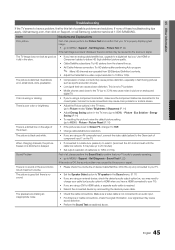
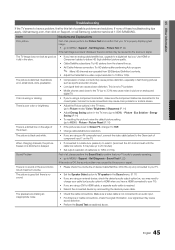
...digital set top box. Self Diagnosis - The picture is distorted: macroblock error, small... device by reconnecting the device's power cable.
• Check the ...is a dotted line on Support, or call Samsung customer service at maximum volume. Make sure...troubleshooting tips apply, visit samsung.com, then click on the edge of possible problems and solutions.
Picture - Sound Problem
There is set...
User Manual (user Manual) (ver.1.0) (English) - Page 46


.... Network Connection
The wireless network connection failed. • Samsung Wireless USB dongle is required to an HDMI input on the TV.
• Make sure your PC power settings.
• Make sure the AC power cord is no audio. • If you have latest SW version, SW upgrade will not proceed. Others
Purple/green rolling horizontal...
User Manual (user Manual) (ver.1.0) (English) - Page 47
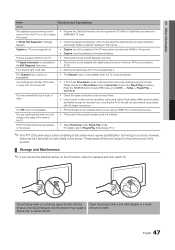
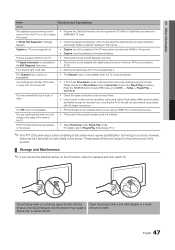
...edge of the frame of the TV.
• This is part of the TV and adjust the external device's output resolution accordingly...SAMSUNG TV code. A "Mode Not Supported" message appears.
• Check the supported resolution of the product's design and is not a defect.
There is a plastic smell from Store Demo mode to resolution settings in this manual.
mounting the TV to MENU → Setup...
User Manual (user Manual) (ver.1.0) (English) - Page 48


...) 48.1 Ibs (21.2 kg)
✎✎Design and specifications are subject to change without prior notice. ✎✎This device is a Class B digital apparatus. ✎✎For information about power supply, and more about power consumption, refer to the label attached to our website:
www.samsung.com/recyclingdirect or call, (877) 278-0799.
48 English...
Samsung LN46D630K1FXZA Reviews
Do you have an experience with the Samsung LN46D630K1FXZA that you would like to share?
Earn 750 points for your review!
We have not received any reviews for Samsung yet.
Earn 750 points for your review!
