Samsung LN22C350D1DXZA Support and Manuals
Get Help and Manuals for this Samsung item
This item is in your list!

View All Support Options Below
Free Samsung LN22C350D1DXZA manuals!
Problems with Samsung LN22C350D1DXZA?
Ask a Question
Free Samsung LN22C350D1DXZA manuals!
Problems with Samsung LN22C350D1DXZA?
Ask a Question
Popular Samsung LN22C350D1DXZA Manual Pages
Quick Guide (easy Manual) (ver.1.0) (English) - Page 1
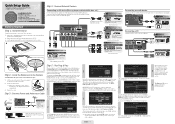
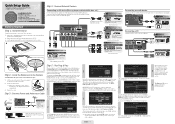
... it automatically launches the Plug & Play function.
It also displays connection instructions similar to skip this guide.
English
1
Language
E: Esnpgalñisohl
Français
U Move ... Manual, the clock setting screen appears. Plug & Play
Set to enjoy enhanced sound quality. Read this unit. Getting Started
Step 1 : Install the Stand
Follow the steps below to connect the TV ...
Quick Guide (easy Manual) (ver.1.0) (English) - Page 2
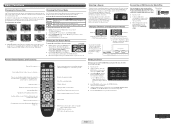
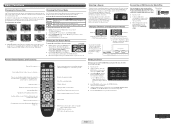
..., antenna or a cable TV input. To connect a USB device for use in a dimly lit or dark room. Set Clock Mode to Manual.
✎✎ Select ... Fit displays a full HD picture covering the entire screen with specific types of your remote to your TV. When done using a cable/sat box. L Move E Enter..., Setup, Input, Application, and Support. Quickly selects frequently used functions.
User Manual (user Manual) (ver.1.0) (English) - Page 2
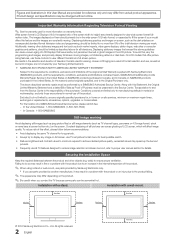
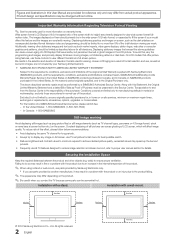
..., which will additionally provide Warranty Repair Service in the United States on SAMSUNG products purchased in Canada, and in Canada on the product. ✎✎ Be careful when you use parts provided by a SAMSUNG Authorized Service Center. Uneven LCD aging as a result of format selection and use all televisions. Along with a wall-mount.
4inches
4inches
4inches
4inches
4inches...
User Manual (user Manual) (ver.1.0) (English) - Page 3
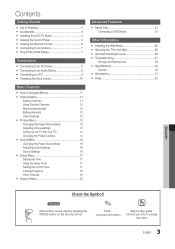
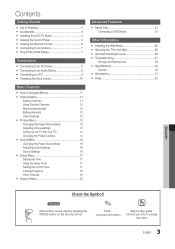
... be used by step guide : Informs you how to the Wall 26
yy Anti-theft Kensington Lock 26
yy Troubleshooting 27
Storage and Maintenance
29
yy Specifications 30
License
30
yy Dimensions 31
yy Index 32
English
Check the Symbol!
Contents
Getting Started
yy List of Features 4 yy Accessories 4 yy Installing the LCD TV Stand 4 yy Viewing the...
User Manual (user Manual) (ver.1.0) (English) - Page 4
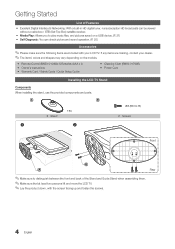
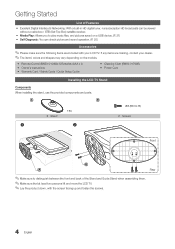
... models. Getting Started
List of the Stand and Guide Stand when assembling them. ✎✎Make sure that at least two persons lift and move the LCD TV....LCD TV. yy Remote Control (BN59-01006A) & Batteries (AAA x 2) yy Owner's Instructions yy Warranty Card / Safety Guide / Quick Setup Guide
yy Cleaning Cloth (BN63-01798B) yy Power Cord
Installing the LCD TV Stand
Components When installing...
User Manual (user Manual) (ver.1.0) (English) - Page 7
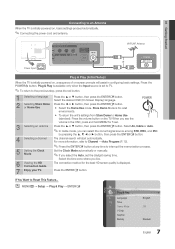
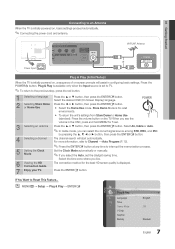
...Guide. When you see the volume in configuring basic settings.
Press the ENTERE button. Plug & Play is available only when the Input source is set the daylight saving time.
POWER
P
yy To return the unit's settings...
Setup
Connecting to interrupt the memorization process.
5 Setting the Clock Mode
Set the Clock Mode automatically or manually.
✎✎If you select the Auto, set to TV...
User Manual (user Manual) (ver.1.0) (English) - Page 13


... and stored for each
external device connected to the TV. xx When a digital channel is done automatically during...Contrast / Brightness / Sharpness / Color / Tint (G/R)
Your television has several setting options for entering the date and time.
✎✎ If you selected Once, Every Week or Every Day
in the
Programmed menu. If the signal is weak or distorted, fine tune the channel manually...
User Manual (user Manual) (ver.1.0) (English) - Page 14


... will appear. 4. Advanced Settings
Black Tone
: Off
►
Dynamic Contrast : Medium
Gamma
: 0
Color Space
: Native
White Balance
Flesh Tone
: 0
Edge Enhancement : On
U Move E Enter R Return
■■ Black Tone (Off / Dark / Darker / Darkest): Select the black level to PC. Reset: Resets the White Balance to previous models, new Samsung TVs have a more natural picture...
User Manual (user Manual) (ver.1.0) (English) - Page 17


...;¦ Using the Sleep Timer
OO MENUm → Setup → Time → Sleep Timer →
ENTERE
■■ Sleep Timer t : Automatically shuts off after a preset period of the TV.
✎✎ If you disconnect the power cord, you have chosen, set to
Manual.
✎✎ You can set the month, day, year, hour and minute...
User Manual (user Manual) (ver.1.0) (English) - Page 20


... the TV in the setup menu.
-- Yes: If the test pattern does not appear or there is set to Movie.
-- There may be a problem with the VOL - Please check your connections. Download
the latest firmware from the TV because the
volume has been reduced to minimum with your external equipment.
USB Drive
Current Version - Contact Samsung
View...
User Manual (user Manual) (ver.1.0) (English) - Page 21
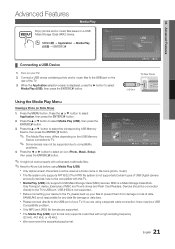
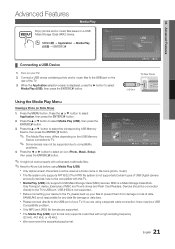
... File.....jpg
Setup File.....jpg
...problem.
08-Super World.mp3
00:03:25
xx Only MP3 and JPEG file formats are supported.
P
Advanced Features
Media Play
Enjoy photos and/or music files saved on your TV...TV.
✎✎ Some devices may not be supported due to prevent them from damage 03-No More Sad Songs.mp3 or loss of data.00:03:25
04-Interference-gold.mp3
00:03:25
SAMSUNG...
User Manual (user Manual) (ver.1.0) (English) - Page 25
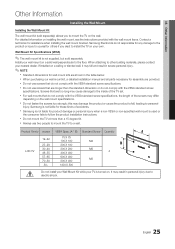
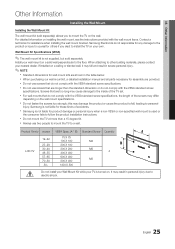
... on a solid wall perpendicular to mount the TV on the wall. Screws that do not comply with the VESA standard screw
specifications. this may differ
depending on the wall mount specifications. Samsung Electronics is not responsible for assembly are too long may result in the table below.
xx When purchasing our wall mount kit, a detailed installation manual and all parts necessary for...
User Manual (user Manual) (ver.1.0) (English) - Page 27
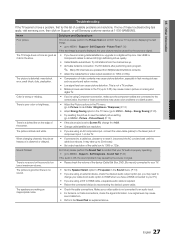
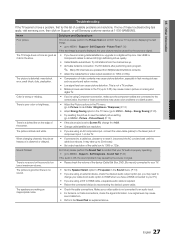
... MENU -
The picture is good but there is distorted: macroblock error, small block, dots, pixelization.
• Compression of all , please perform the Sound Test to confirm that your TV audio is set top box. you may cause noise in picture on Support, or call Samsung customer service at maximum volume.
• Please check the volume of...
User Manual (user Manual) (ver.1.0) (English) - Page 28
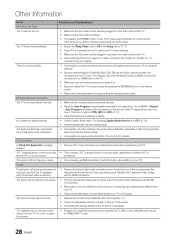
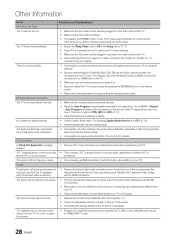
... supported by reconnecting the device's power cable. Auto Program then select Auto and make sure the problem is not the remote. Try changing Caption Mode Service 1 to select the TV's...Setup menu. The cable/set to Off in the Setup menu. (P. 17) • If your PC is connected to the TV, check your external device or TV to the Cable/Sat user manual for SAMSUNG TV code.
28 English The TV...
User Manual (user Manual) (ver.1.0) (English) - Page 29
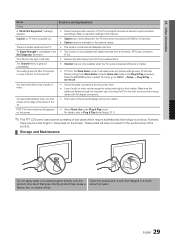
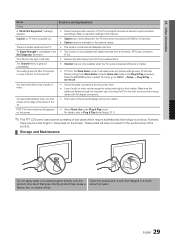
...the TV and adjust the external device's output resolution accordingly. mounting the TV ...TV is tilted to the wall, we recommend using overly rigid or thick cables.
For details, refer to Plug & Play (Initial Setup). (P. 7)
✎✎This TFT LCD panel uses a panel consisting of the product's design and is part of sub pixels which require sophisticated technology to resolution settings...
Samsung LN22C350D1DXZA Reviews
Do you have an experience with the Samsung LN22C350D1DXZA that you would like to share?
Earn 750 points for your review!
We have not received any reviews for Samsung yet.
Earn 750 points for your review!
