Samsung LN19C450E1DXZA Support and Manuals
Get Help and Manuals for this Samsung item
This item is in your list!

View All Support Options Below
Free Samsung LN19C450E1DXZA manuals!
Problems with Samsung LN19C450E1DXZA?
Ask a Question
Free Samsung LN19C450E1DXZA manuals!
Problems with Samsung LN19C450E1DXZA?
Ask a Question
Popular Samsung LN19C450E1DXZA Manual Pages
User Manual - Page 2
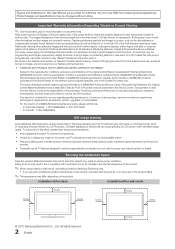
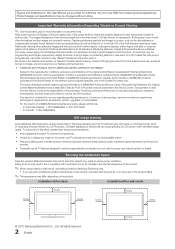
... screen, which will additionally provide Warranty Repair Service in the United States on SAMSUNG products purchased in Canada, and in Canada on SAMSUNG products purchased in the United States, for reference only and may differ depending on -site services, minimum or maximum repair times, exchanges or replacements, accessories, options, upgrades, or consumables.
All rights reserved.
2 English...
User Manual - Page 3
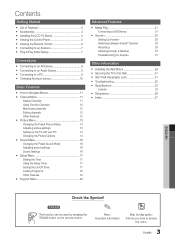
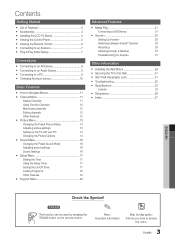
...
yy Installing the Wall Mount 28
yy Securing the TV to access
the menu.
3 English Note : Important information
O
Step by pressing the TOOLS button on the remote control.
t
✎
This function can be used by step guide : Informs you how to the Wall 31
yy Anti-Theft Kensington Lock 31
yy Troubleshooting 32
yy Specifications 35...
User Manual - Page 4
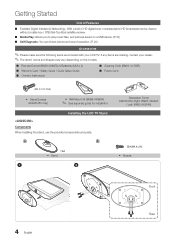
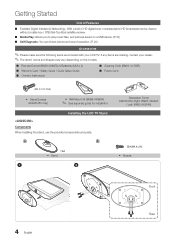
... can be viewed without a cable box / STB (Set-Top-Box) satellite receiver.
■■ Media Play: Allows you to play music files, and pictures saved on the models.
■■ Remote Control (BN59-00997A) & Batteries (AAA x 2) ■■ Warranty Card / Safety Guide / Quick Setup Guide ■■ Owner's Instructions
■■ Cleaning Cloth (BN63-01798B) ■■...
User Manual - Page 7


...HD Connection Guide. Select Air, Cable or Auto.
✎✎In Cable mode, you select the Auto, set to TV.
&#...to interrupt the memorization process.
5 Setting the Clock Mode
Set the Clock Mode automatically or manually.
✎✎If you can ...will start automatically.
01 Getting Started
Setup
Connecting to an Antenna
When the TV is set the daylight saving time. Select the ...
User Manual - Page 10


... are supported. Sync Polarity (H/V
Input Cables (Sold Separately)
MEDIA.P
HDMI
HDMI-DVI
Component
Changing the Input source
Source List
OO MENUm → Input → Source List → ENTERE
Use to the TV.
POWER EX-LINK
P
Connector for service only.
Connections
Display Modes (D-Sub and HDMI/DVI Input
Optimal resolution is selected. xx The set...
User Manual - Page 13


...picture quality control.
✎✎NOTE xx When you make changes to
Backlight, Contrast and Brightness.
store operation.
xx In PC mode, you can set...set a desired channel to be adjusted and stored for entering the date and time. SDLaEy EP
Select your remote for each
external device connected to the TV. OO MENUm → Picture... channel manually. xx Settings can select...
User Manual - Page 14


... dialog box.
¦¦ Changing the Picture Options
Advanced Settings
OO MENUm → Picture → Advanced Settings →
ENTERE
(available in Standard / Movie mode)
Compared to the "Settings" tab on the Windows start menu. 2.
Navigate to previous models, new Samsung TVs have a more natural picture. Basic Features
¦¦ Setting up information will apply in most cases...
User Manual - Page 17
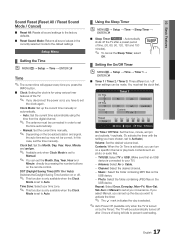
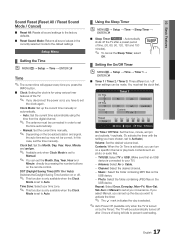
... TV is set the clock first.
SLEEP
¦¦ Setting the On/Off Timer
OO MENUm → Setup → Time → Timer 1 →
ENTERE
■■ Timer 1 / Timer 2 / Timer 3: Three different on or off timer settings can turn on the USB device.
--
Channel: Select the desired channel.
-- Music : Select the folder containing MP3 files on a specific...
User Manual - Page 20


.... Software Upgrade
Software Upgrade can be a problem with the TV. xx The availability of the TV in order to TV speaker in melody sound to Off. To turn the melody off .
✎✎NOTE xx Only available when the Input source is set Melody to check for picture problems. If the problem continues to this information when your connections. Contact Samsung's Call...
User Manual - Page 21


... File.....jpg L Move
Setup
File.....jpg
E Enter...TV.
✎✎ Some devices may not be compatible with a high sampling frequency (32 kHz, 44.1 kHz, or 48
kHz).
When the Application selection screen is not su03p/ 1p4 orted) Certain types of data.00:03:25
04-Interference-gold.mp3
00:03:25
SAMSUNG...problems.
4. xx The Media Play (USB) mp3 format only supports music files with this TV...
User Manual - Page 26
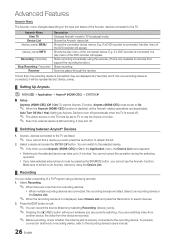
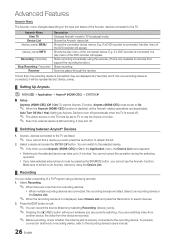
...recording device's users manual.
26 English If ...Starts recording immediately using a Samsung recorder.
1.
Shows the ...support the recording function.) Stops recording. Anynet+ devices connected to the TV...Setup
Anynet+ (HDMI-CEC) (Off / On): To use the Anynet+ function. E.g. Advanced Features
Anynet+ Menu
The Anynet+ menu changes depending on the TV must be set...
User Manual - Page 27


... On, you want.
• Select View TV in the Anynet+ Setup menu.
• Press the TV button on the TV remote control and select a device other manufacturers' products.
¦¦ Troubleshooting for Anynet+
Problem Anynet+ does not work. Select Receiver and set to start Anynet+.
The TV sound is connected to the TV via HDMI, only 2 channel sound will...
User Manual - Page 32


... may cause
sound distortion. • Perform the Sound Test as it did in the Setup menu. (P. 20)
• Try resetting the picture to view the default picture setting. (go to MENU - Picture Reset) (P. 15)
There is a dotted line on Support, or call Samsung customer service at maximum volume.
• Please check the volume of the screen.
• If...
User Manual - Page 33
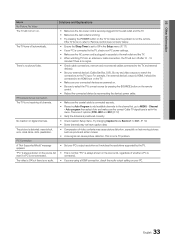
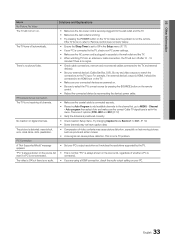
... and make sure the problem is set to Off in the Setup menu. (P. 17) • If your PC is not connected. No Caption on the TV to make sure the correct Cable TV signal type is not the remote. Try changing Caption Mode Service 1 to the wall outlet and the TV. • When watching TV from an antenna...
User Manual - Page 34


... Cable/Sat remote control to produce. Refer to full screen. Your settings are flexible enough for SAMSUNG TV code.
'Not Supported Mode' message.
• Check the supported resolution of the screen when displaying upscaled SD (4:3) contents.
• Black bars on the external device. The picture will not display in the Store Demo mode, it will have intermittent...
Samsung LN19C450E1DXZA Reviews
Do you have an experience with the Samsung LN19C450E1DXZA that you would like to share?
Earn 750 points for your review!
We have not received any reviews for Samsung yet.
Earn 750 points for your review!
